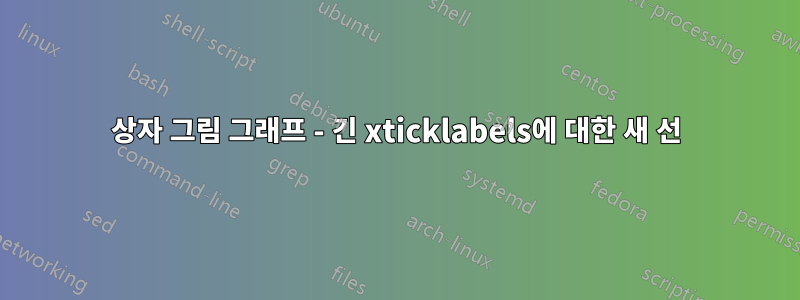
내 "xticklabels" 사이에 새 줄을 추가하여 두 줄로 작성하고 비좁지 않게 만들고 싶습니다. 이중 백슬래시 \\ 및 \n이 작동하지 않았습니다.
암호:
\documentclass{standalone}
\usepackage{tikz,pgfplots,pgfplotstable}
\pgfplotsset{compat=1.18}
\usepgfplotslibrary{statistics}
\begin{document}
\begin{tikzpicture}
\begin{axis}[
width=0.9\textwidth,
boxplot/draw direction=y,
axis y line=left,
enlarge y limits,
ylabel={Impact of latency},
xlabel={Game and latency},
ytick={1, 2, 3, 4, 5},
yticklabels={1, 2, 3, 4, 5},
ymajorgrids,
xtick={1, 2, 3, 4},
xticklabels={Chess 0ms , Chess 1000ms, Pong 0ms, Pong 1000ms},
]
\addplot+ [boxplot prepared={lower whisker=1, upper whisker=2}] coordinates {};
\addplot+ [boxplot prepared={lower whisker=2, upper whisker=4}] coordinates {};
\addplot+ [boxplot prepared={lower whisker=1, upper whisker=2}] coordinates {};
\addplot+ [boxplot prepared={lower whisker=4, upper whisker=5}] coordinates {};
\end{axis}
\end{tikzpicture}
\end{document}
답변1
노드에서 줄을 끊으려면 \\로 정렬을 설정해야 합니다 align. 추가하다
xticklabel style={align=center}
그리고 당신은 사용할 수 있습니다
xticklabels={Chess\\ 0ms, Chess\\ 1000ms, Pong\\ 0ms, Pong\\ 1000ms},
전체 예(제거하고 axis y line=left상자 왼쪽에 화살표를 추가함):
\documentclass{standalone}
\usepackage{tikz,pgfplots,pgfplotstable}
\pgfplotsset{compat=1.18}
\usepgfplotslibrary{statistics}
\begin{document}
\begin{tikzpicture}
\begin{axis}[
width=0.9\textwidth,
boxplot/draw direction=y,
enlarge y limits,
ylabel={Impact of latency},
xlabel={Game and latency},
ytick={1, 2, 3, 4, 5},
ymajorgrids,
xtick={1, 2, 3, 4},
xticklabels={Chess\\ 0ms, Chess\\ 1000ms, Pong\\ 0ms, Pong\\ 1000ms},
xticklabel style={align=center}
]
\addplot+ [boxplot prepared={lower whisker=1, upper whisker=2}] coordinates {};
\addplot+ [boxplot prepared={lower whisker=2, upper whisker=4}] coordinates {};
\addplot+ [boxplot prepared={lower whisker=1, upper whisker=2}] coordinates {};
\addplot+ [boxplot prepared={lower whisker=4, upper whisker=5}] coordinates {};
\end{axis}
\end{tikzpicture}
\end{document}




