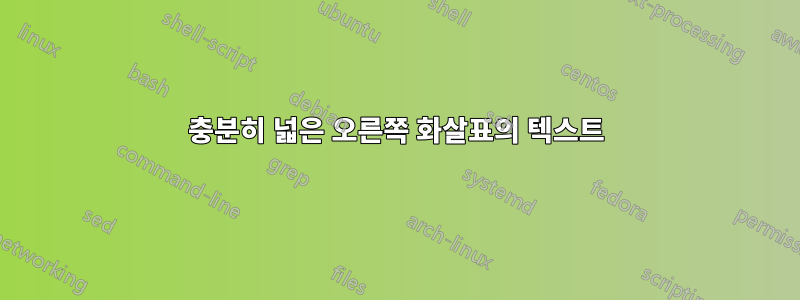
오른쪽 화살표의 크기를 조정하여 그 위에 있는 텍스트의 너비에 맞게 조정할 수 있나요?
\documentclass[12pt, a4paper, english]{article}
\usepackage[T1]{fontenc}
\usepackage[latin9]{inputenc}
\usepackage{amsmath}
\usepackage{babel}
\begin{document}
\begin{equation}
\overset{\text{l'Hopital's rule}}{\Longrightarrow}
\end{equation}
\end{document}
위의 코드는 조정되지 않은 이와 같은 결과만 생성합니다.

답변1
\xRightarrow다음에서 사용할 수 있습니다 mathtools.
\documentclass[12pt, a4paper, english]{article}
\usepackage[T1]{fontenc}
\usepackage[latin9]{inputenc}
\usepackage{mathtools}
\usepackage{babel}
\begin{document}
\begin{equation}
\xRightarrow{\text{l'Hopital's rule}}
\end{equation}
\end{document}

구문은 다음과 같습니다.\xRightarrow[below]{above}


