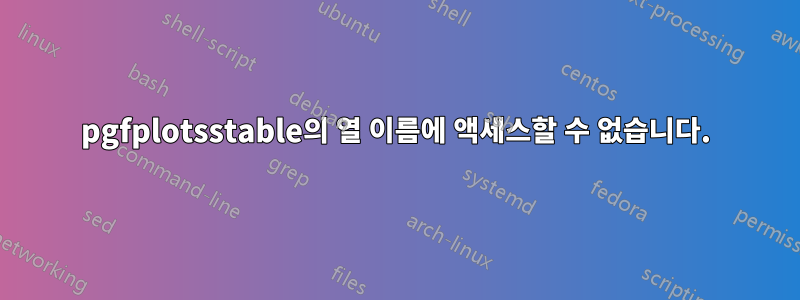
나는 pgfplotstable의 열 이름에 액세스하는 표준 방법(내가 아는 한)을 따랐지만 작동하지 않는 것 같습니다.
코드는 다음과 같습니다.
\begin{figure}[H]
\pgfplotstabletypeset[
col sep=comma,
string type,
columns/name/.style={column name=$\epsilon$, column type={|c|}},
columns/surname/.style={column name=$\phi$, column type={|c|}},
every head row/.style={before row=\hline,after row=\hline},
every last row/.style={after row=\hline},
]{test.csv}
\caption{Results}
\end{figure}
그리고 이것이 생성되는 것입니다:

\phi거기에 and 가 있어야 하는데 \epsilon그렇지 않습니다. 이것은 test.csv 데이터 파일에 포함된 내용입니다.
parameter,test
1,2
1,2
1,3
도와 주셔서 감사합니다.
답변1
적절한 열 헤더 이름을 사용해야 합니다. 열에 이름이 parameter및 test있지만 사용하고 있습니다 name및 surname. 다음으로 변경하세요.
columns/parameter/.style={column name=$\epsilon$, column type={|c|}},
columns/test/.style={column name=$\phi$, column type={|c|}},
암호:
\documentclass{article}
\usepackage{pgfplotstable}
\pgfplotsset{compat=1.10}
\usepackage{filecontents}
\begin{filecontents*}{test.csv}
parameter,test
1,2
1,2
1,3
\end{filecontents*}
\begin{document}
\begin{figure}[H] %% why figure?
\centering
\pgfplotstabletypeset[
col sep=comma,
string type,
columns/parameter/.style={column name=$\epsilon$, column type={|c|}},
columns/test/.style={column name=$\phi$, column type={c|}},
every head row/.style={before row=\hline,after row=\hline},
every last row/.style={after row=\hline},
]{test.csv}
\caption{Results}
\end{figure}
\end{document}

나는 또한 (테스트를 위해) 두 번째를 수정했습니다 column type={c|}.


