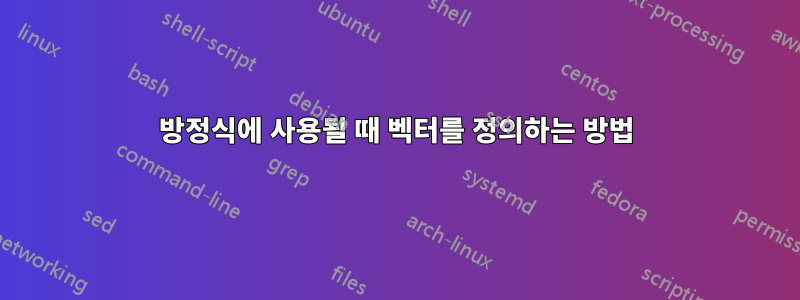
간단히 말해서 다음과 같은 것을 갖고 싶습니다.

지금까지 나는 다음과 같은 결과를 얻었습니다.

 다음과 같은 코드를 사용합니다.
다음과 같은 코드를 사용합니다.
\documentclass[12pt, a4paper] {article}
\usepackage{amsmath}
\DeclareMathOperator{\var}{var}
\usepackage{mathdesign}
\renewcommand{\vec}[1]{\mathbf{#1}}
\begin{document}
\begin{equation}
\begin{gathered}
R_{it} = \alpha_{i} + \beta_{i} R_{mt} + \varepsilon_{it} \\
E(\varepsilon_{it} = 0) \qquad \var(\varepsilon_{it}) = \sigma_{\varepsilon_{it}}^2
\end{gathered}
\label{eq: marketmodel}
\end{equation}
\begin{equation}
\vec{R}_i = \vec{X}_i\vec{\theta}_i + \boldsymbol{\vec{\varepsilon}}_{it}
\label{eq: mmvectors}
\end{equation}
where $\vec{R}_i = [R_{iT_0} \dotsm R_{iT_1}]'$ is an $(L_1 x 1)$ vector of estimation-window returns,
\end{document}
특히 방정식의 변수에 대한 텍스트 내 정의가 엉망이라는 점에 유의하세요. 또한 다음 방정식(4.4.3 - 4.4.6)에 대한 추가 도움도 좋을 것입니다! 감사해요!
답변1
저는 이미지를 잘 못읽어요. 이는 bm및 를 사용합니다 \tau. 저도 x으로 교체했습니다 \times. 또한 잠재적으로 유용한 패키지도 추가했습니다. 원하지 않는 패키지는 제거하세요. 예를 들어 라틴 모던을 사용했습니다. mathdesign기본 설정에서는 뷰어에 잘 표시되지 않았고 조작하고 싶지 않았기 때문입니다.
\documentclass[12pt, a4paper] {article}
\usepackage[T1]{fontenc}
\usepackage{mathtools,bm,amsfonts,amssymb,lmodern}
\DeclareMathOperator{\var}{var}
% \usepackage{mathdesign}
\renewcommand{\vec}[1]{\bm{#1}}
\begin{document}
\begin{equation}
\begin{gathered}
R_{i\tau} = \alpha_{i} + \beta_{i} R_{m\tau} + \epsilon_{i\tau} \\
E(\epsilon_{i\tau} = 0) \qquad \var(\epsilon_{i\tau}) = \sigma_{\epsilon_{i\tau}}^2
\end{gathered}
\label{eq: marketmodel}
\end{equation}
\begin{equation}
\vec{R}_i = \vec{X}_i\vec{\theta}_i + \vec{\epsilon}_{i\tau}
\label{eq: mmvectors}
\end{equation}
where $\vec{R}_i = [R_{iT_{0+1}} \dotsm R_{iT_1}]'$ is an $(L_1 \times 1)$ vector of estimation-window returns,
\begin{align}
\vec{\hat{\theta}}_i &= (\vec{X}_i'\vec{X}_i)^{-1} \vec{X}_i'\vec{R}_i\\
{\hat{\sigma}}^2_{\vec{\epsilon}_i} &= \frac{1}{L_1 - 2} \hat{\vec{\epsilon}}_i'\hat{\vec{\epsilon}}_i\\
\hat{\vec{\epsilon}}_i &= \vec{R}_i - \vec{X_i}\vec{\hat{\theta}}_i\\
\var[\vec{\hat{\theta}}_i] &= (\vec{X}_i'\vec{X}_i)^{-1}\sigma^2_{\vec{\epsilon}_i}
\end{align}
\end{document}

답변2
bm패키지 로 이용하면 더 좋고
\renewcommand{\vec}[1]{\bm{#1}}
암호:
\documentclass[12pt, a4paper] {article}
\usepackage{amsmath}
\usepackage{bm}
\DeclareMathOperator{\var}{var}
\usepackage{mathdesign}
\renewcommand{\vec}[1]{\bm{#1}}
\begin{document}
\begin{equation}
\begin{gathered}
R_{i\tau} = \alpha_{i} + \beta_{i} R_{m\tau} + \varepsilon_{i\tau} \\
E(\varepsilon_{i\tau} = 0) \qquad \var(\varepsilon_{i\tau}) = \sigma_{\varepsilon_{i\tau}}^2
\end{gathered}
\label{eq: marketmodel}
\end{equation}
\begin{equation}
\vec{R}_i = \vec{X}_i\vec{\theta}_i + \boldsymbol{\vec{\varepsilon}}_{i\tau}
\label{eq: mmvectors}
\end{equation}
where $\vec{R}_i = [R_{iT_0} \dotsm R_{iT_1}]'$ is an $(L_1 x 1)$ vector of estimation-window returns,
\end{document}

t나는 으로 교체했습니다 \tau. 내가 틀렸다면 되돌리세요.
답변3
이미지는 벡터에 굵은 직립 로마자와 굵은 경사 그리스어를 사용하여 다소 일관성 없는 글꼴 선택을 보여줍니다. 아마도 이를 달성하는 가장 간단한 방법은 bm패키지와
\newcommand\vec[1]{\bm{\mathrm{#1}}
그럼 옳은 일을 해야 \vec{R}해\vec{\theta}


