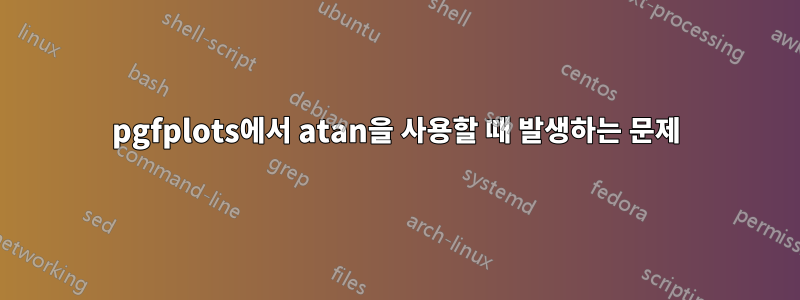
pgfplots에서 atan을 사용하여 무언가를 플롯하려고 하는데 항상 수백 개의 오류가 발생합니다.
여기에서 찾은 예를 사용하고 있습니다.
\documentclass{article}
\usepackage{pgfplots}
\begin{document}
\pgfplotsset{compat=1.9}
\begin{tikzpicture}
\begin{axis}[
width=160pt,compat=1.5.1,grid style={ultra thin},every axis plot post/.append style={thick},
x tick label style={font=\tiny},y tick label style={font=\tiny},
scale only axis,grid=major,axis lines=middle,
xlabel={$x$},
ylabel={$y$},
xmin=-200,
xmax=200,
domain=-200:210,
ymin=-5.5,
ymax=5.5,
xtick={-150,-100,...,150},
ytick={-5, -4,...,5},
restrict y to domain=-20:20,
legend style={at={(0.5,-0.05)},anchor=north,nodes={right}},
]
\addplot[mark=none,color=blue, samples=500]{rad(atan(x))};
\addlegendentry{$y = \tan^{-1}x $};
\end{axis}
\end{tikzpicture}
\end{document}
오류는 다음과 같습니다.
! Undefined control sequence.
<recently read> \pgfmath@multiply@thousand
l.23 ...ne,color=blue, samples=500]{rad(atan(x))};
The control sequence at the end of the top line
of your error message was never \def'ed. If you have
misspelled it (e.g., `\hobx'), type `I' and the correct
spelling (e.g., `I\hbox'). Otherwise just continue,
and I'll forget about whatever was undefined.
! Undefined control sequence.
\pgfmath@basic@atan@ ... pt \pgfmath@table@lookup
{\pgfmath@x }{pgfmath@atan...
l.23 ...ne,color=blue, samples=500]{rad(atan(x))};
The control sequence at the end of the top line
of your error message was never \def'ed. If you have
misspelled it (e.g., `\hobx'), type `I' and the correct
spelling (e.g., `I\hbox'). Otherwise just continue,
and I'll forget about whatever was undefined.
! Missing number, treated as zero.
<to be read again>
}
l.23 ...ne,color=blue, samples=500]{rad(atan(x))};
그리고 그것은 계속해서 진행됩니다. 100개가 넘는 오류가 발생하면 아무런 결과도 없이 컴파일이 중지됩니다. 내가 여기서 뭘 잘못하고 있는 걸까?
답변1
로그 파일에 따르면 pgfplots1.11과pgf . 이 조합으로 문제를 재현할 수 있습니다.
두 패키지 모두 최신(예: pgfplots1.11 및pgf 3.00)에서 작동합니다.
pgfplots1.10 에서 작동하며pgf .
귀하를 위한 솔루션 대안은 다음과 같습니다.
PGF를 3.00으로 업그레이드하거나
pgfplots를 1.10으로 다운그레이드하거나
\addplot ... gnuplot {atan(x)};당분간 사용하세요 .
편집하다이 문제는 실제로 예상보다 더 심각한 것으로 나타났습니다.정의되지 않은 제어 순서: \pgfmath@multiply@thousand그리고Miktex 2.9 pgfplots, Circuitikz 라이브러리 충돌 문제근본 원인이 같은 것 같습니다.
근본 원인은 pgfplots이전 PGF 버전을 패치하려는 시도입니다. 그러나 해당 패치는 적용되지 않습니다(즉, 의 버그입니다 pgfplots).
이 문제를 해결하려면 옵션 (1) 또는 (2)에 따라 진행할 수 있습니다. 아니면 줄을 추가할 수도 있습니다.
% HACK: deactivate feature 'trig format' but restore compatibility
% between pgfplots 1.11 and tikz 2.10:
\csname pgfutil@ifundefined\endcsname{pgfmathiftrigonometricusesdeg}{%
\def\pgfmathiftrigonometricusesdeg#1#2{#1}%
}{}%
~ 전에로딩 pgfplots. 이 경우 모든 것이 최신 상태라고 가정하고 손상된 패치를 적용하려고 시도하지 않습니다. 이 패치를 적용하면 위험합니다. 1.11 trig format plots에 도입된 기능이 pgfplots작동하지 않습니다. 그러나 결국에는 그렇게 될 것입니다(아마 PGF 3.0.0 이후 버전에서는 그럴 것입니다).


