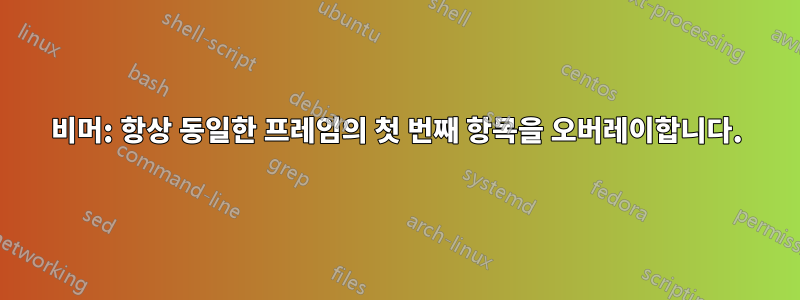
비슷한 질문의 지침을 읽고 따르려고 노력했지만 슬라이드가 제대로 작동하지 않는 것 같습니다. 기본적으로 itemize블록이 있고 내 목록이 오버레이되어 표시되기를 원 item하지만 항상 위쪽 정렬을 유지합니다. 내 코드는 다음과 같습니다
\begin{frame}[fragile]
\begin{itemize}
\item<1-1> a really long item, which takes up almost the entire page
\item<2-2> another item
\item<3-3> yet another one
\end{itemize}
\end{frame}
현재 항목 2와 3은 그 자체로 올바르게 표시되지만 첫 번째 항목이 있던 자리에는 큰 공백이 있습니다. 내 문제를 명확하게 설명하길 바랍니다. 건배.
답변1
기본 오버레이 사양에서는 이 \uncover방법을 사용합니다. 즉, 현재 슬라이드 "위에" 있지 않으면 보이지 않지만 마치 거기에 있는 것처럼 동일한 양의 공간을 차지합니다.
현재 슬라이드에 없는 자료를 모두 건너뛰기를 원하는 것처럼 들리는데, 이는 \only대신 원하는 것을 의미합니다. 다음과 같이 오버레이 사양에 이를 추가할 수 있습니다.
\begin{frame}{Only}
\begin{itemize}
\item<only@1> a really long item, which takes up almost the entire page
\item<only@2> another item
\item<only@3> yet another one
\end{itemize}
\end{frame}
슬라이드 번호가 동일하면 시작 슬라이드와 끝 슬라이드가 필요하지 않습니다. 실제로 +"증분 1"을 나타내는 토큰을 사용하여 추가로 최적화할 수 있습니다.
\begin{frame}{Only}
\begin{itemize}
\item<only@+> a really long item, which takes up almost the entire page
\item<only@+> another item
\item<only@+> yet another one
\end{itemize}
\end{frame}
이제 모든 사양이 동일하므로 환경에 대한 논쟁거리가 될 수 있습니다 itemize.
\begin{frame}{Only}
\begin{itemize}[<only@+>]
\item a really long item, which takes up almost the entire page
\item another item
\item yet another one
\end{itemize}
\end{frame}


