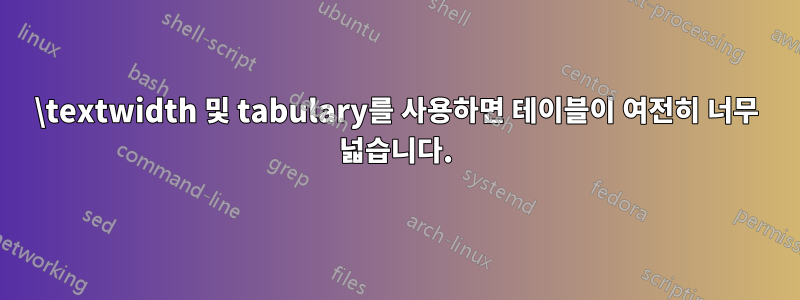
하이 여러분,
여기서 인용하려는 것과 같은 특정 테이블이 tableulary와 함께 \textwidth 옵션을 사용하더라도 textwidth를 초과하는 문제가 있습니다.
테이블에는 다음과 같은 코드가 있습니다.
\usepackage{tabulary}
\usepackage{tabularx}
\begin{table}[htbp]
\centering
\caption{Categorization of cantons}
\scriptsize
\begin{tabulary}{\textwidth}{|L|L|L|L|L|}
\hline
\multicolumn{1}{|c|}{\textbf{Central Switzerland (C)}} & \multicolumn{1}{c|}{\textbf{High Alps (HA)}} & \multicolumn{1}{c|}{\textbf{Northeast Switzerland (NE)}} & \multicolumn{1}{c|}{\textbf{Northwest Switzerland (NW)}} & \multicolumn{1}{c|}{\textbf{West Switzerland (W)}} \bigstrut\\
\hline
Lucerne (LU) & Grisons (GR) & Glarus (GL) & Zurich (ZH) & Fribourg (FR) \bigstrut[t]\\
Central Switzerland (C) & Tessin (TI) & Schaffhausen (SH) & Solothurn (SO) & Vaud (VD) \\
& Valais (VS) & Appenzell (AP) & Basel-Stadt (BS) & Neuchâtel (NE) \\
& & St. Gallen (SG) & Basel-Land (BL) & Geneva (GE) \\
& & Thurgau (TG) & Aargau (AG) & \bigstrut[b]\\
\hline
\end{tabulary}%
\vspace{5pt}
\captionsetup{font={scriptsize}}
\caption*{Source: Eidgenössischer Turnverein (1869), p. 67-69, own illustration}
\label{tab:addlabel}%
\end{table}%
다음은 표의 그림입니다.

표의 너비를 텍스트 너비에 자동으로 맞추려면 어떻게 해야 합니까? 첫 번째 행(예: 중앙 스위스, 높은 알프스 등)이 표를 텍스트 너비에 맞추는 한 두 줄로 압축되어야 하는지는 신경 쓰지 않습니다. 이를 수행하고 향후 테이블에 쉽게 사용할 수 있는 명령이 있습니까?
도움을 주셔서 감사합니다!
답변1
항상 사용된 모든 패키지를 보여주는 완전한 문서를 게시하십시오. 귀하의 코드에는 제가 추측한 패키지에 정의되지 않은 여러 명령이 있으므로 여기서 삭제했습니다. 주요 문제는 줄 바꿈을 허용하지 않는 L지정자를 무시하여 모든 항목을 너무 넓게 만들었다는 것입니다 .c
\documentclass[a4paper]{article}
\usepackage{tabulary}
\begin{document}
\begin{table}[htbp]
\centering
\caption{Categorization of cantons}
\scriptsize
\begin{tabulary}{\textwidth}{|L|L|L|L|L|}
\hline
\centering\textbf{Central Switzerland (C)} &
\centering\textbf{High Alps (HA)} &
\centering\textbf{Northeast Switzerland (NE)} &
\centering\textbf{Northwest Switzerland (NW)} &
\centering\textbf{West Switzerland (W)}\tabularnewline
\hline
Lucerne (LU) & Grisons (GR) & Glarus (GL) & Zurich (ZH) & Fribourg (FR) \\
Central Switzerland (C) & Tessin (TI) & Schaffhausen (SH) & Solothurn (SO) & Vaud (VD) \\
& Valais (VS) & Appenzell (AP) & Basel-Stadt (BS) & Neuchâtel (NE) \\
& & St. Gallen (SG) & Basel-Land (BL) & Geneva (GE) \\
& & Thurgau (TG) & Aargau (AG) & \\
\hline
\end{tabulary}%
\vspace{5pt}
% \captionsetup{font={scriptsize}}
\caption{Source: Eidgenössischer Turnverein (1869), p. 67-69, own illustration}
\label{tab:addlabel}%
\end{table}%
\end{document}
답변2
모든 열의 너비가 동일하고 텍스트의 최대 너비를 사용하려면 tabularx여기를 따라야 합니다.
% arara: pdflatex
\documentclass{article}
\usepackage[utf8]{inputenc}
\usepackage[T1]{fontenc}
\usepackage{lmodern}
\usepackage[english]{babel}
\usepackage{caption}
\usepackage{booktabs, tabularx, threeparttable}
\usepackage{ragged2e, array}
\newcolumntype{Z}{>{\raggedright\arraybackslash}X}
\usepackage{microtype}
\begin{document}
\begin{table}[htbp]
\centering
\begin{threeparttable}
\caption{Categorization of cantons}
\begin{tabularx}{\textwidth}{*{5}{Z}}
\toprule
\textbf{Central Switzerland~(C)} &\textbf{High Alps~(HA)} & \textbf{Northeast Switzerland~(NE)} & \textbf{Northwest Switzerland~(NW)} & \textbf{West Switzerland~(W)} \\
\midrule
Lucerne~(LU) & Grisons~(GR) & Glarus~(GL) & Zurich~(ZH) & Fribourg~(FR) \\
Central Switzerland~(C) & Tessin~(TI) & Schaff\-hau\-sen~(SH) & So\-lo\-thurn~(SO) & Vaud~(VD) \\
& Valais (VS) & Appen\-zell~(AP) & Basel-Stadt (BS) & Neu\-châ\-tel~(NE) \\
& & St.~Gal\-len~(SG) & Basel-Land (BL) & Geneva~(GE) \\
& & Thurgau~(TG) & Aargau~(AG) & \\
\bottomrule
\end{tabularx}
\begin{tablenotes}
\item Source: Eidgenössischer Turnverein (1869), p.~67-69, own illustration
\end{tablenotes}
\end{threeparttable}
\label{tab:addlabel}%
\end{table}%
\end{document}



