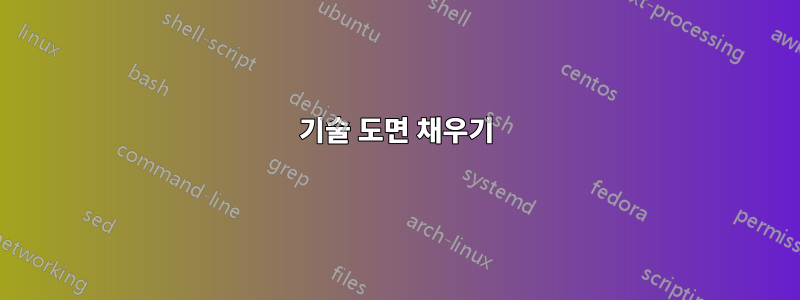
지금까지 나는 다음과 같은 그림을 가지고 있습니다.

이 코드가 있으면:
\documentclass[14pt,letterpaper]{report}
\input{Preamble}
\begin{document}
\begin{tikzpicture}
\draw[double,double distance=5mm]
(0,0) -- (1.5,0)--
++(0,-6cm)
arc[start angle=180,end angle=360,radius=4cm] --
++(0,6cm)-- (11,0);
\draw[--](0,-.264)--(0,.264);
\draw[--](11,-.264)--(11,.264);
\end{tikzpicture}
\end{document}
저는 다음과 같은 다른 기술 도면과 마찬가지로 중간 공간을 채우고 싶었습니다.

그게 가능합니까? 어떻게 해야 합니까? 책과 매뉴얼이 너무 커서 읽기가 어렵습니다. 게을러서 미안해요.
답변1
다음은 빨간색 패턴으로 채워지고 검은색 선으로 그려지는 윤곽선을 지정합니다.
\documentclass[14pt,letterpaper]{report}
\usepackage{tikz}
\usetikzlibrary{patterns}
\begin{document}
\begin{tikzpicture}
\filldraw[
pattern=north east lines,
pattern color=red,
]
(0, -.25) -- (0,.25) -- ++(1.75, 0) -- ++(0, -6.25)
arc[start angle=180, end angle=360, radius=3.75]
-- ++(0, 6.25) -- ++(1.75, 0) -- ++(0, -.5)
-- ++(-1.25, 0) -- ++(0, -5.75)
arc[start angle=0, end angle=-180, radius=4.25]
-- ++(0, 5.75) -- cycle
;
\end{tikzpicture}
\end{document}



