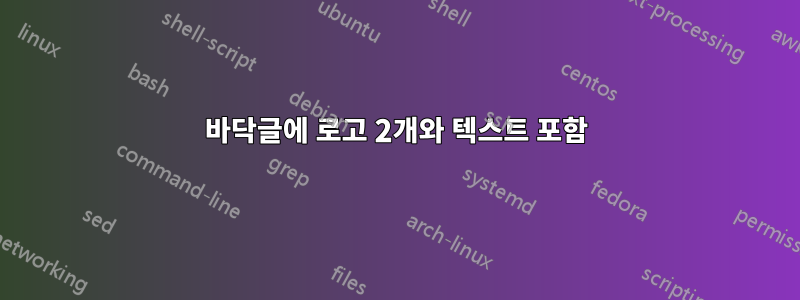
문서 바닥글에 두 개의 이미지와 일부 텍스트를 넣으려고 합니다. 모두 다음과 같이 페이지 번호와 나란히 정렬됩니다.

fancyhdr을 사용하여 기본 사항에 도달할 수 있지만 분명히 예상대로 작동하지 않습니다. 저는 LaTeX 초보자이므로 나란히 그림을 다루거나 바닥글의 텍스트와 그림을 정렬하는 몇 가지 답변을 적용하는 데 정말 어려움을 겪고 있습니다.
\documentclass[onecolumn]{article}
\usepackage{fancyhdr}
\usepackage{graphicx}
\usepackage{lipsum}
\pagestyle{fancy}
\fancyhf{}
\lfoot{\includegraphics[scale=0.3]{example-image} \includegraphics[scale=0.15]{example-image} Some text to go in the footer}
\rfoot{\thepage}
\begin{document}
\lipsum
\end{document}

를 사용하여 바닥글 제한을 해결할 수 있다는 것을 알고 있지만 footskip모든 항목이 나란히 배치되고 바닥글에 올바르게 정렬되었는지 확인하는 방법을 알 수 없습니다.
감사해요,
베르나르도
답변1
Some thing like this?
\documentclass[onecolumn]{article}
\usepackage{fancyhdr}
\usepackage[export]{adjustbox}
\usepackage{lipsum}
\pagestyle{fancy}
\fancyhf{}
\lfoot{\includegraphics[scale=0.3,valign=c]{example-image}
\includegraphics[scale=0.15,valign=c]{example-image}
Some text to go in the footer}
\rfoot{\thepage}
\begin{document}
\lipsum
\end{document}

아니면 이거
\documentclass[onecolumn]{article}
\usepackage{fancyhdr}
\usepackage{graphicx}
\usepackage{lipsum}
\pagestyle{fancy}
\fancyhf{}
\lfoot{%
\begin{minipage}{\textwidth}
\parbox{0.23\linewidth}{\includegraphics[width=\linewidth]{example-image}}\hfill
\parbox{0.23\linewidth}{\includegraphics[width=0.5\linewidth]{example-image}}\hfill
\parbox{0.46\linewidth}{Some text to go in the footer Some text to go in the footer}\hfill
\parbox{0.02\linewidth}{\raggedleft \thepage}%
\end{minipage}
}
\begin{document}
\lipsum
\end{document}
답변2
빨간색 상자가 표기법의 일부인지 바닥글 자체인지 알 수 없었습니다(나는 후자라고 가정했습니다). 텍스트를 에 넣고 \parbox주위에 수직 버퍼를 추가했으며 \fbox바닥글에 항목 간격을 두었습니다.
텍스트와 페이지 번호 주위에 실제 상자가 필요한 경우 알려주십시오.
\documentclass[onecolumn]{article}
\usepackage{stackengine,xcolor}
\fboxrule=2pt
\newcommand\cincludegraphics[2][]{%
\setbox0=\hbox{\includegraphics[#1]{#2}}%
\abovebaseline[-.5\ht0]{\includegraphics[#1]{#2}}}
\usepackage{fancyhdr}
\usepackage{graphicx}
\usepackage{lipsum}
\pagestyle{fancy}
\fancyhf{}
\lfoot{\textcolor{red}{\addstackgap[3pt]{\fbox{\color{black}
\makebox[\dimexpr\textwidth-2\fboxsep-2\fboxrule\relax]{%
\cincludegraphics[scale=0.3]{example-image}\hfil
\cincludegraphics[scale=0.15]{example-image}\hfil
\parbox[c]{1in}{Some text to go in the footer}\hfil
}}}}}
\rfoot{\thepage~}
\begin{document}
\lipsum
\end{document}



