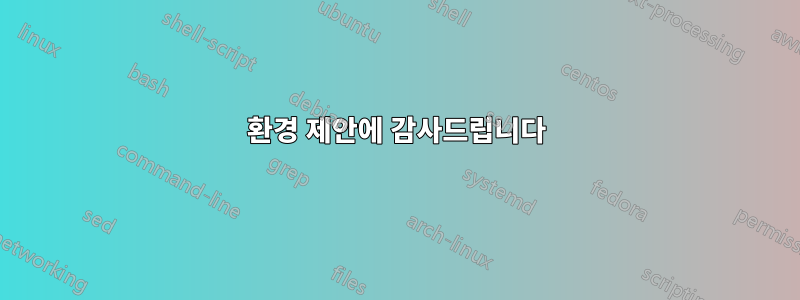
나는 다음과 같은 구성을 달성하려고 노력하고 있습니다.
그러나 나는 지금까지 그것을 달성하는 데 꽤 실패했습니다. 나는 그것에 대해 잘못된 환경을 모두 시도한 것 같습니다. 수학 함수로 인해 들여쓰기 문제가 발생하고 오른쪽에 있는 두 개의 이중(삼중) 선도 문제가 있다고 덧붙였습니다. 나는 배열을 시도했지만 lyx가 모든 줄에 중괄호를 갖도록 강요할 수 없었습니다. 지난번에는 표를 사용했는데, 이 경우 중괄호가 모든 선에 걸쳐 늘어나지 않습니다...
라텍스만큼 유연하기 때문에 이를 달성하는 더 쉬운 방법을 놓쳤던 것 같습니다.
참고: 두 부분이 어떻게든 분리되어 있는 한 오른쪽에 있는 점은 신경 쓰지 않습니다. 이상적으로는 단락과 같습니다.
누구든지 아이디어가 있나요? 피드백을 보내주셔서 감사합니다.
답변1
다음을 갖춘 솔루션 blkarray:
\documentclass{article}
\usepackage{amsmath}
\usepackage{blkarray, multirow}%
\usepackage{xcolor}
\usepackage{enumitem}
\usepackage{setspace}
\usepackage{marvosym}
\newcommand\mycbox[1]{\colorbox{white}{\color{red}\bfseries#1}}
\begin{document}
\sffamily \[%
\renewcommand{\arraystretch}{2}
\colorbox{blue}{\color{yellow}\begin{blockarray}{l <{\enspace }\}@{\qquad} >{\color{white}\setstretch{1.33}}l}
\mycbox{Carburizing} & \multirow{4}{7cm}[3ex]{%
\begin{itemize}[wide = 0pt ]
\item Forming harder and stronger surface \MVRightArrow{} introducing compressive residual stress
\item The strengthening effect depends on the diameter of the part and the depth of the surface hardening.
\end{itemize}}\\
\mycbox{Nitriding} \\
\mycbox{Flame hardening} \\
\mycbox{Induction hardening} \\
\end{blockarray} }
\]%
\end{document}

흑백 버전의 경우 xcolor 로딩을 제거하고 다음 코드를 사용하세요.
\[%
\renewcommand{\arraystretch}{2}
\begin{blockarray}{ >{\enspace $\sffamily\bfseries}l <{\enspace $}\}@{\qquad} >{\setstretch{1.33}}l <{\enspace}}
Carburizing & \multirow{4}{6.3cm}[3ex]{%
\begin{itemize}[wide = 0pt ]
\item Forming harder and stronger surface \MVRightArrow{} introducing compressive residual stress
\item The strengthening effect depends on the diameter of the part and the depth of the surface hardening.
\end{itemize}}\\
Nitriding \\
Flame hardening \\
Induction hardening \\
\end{blockarray}
\]%

답변2
여기에 기반 솔루션이 있습니다 tcolorbox. 첫 번째 환경은 빨간색 상자의 둥근 모서리와 같은 몇 가지 추가 사항을 포함하여 그림을 따릅니다.
다음 두 가지에서는 제목을 추가하고 빨간색 상자의 너비를 조정한 다음 마지막으로 멋진 그림자를 추가합니다(재미로).
\documentclass{article}
\usepackage[many]{tcolorbox}
\usetikzlibrary{decorations.pathreplacing}
\usepackage{enumitem,pifont}
\newtcolorbox{myenvironment}[1][]{%
enhanced,sidebyside,lefthand width=3.7cm,%
sharp corners,left=2mm,right=2mm,boxrule=0.4pt,
colframe=blue!50!black,
interior style={left color=blue!75!black,right color=blue},
lower separated=false,
fontlower=\sffamily\large,
overlay={\draw[yellow,solid,very thick,decorate,decoration={brace,amplitude=8pt}]
([xshift=-4pt,yshift=-3mm]segmentation.north) -- ([xshift=-4pt,yshift=3mm]segmentation.south);},
raster columns=1,
raster force size=false,
raster every box/.style={enhanced,fontupper=\sffamily\bfseries,size=small,
colupper=red,colback=white,colframe=red!50!white,center upper},
before upper=\begin{tcbraster},
after upper=\end{tcbraster},
before lower={\flushleft\color{white}\begin{itemize}[wide=0pt]},
after lower={\end{itemize}},
fonttitle=\bfseries\sffamily\large,center title,
#1
}
\begin{document}
\begin{myenvironment}
\tcbox{Carburizing}
\tcbox{Nitriding}
\tcbox{Flame hardening}
\tcbox{Induction hardening}
\tcblower
\item Forming harder and stronger surface \ding{212} introducing compressive
residual stress.
\item The strengthening effect depends on the diameter of the part and the
depth of the surface hardening.
\end{myenvironment}
\begin{myenvironment}[raster force size,title=My environment]
\tcbox{Carburizing}
\tcbox{Nitriding}
\tcbox{Flame hardening}
\tcbox{Induction hardening}
\tcblower
\item Forming harder and stronger surface \ding{212} introducing compressive
residual stress.
\item The strengthening effect depends on the diameter of the part and the
depth of the surface hardening.
\end{myenvironment}
\begin{myenvironment}[raster force size,title=My environment,
rounded corners,drop fuzzy shadow]
\tcbox{Carburizing}
\tcbox{Nitriding}
\tcbox{Flame hardening}
\tcbox{Induction hardening}
\tcblower
\item Forming harder and stronger surface \ding{212} introducing compressive
residual stress.
\item The strengthening effect depends on the diameter of the part and the
depth of the surface hardening.
\end{myenvironment}
\end{document}

왼쪽 폭은 수동으로 설정됩니다(예: 더 짧은 경우).
\documentclass{article}
\usepackage[many]{tcolorbox}
\usetikzlibrary{decorations.pathreplacing}
\usepackage{enumitem,pifont}
\newtcolorbox{myenvironment}[1][]{%
enhanced,sidebyside,lefthand width=3.7cm,%
sharp corners,left=2mm,right=2mm,boxrule=0.4pt,
colframe=blue!50!black,
interior style={left color=blue!75!black,right color=blue},
lower separated=false,
fontlower=\sffamily\large,
overlay={\draw[yellow,solid,very thick,decorate,decoration={brace,amplitude=8pt}]
([xshift=-4pt,yshift=-3mm]segmentation.north) -- ([xshift=-4pt,yshift=3mm]segmentation.south);},
raster columns=1,
raster force size=false,
raster every box/.style={enhanced,fontupper=\sffamily\bfseries,size=small,
colupper=red,colback=white,colframe=red!50!white,center upper},
before upper=\begin{tcbraster},
after upper=\end{tcbraster},
before lower={\flushleft\color{white}\begin{itemize}[wide=0pt]},
after lower={\end{itemize}},
fonttitle=\bfseries\sffamily\large,center title,
#1
}
\begin{document}
\begin{myenvironment}[lefthand width=3cm]
\tcbox{Carburizing}
\tcbox{Nitriding}
\tcbox{Flame hard.}
\tcbox{Induction hard.}
\tcblower
\item Forming harder and stronger surface \ding{212} introducing compressive
residual stress.
\item The strengthening effect depends on the diameter of the part and the
depth of the surface hardening.
\end{myenvironment}
\end{document}

답변3
시각적 디자인에 집착하지 않고 단지 그룹화를 원하는 경우 block. LyX에서 이 작업을 수행하는 방법은 없지만 일반 비머에서는 다음과 같은 작업을 수행합니다.

\documentclass{beamer}
\usetheme{madrid}
\begin{document}
\begin{frame}
\frametitle{Title}
\begin{block}{Surface Treatments}
\begin{columns}[c]
\begin{column}{0.3\textwidth}
\begin{itemize}
\item Carburizing
\item Nitriding
\item Flame hardening
\item Induction hardening
\end{itemize}
\end{column}
\begin{column}{0.6\textwidth}
\begin{itemize}
\item Forming harder and stronger surface $\rightarrow$ introducing compressive residual stress
\item The strengthening effect depends on the diameter of the part and the depth of the surface hardening
\end{itemize}
\end{column}
\end{columns}
\end{block}
\begin{block}{Something else}
This is just a placeholder. The slide may look better if this wasn't here.
\end{block}
\end{frame}
\end{document}



