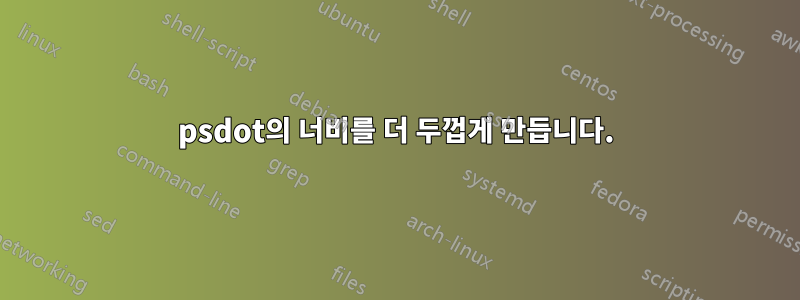
수직선을 만들려고 하는데 psdot이 굵거나 두껍지 않아서 화살표 너비와 같아야 합니다.

선폭은 도움이 되지 않는 것 같습니다. 이것이 전체 코드입니다.
\begin{figure}[H]
\psset{xunit=1.0cm,yunit=1.0cm,algebraic=true,dimen=middle,dotstyle=o,dotsize=3pt 0,linewidth=0.8pt,arrowsize=3pt 2,arrowinset=0.25}
\begin{pspicture*}(-4.3,-3.12)(7.3,6.3)
\psline{->}(0.,0.)(6.,0.)
\psline(1.,0.2)(1.,-0.2)
\psline(1.,0.2)(1.,-0.2)
\psline(1.,0.2)(1.,-0.2)
\psline(2.,0.2)(2.,-0.2)
\psline(3.,0.2)(3.,-0.2)
\psline(4.,0.2)(4.,-0.2)
\psline(5.,-0.2)(5.,0.2)
\rput[tl](2.94,-0.3){5}
\rput[tl](1.94,-0.3){4}
\rput[tl](0.94,-0.32){3}
\rput[tl](3.94,-0.3){6}
\rput[tl](4.94,-0.32){7}
\psline{->}(2.98,0.42)(4.98,0.42)
\psdots[linewidth=8pt,dotsize=5pt 0](2.98,0.42)
\end{pspicture*}
\end{figure}
답변1
\psdots두께는 바꿀 수 없을 것 같아요 (참조https://tex.stackexchange.com/a/73087/27635).
\pscircle해결 방법으로 그 위에 를 배치할 수 있습니다 .
MWE:
\documentclass{article}
\usepackage{pstricks}
\begin{document}
\begin{figure}[H]
\psset{xunit=1.0cm,yunit=1.0cm,algebraic=true,dimen=middle,dotstyle=o,linewidth=0.8pt,arrowsize=3pt 2,arrowinset=0.25}
\begin{pspicture*}(-4.3,-3.12)(7.3,6.3)
\psline{->}(0.,0.)(6.,0.)
\psline(1.,0.2)(1.,-0.2)
\psline(1.,0.2)(1.,-0.2)
\psline(1.,0.2)(1.,-0.2)
\psline(2.,0.2)(2.,-0.2)
\psline(3.,0.2)(3.,-0.2)
\psline(4.,0.2)(4.,-0.2)
\psline(5.,-0.2)(5.,0.2)
\rput[tl](2.94,-0.3){5}
\rput[tl](1.94,-0.3){4}
\rput[tl](0.94,-0.32){3}
\rput[tl](3.94,-0.3){6}
\rput[tl](4.94,-0.32){7}
\psline{->}(2.98,0.42)(4.98,0.42)
\psdots[dotsize=5pt 0](2.98,0.42)
\pscircle(2.98,0.42){2.5pt}
\end{pspicture*}
\end{figure}
\end{document}
산출

답변2
선택적 인수 arrowLW(arrowLineWidth) 가 있습니다.
\documentclass{article}
\pagestyle{empty}
\usepackage{pst-plot}
\begin{document}
\psset{linewidth=0.8pt,arrowsize=3pt 2,arrowinset=0.25}
\begin{pspicture*}(-1,-1)(8,1)
\psaxes[yAxis=false,Ox=3]{->}(0,0)(-0.9,0)(5,0)
\psline[arrowscale=1.5,arrowLW=2pt]{o->}(2,0.42)(4,0.42)
\end{pspicture*}
\end{document}



