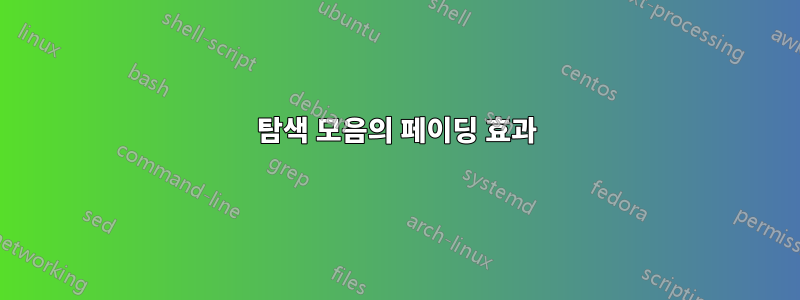
\hpagecolor[color1]{color2}는 배경색을 왼쪽의 color1에서 오른쪽의 color2로 점진적으로 변경합니다. color2만 지정하면 배경은 해당 색상이 되며 왼쪽에서 오른쪽으로 희미해집니다.
다음 이미지의 탐색 표시줄과 바닥글의 배경색에 이러한 페이딩 효과를 적용하려면 어떻게 해야 합니까? 여기에는 검정색과 파란색 두 가지 단색이 있습니다. 검정색에서 파란색까지 연속 스펙트럼을 갖고 싶습니다.
\documentclass[12pt]{beamer}
\usepackage[english]{babel}
\usepackage[utf8]{inputenc}
\beamertemplatenavigationsymbolsempty
\setbeamercovered{transparent}
\setbeamertemplate{footline}[]
\usetheme{Warsaw}
\usecolortheme{seahorse}
\title[]{Some title}
\begin{document}
\begin{frame}
\titlepage
\end{frame}
\section{Introduction}
\subsection{Sub Intro}
\begin{frame}
\frametitle{Intro}
\end{frame}
\end{document}

마찬가지로 이 이미지의 "소개"와 같이 제목 배경에 효과(예: 빨간색에서 녹색)를 가져오는 방법은 무엇입니까?
미리 감사드립니다.
답변1
다음과 같이 할 수 있습니다.
\documentclass[12pt]{beamer}
\usepackage[utf8]{inputenc}
\usepackage{tikz}
\beamertemplatenavigationsymbolsempty
\setbeamercovered{transparent}
\setbeamertemplate{footline}[]
\usetheme{Warsaw}
\setbeamertemplate{headline}{
\begin{tikzpicture}[minimum height=4.15ex,halfhead/.style={text=white,overlay,text width=.5\paperwidth,inner sep=0pt}]
\node(a)[minimum width=\paperwidth,left color=structure.fg,right color=black]{};
\node[halfhead,align=right,anchor=south west]at(a.south west){\insertsectionhead\hskip10pt};
\node[halfhead,align=left,anchor=south east]at(a.south east){\hskip10pt\insertsubsectionhead};
\end{tikzpicture}
}
\setbeamertemplate{footline}{
\begin{tikzpicture}[minimum height=4.15ex,halfhead/.style={text=white,overlay,text width=.5\paperwidth,inner sep=0pt}]
\node(a)[minimum width=\paperwidth, left color=green,right color=red]{};
\node[halfhead,align=right,anchor=south west]at(a.south west){\insertauthor\hskip10pt};
\node[halfhead,align=left,anchor=south east]at(a.south east){\hskip10pt\inserttitle};
\end{tikzpicture}
}
\title[]{Some title}
\author{Author}
\begin{document}
\begin{frame}
\titlepage
\end{frame}
\section{Introduction}
\subsection{Sub Intro}
\begin{frame}
\frametitle{Intro}
\end{frame}
\end{document}

TikZ음영 효과를 위해 사용했습니다 . 기본적으로 두 개의 템플릿을 수정해야 합니다: headline및 footline. 예제에서는 헤드라인을 프레임 제목처럼 보이게 만들었지만(동일한 파란색/검은색 음영) left color및 right color값을 변경하여 모양을 쉽게 사용자 정의할 수 있습니다.


