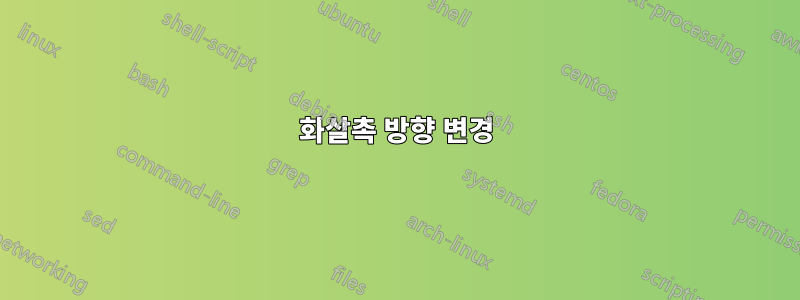
여기 Paul Gaborit의 솔루션을 사용하여 tikz에서 경로를 그리려고 합니다.TikZ: 선 중앙에 화살표를 그리는 방법은 무엇입니까?나는 이것을 얻을 수 있었는데, 경로는 고리의 절반이 될 것입니다.

그러나 나는 왼쪽 하단 화살표와 내부 반원 화살표가 오른쪽으로 이동하기를 원합니다. 따라서 경로를 횡단하고 고리 내부가 왼쪽에 있을 때 모든 화살표가 동일한 방향을 갖습니다.
내 페인트 편집이 좋지 않음

그리고 내가 사용하는 코드는
\usepackage{tikz}
\usetikzlibrary{positioning, calc, arrows, decorations.markings, decorations.pathreplacing}
\tikzset{
% style to apply some styles to each segment of a path
on each segment/.style={
decorate,
decoration={
show path construction,
moveto code={},
lineto code={
\path [#1]
(\tikzinputsegmentfirst) -- (\tikzinputsegmentlast);
},
curveto code={
\path [#1] (\tikzinputsegmentfirst)
.. controls
(\tikzinputsegmentsupporta) and (\tikzinputsegmentsupportb)
..
(\tikzinputsegmentlast);
},
closepath code={
\path [#1]
(\tikzinputsegmentfirst) -- (\tikzinputsegmentlast);
},
},
},
% style to add an arrow in the middle of a path
mid arrow/.style={postaction={decorate,decoration={
markings,
mark=at position .5 with {\arrow[#1]{stealth}}
}}},
}
\begin{center}
\begin{tikzpicture}[domain=0:4]
\draw [<->, very thick] (0,4) node (yaxis) [above] {$y$}
|- (-4,0) node (zaxis) [left] {}
|- (4,0) node (xaxis) [right] {$x$}
;
\path [draw=black, ultra thick, postaction={on each segment={mid arrow=black}}] (3,0) arc (0:180:3cm)
(1,0) -> (3,0)
(1,0) arc (0:180:1cm)
(-1,0) -> (-3,0) ;
\end{tikzpicture}
\end{center}
어떤 도움이라도 주시면 감사하겠습니다 :)
답변1
앞으로는 전체 게시물을 게시하는 것을 고려해 보세요.최소 작업 예(MWE). 그러면 다른 사람들이 당신을 돕기 시작하는 것이 더 쉬워집니다. :-)
Paul Gaborit의 코드는 경로가 통과하는 방향으로 화살표를 적용합니다. 따라서 이 경우에는 문제가 되는 경로 세그먼트의 방향을 변경하기만 하면 됩니다.
환경 내에서 두 줄의 코드만 변경하면 되었습니다 tikzpicture. 이러한 변경 사항은 모두 아래 코드의 주석 줄에 자세히 설명되어 있습니다.
\documentclass[border=5pt]{standalone}
\usepackage{tikz}
\usetikzlibrary{positioning, calc, arrows, decorations.markings, decorations.pathreplacing}
\tikzset{
% style to apply some styles to each segment of a path
on each segment/.style={
decorate,
decoration={
show path construction,
moveto code={},
lineto code={
\path [#1]
(\tikzinputsegmentfirst) -- (\tikzinputsegmentlast);
},
curveto code={
\path [#1] (\tikzinputsegmentfirst)
.. controls
(\tikzinputsegmentsupporta) and (\tikzinputsegmentsupportb)
..
(\tikzinputsegmentlast);
},
closepath code={
\path [#1]
(\tikzinputsegmentfirst) -- (\tikzinputsegmentlast);
},
},
},
% style to add an arrow in the middle of a path
mid arrow/.style={postaction={decorate,decoration={
markings,
mark=at position .5 with {\arrow[#1]{stealth}}
}}},
}
\begin{document}
\begin{tikzpicture}[domain=0:4]
\draw [<->, very thick] (0,4) node (yaxis) [above] {$y$}
|- (-4,0) node (zaxis) [left] {}
|- (4,0) node (xaxis) [right] {$x$}
;
\path [draw=black, ultra thick, postaction={on each segment={mid arrow=black}}] (3,0) arc (0:180:3cm)
(1,0) -> (3,0)
(-1,0) arc (180:0:1cm) % changed starting point and swapped arc bounding angles
(-3,0) -> (-1,0) ; % swapped coordinates here
\end{tikzpicture}
\end{document}



