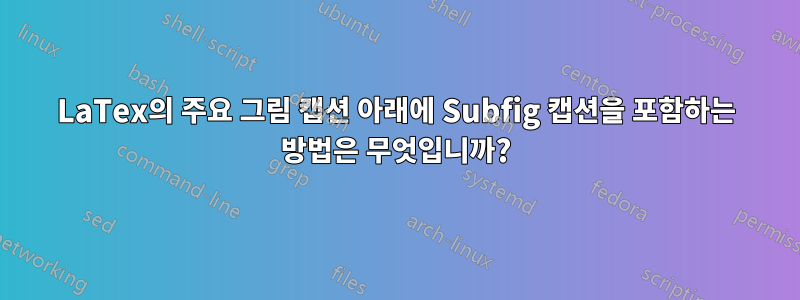
나는 IET 저널의 원고를 준비하고 있습니다. 그림을 위해 다음 패키지를 사용했습니다.
\documentclass[10pt]{article}
\usepackage{graphicx}
\usepackage{caption}
\captionsetup[figure]{name=Fig.,labelfont={sf,bf},textfont=sl,labelsep=quad}
\usepackage[caption=false,font=footnotesize,labelformat=simple]{subfig}
그런 다음 다음 코드 조각을 사용했습니다.
\begin{figure}[tb]
\centering
\subfloat[Tunneling and thermionic component of current]{
\includegraphics[width=0.48\linewidth]{It+Ith}
\label{It_Ith}
}
\subfloat[Total drain current]{
\includegraphics[width=0.48\linewidth]{Ids}
\label{I_ds}
}
\label{I_V}
\caption{I-V characterstics in the subthreshold regime}
\end{figure}
하위 캡션은 다음과 같이 해당 그림 아래에 있습니다.

그러나 나는 하위 그림 캡션이 다음과 같이 기본 캡션 아래에 있기를 원합니다.

모든 캡션은 왼쪽 정렬되고 하위 캡션은 기울임꼴이 아닙니다. 이러한 유형의 서식을 생성하는 방법은 무엇입니까?
답변1
빈 하위 캡션을 사용하여 이를 달성한 다음 \protect\subref*기본 캡션 내에서 이를 참조할 수 있습니다(*는 괄호를 제거합니다. 괄호가 없으면 a 대신 (a)를 얻습니다).
\documentclass[10pt]{article}
\usepackage{graphicx}
\usepackage{caption}
\captionsetup[figure]{name=Fig.,labelfont={sf,bf},textfont=sl,labelsep=quad}
\usepackage[caption=false,font=footnotesize,labelformat=simple]{subfig}
\begin{document}
\begin{figure}[tb]
\centering
\subfloat[]{
\includegraphics[width=0.48\linewidth]{It+Ith}
\label{It_Ith}
}
\subfloat[]{
\includegraphics[width=0.48\linewidth]{Ids}
\label{I_ds}
}
\label{I_V}
\caption{I-V characterstics in the subthreshold regime\\[2ex]
\protect\subref*{It_Ith} \textnormal{Tunneling and thermionic component of current}\\
\protect\subref*{I_ds} \textnormal{Total drain current}
}
\end{figure}
\end{document}
일반 글꼴은 에서 사용할 수 있습니다 \textnormal.


