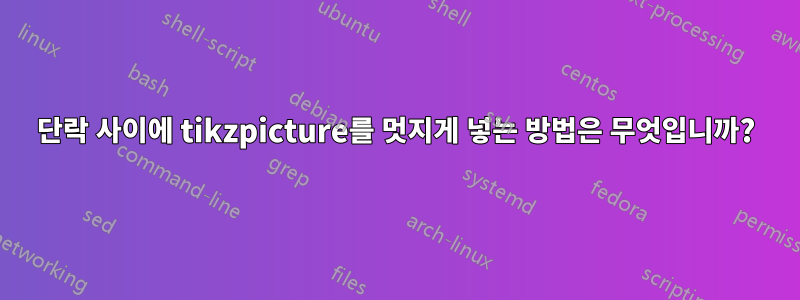
단락 사이에 tikzpicture를 멋지게 넣고 싶습니다. 어떻게 해야 하나요? 아래에 여분의 공간이 있기 때문에 사진 환경에 놓고 싶지 않습니다.
\documentclass[11pt,a4paper,addpoints]{exam}
\unframedsolutions
%\printanswers
\usepackage{tikz}
\usepackage{graphicx}
\usepackage{geometry}
\usepackage{calc}
\newgeometry{left=2cm,top=2cm,right=2cm,bottom=2cm}
\begin{document}
\begin{questions}
Line above tikzpicture.
\begin{tikzpicture}[rounded corners=5mm]
\path node[rectangle,draw=green,fill=green!8,inner sep=.70cm] {\parbox{\textwidth-1.4cm-\fboxrule}{
\question[2] What is the first question?
\begin{solutionorlines}[4cm]
This box is smaller than when the solutions are not printed. How do I make this the same dimension as when answers are not printed?
\end{solutionorlines}
}};
\end{tikzpicture}
Line under tikzpicture. I don't want this. I want the tikzpicture between paragraphs.
\end{questions}
\end{document}

답변1
색상이 있는 상자를 그리는 것은 tcolorbox솔루션을 제공하기 위한 나의 표어입니다. 정확한 공백 크기는 before skip및 으로 설정할 수 있습니다 after skip. 동일하게 하기를 원하므로 를 사용할 수도 있습니다 beforeafter skip. 저는 아래 두 개의 상자를 사용합니다. 첫 번째 상자는 일반 상자이고, 두 번째 상자는 거리 설정을 표시하기 위한 것입니다.
\documentclass[11pt,a4paper,addpoints]{exam}
\unframedsolutions
%\printanswers
\usepackage{tikz}
\usepackage{graphicx}
\usepackage{geometry}
\usepackage{calc}
\usepackage{tcolorbox}
\newgeometry{left=2cm,top=2cm,right=2cm,bottom=2cm}
\newtcolorbox{greenbox}[1][]{%
size=fbox,
arc=5mm,
boxsep=0.7cm,
%boxsep=\fboxsep,% uncommented to use \fboxsep
colframe=green,
colback=green!8,
beforeafter skip=3mm,% <--- Space setting before and after
#1%
}
\begin{document}
\begin{questions}
Line above tikzpicture.
\begin{greenbox}
\question[2] What is the first question?
\begin{solutionorlines}[4cm]
This box is smaller than when the solutions are not printed. How do I make this the same dimension as when answers are not printed?
\end{solutionorlines}
\end{greenbox}
Line under tikzpicture. I don't want this. I want the tikzpicture between paragraphs.
Line above tikzpicture.
\begin{greenbox}[beforeafter skip=0mm]
\question[2] What is the first question?
\begin{solutionorlines}[4cm]
This box is smaller than when the solutions are not printed. How do I make this the same dimension as when answers are not printed?
\end{solutionorlines}
\end{greenbox}
Line under tikzpicture. I don't want this. I want the tikzpicture between paragraphs.
\end{questions}
\end{document}

답변2
수업 은 모르지만 내부 환경에서는 모든 문단이 다르게 취급되는 exam것 같습니다 . questions단락 구분을 추가하지 않고도 개행을 추가할 수 있습니다.
\documentclass[11pt,a4paper,addpoints]{exam}
\unframedsolutions
%\printanswers
\usepackage{tikz}
\usepackage{graphicx}
\usepackage{geometry}
\usepackage{calc}
\newgeometry{left=2cm,top=2cm,right=2cm,bottom=2cm}
\begin{document}
\begin{questions}
Line above tikzpicture.\\[1em]
\begin{tikzpicture}[rounded corners=5mm]
\path node[rectangle,draw=green,fill=green!8,inner sep=.70cm] {
\parbox{\textwidth-1.4cm-\fboxrule}{
\question[2] What is the first question?
\begin{solutionorlines}[4cm]
This box is smaller than when the solutions are not printed. How do I make this the same dimension as when answers are not printed?
\end{solutionorlines}
}};
\end{tikzpicture}\\[1em]
Line under tikzpicture. I don't want this. I want the tikzpicture between paragraphs.
\end{questions}
\end{document}
메모:mdframed질문을 프레임에 넣으려면 패키지를 확인하세요 .

답변3
간격이 약간 어긋나고 답변 너비가 너무 크기 때문에 이는 완전한 솔루션이 아닙니다. 최종 조정을 할 시간이 없습니다. 다른 사람들은 이 답변을 편집하거나 시작점으로 사용할 수 있습니다.
\documentclass[11pt,a4paper,addpoints]{exam}
\unframedsolutions
\printanswers % or commented out for lines
\usepackage{tikz}
\usepackage{graphicx}
\usepackage{geometry}
\usepackage{calc}
\newgeometry{left=2cm,top=2cm,right=2cm,bottom=2cm}
\begin{document}
\begin{questions}
\question[2] What is the first question?
\begin{solutionorlines}[4cm]
\begin{minipage}[t][4cm]{\textwidth}This box is smaller than when the solutions are not printed. How do I make this the same dimension as when answers are not printed?\end{minipage}
\end{solutionorlines}
\question[2] What is the second question?
\begin{solutionorlines}[4cm]
\begin{minipage}[t][4cm]{\textwidth} This box is smaller than when the solutions are not printed. How do I make this the same dimension as when answers are not printed?\end{minipage}
\end{solutionorlines}
\end{questions}
\end{document}




