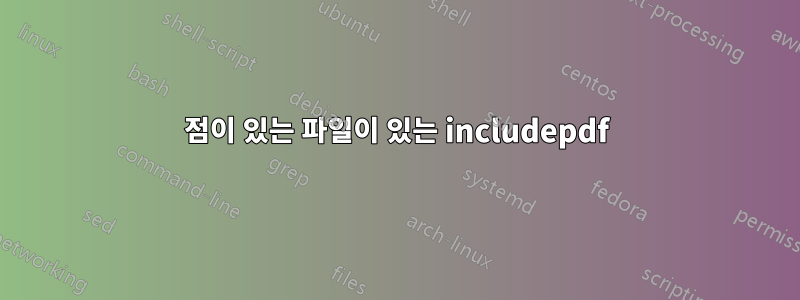
각 PDF의 목차에 항목을 추가하면서 일부 PDF를 병합하고 싶습니다. 스크립트를 사용하여 이 작업을 수행하려고 하므로 파일 이름을 변경하고 싶지 않습니다. 내 LaTeX 코드를 단순화하면 다음과 같습니다.
\documentclass{article}
\usepackage{pdfpages}
\usepackage{hyperref}
\usepackage[utf8]{inputenc}
\usepackage{bookmark}
\usepackage{graphicx}
\usepackage[multidot]{grffile}
\title{Graph Theory}
\date{}
\author{}
\begin{document}
\cleardoublepage
\phantomsection
\addcontentsline{toc}{section}{Basics of Graph Theory}
\includepdf[pages=-]{Basics of Graph Theory}
\cleardoublepage
\phantomsection
\addcontentsline{toc}{section}{Spectral Graph Theory 2: Theorems on Matrices. The Laplacian}
\includepdf[pages=-]{"Spectral Graph Theory 2: Theorems on Matrices. The Laplacian"}
\cleardoublepage
\phantomsection
\addcontentsline{toc}{section}{Random walks in graphs. The probabilistic method}
\includepdf[pages=-]{"Random walks in graphs. The probabilistic method"}
\end{document}
첫 번째 경우는 잘 작동하지만 다음 두 경우는 그렇지 않습니다. 분명히 파일에 점이 있기 때문입니다. 이 페이지에서 찾은 많은 것을 시도했지만 그 중 아무것도 작동하지 않습니다. 이 문제를 어떻게 해결할 수 있나요?
답변1
Windows에서는 이름에 콜론이 포함된 파일을 저장할 수 없습니다. 파일 이름을 이식 가능하게 하려면 이를 피하는 것이 좋습니다.
콜론 없이현재 라텍스로(나는 texlive 2019를 가지고 있으며 LaTeX2e <2019-10-01> patch level 3) 다음이 작동할 것입니다. 이 라텍스에는 더 이상 필요하지 않습니다 grffile.\usepackage[utf8]{inputenc}
\documentclass{article}
\usepackage{pdfpages}
\usepackage{bookmark}
\begin{document}
\includepdf[pages=-]{Spectral Graph Theory 2 Theorems on Matrices. The Laplacian}
\end{document}


