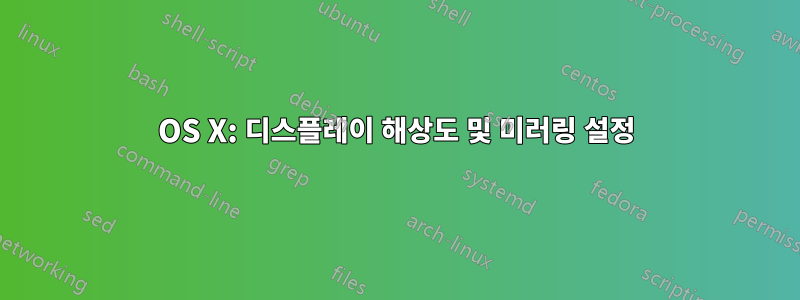
프로젝터 시스템이 항상 1024x768로 미러링되도록 하려면 어떻게 해야 합니까? 기본적으로 신규 사용자에게는 1920x1200이 제공되며 미러링되지 않습니다.
답변1
다음은 필요에 따라 미러링 및 디스플레이 해상도를 설정하는 두 가지 명령줄 도구입니다.
거울
usage: mirror [option] Passing more than one option produces undefined behavior.
-h Print this usage and exit.
-t Toggle mirroring (default behavior)
-on Turn Mirroring On
-off Turn Mirroring Off
-q Query the Mirroring state and print "on" or "off" to stdout
http://www.fabiancanas.com/Projects/MirrorDisplays
SetGetRes
Usage: ./getsetres [-l | 1..9 ] [ hor_res vert_res]
-l list resolution, depth and refresh rate of all displays
1..9 display # (default: main display)
hor_res horizontal resolution
vert_res vertical resolution
http://www.macosxhints.com/article.php?story=20090413120929454


