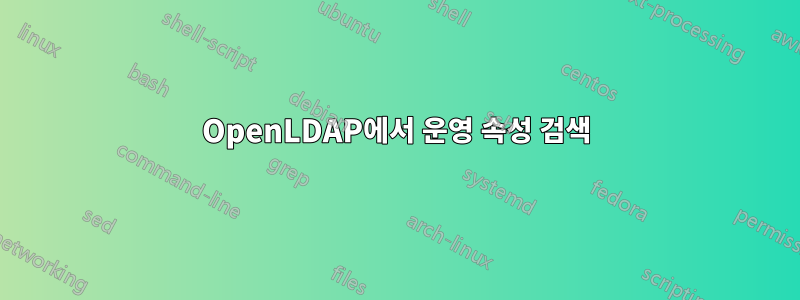
OpenLDAP에서 작업 속성을 검색하는 방법에 대한 좋은 문서를 찾는 데 어려움을 겪고 있습니다.
LDAP 검색을 수행하여 LDAP 서버의 기본 고유 이름을 검색하고 싶습니다.
namingContexts 속성을 명시적으로 요청하면 검색이 작동하지 않는 이유는 무엇입니까? 속성 목록에 더하기('+') 기호를 추가해야 한다는 말을 들었습니다.
이 경우 "namingContexts" 속성을 제거해야 합니까, 아니면 둘 다 가져야 합니까?
ldapsearch -H ldap://ldap.mydomain.com -x -s base -b "" +
# note the + returns operational attributes
편집하다:요청된 속성이 비어 있는 것처럼 보입니다. 더하기 기호가 속성 목록에 있으면 안 되나요?http://www.zytrax.com/books/ldap/ch3/#운영
답변1
namingContexts 속성을 명시적으로 요청하면 검색이 작동하지 않는 이유는 무엇입니까?
작동하지 않는 것은 무엇입니까? 오류가 발생했나요?
더하기 기호가 있으면 namingContexts가 추가되었는지 여부에 관계없이 모든 속성을 반환합니다.
사용:
ldapsearch -x -H ldap://ldap.example.com -s base -b "" namingContexts
보고:
# extended LDIF
#
# LDAPv3
# base <> with scope baseObject
# filter: (objectclass=*)
# requesting: namingContexts
#
#
dn:
namingContexts: o=example.com
# search result
search: 2
result: 0 Success
# numResponses: 2
# numEntries: 1
또한 다음을 사용하여 나열됩니다.
ldapsearch -x -H ldap://ldap.example.com -s base -b "" +
귀국:
# extended LDIF
#
# LDAPv3
# base <> with scope baseObject
# filter: (objectclass=*)
# requesting: +
#
#
dn:
structuralObjectClass: OpenLDAProotDSE
namingContexts: o=example.com
supportedControl: 2.16.840.1.113730.3.4.18
supportedControl: 2.16.840.1.113730.3.4.2
supportedControl: 1.3.6.1.4.1.4203.1.10.1
supportedControl: 1.2.840.113556.1.4.1413
supportedControl: 1.2.840.113556.1.4.1339
supportedControl: 1.2.840.113556.1.4.319
supportedControl: 1.2.826.0.1.334810.2.3
supportedExtension: 1.3.6.1.4.1.1466.20037
supportedExtension: 1.3.6.1.4.1.4203.1.11.1
supportedExtension: 1.3.6.1.4.1.4203.1.11.3
supportedFeatures: 1.3.6.1.4.1.4203.1.5.1
supportedFeatures: 1.3.6.1.4.1.4203.1.5.2
supportedFeatures: 1.3.6.1.4.1.4203.1.5.3
supportedFeatures: 1.3.6.1.4.1.4203.1.5.4
supportedFeatures: 1.3.6.1.4.1.4203.1.5.5
supportedLDAPVersion: 2
supportedLDAPVersion: 3
supportedSASLMechanisms: DIGEST-MD5
supportedSASLMechanisms: CRAM-MD5
subschemaSubentry: cn=Subschema
# search result
search: 2
result: 0 Success
# numResponses: 2
# numEntries: 1
답변2
내 slapd.conf의 첫 번째 액세스 규칙은 이것이 허용되는지 명시적으로 확인하는 것입니다. 비슷한 것이 있는지 확인하십시오.
# Let all clients figure out what auth mechanisms are available, determine
# that TLS is okay, etc
access to dn.base=""
by * read


