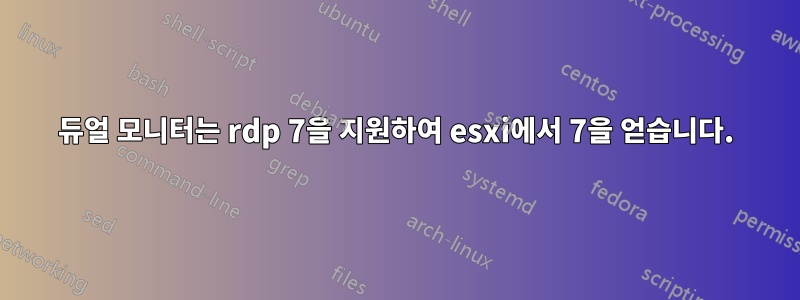
Windows 7 Professional 듀얼 모니터 물리적 시스템에서 esxi 4.0에서 호스팅되는 Windows 7 Professional VM으로 RDP를 시도하고 있습니다.
두 모니터 모두에서 작동하는 스패닝 옵션을 얻을 수 있지만 3가지 다른 연결 방법을 시도했지만 실제 다중 모니터를 사용할 수 없었습니다.
다른 경우에는 "모든 모니터 사용" 옵션, 명령줄을 확인 mstsc /multimon하고 해당 줄을 use multimon:i:1.rdp 파일에 추가해 보았습니다. 이들 중 어느 것도 작동하지 않았습니다. 어떤 아이디어가 있나요? 실제 시스템은 진정한 다중 모니터 액세스를 통해 다른 Windows 7 실제 시스템에 연결할 수 있습니다.
32비트 RC1 시스템에서 Windows 7 Professional x64로 이동할 때도 동일한 문제가 발생하지만 반대 방향으로 갈 때는 그렇지 않습니다. .rdp는 다음과 같습니다.
screen mode id:i:2
use multimon:i:1
desktopwidth:i:1440
desktopheight:i:900
session bpp:i:16
winposstr:s:0,1,341,118,1139,568
compression:i:1
keyboardhook:i:2
audiocapturemode:i:0
videoplaybackmode:i:1
connection type:i:1
displayconnectionbar:i:1
disable wallpaper:i:1
allow font smoothing:i:0
allow desktop composition:i:0
disable full window drag:i:1
disable menu anims:i:1
disable themes:i:1
disable cursor setting:i:0
bitmapcachepersistenable:i:1
full address:s:192.168.1.5
audiomode:i:0
redirectprinters:i:1
redirectcomports:i:0
redirectsmartcards:i:1
redirectclipboard:i:1
redirectposdevices:i:0
redirectdirectx:i:1
autoreconnection enabled:i:1
authentication level:i:2
prompt for credentials:i:0
negotiate security layer:i:1
remoteapplicationmode:i:0
alternate shell:s:
shell working directory:s:
gatewayhostname:s:
gatewayusagemethod:i:4
gatewaycredentialssource:i:4
gatewayprofileusagemethod:i:0
promptcredentialonce:i:1
use redirection server name:i:0
drivestoredirect:s:
저는 Oscar Duveborn이 다음 질문에 대한 게시물에서 이 질문에 대답했다고 생각합니다. 여러 터미널 서비스 디스플레이(또는 Windows Server 2008 R2의 모든 버전)를 지원하려면 엔드포인트에 Windows 7 Ultimate 또는 Enterprise가 필요합니다. 스패닝이 아닌 진정한 듀얼 스크린을 얻기 위해 Professional에서 rdp7.0을 설치/업그레이드할 방법이 없다는 것을 누가 확인할 수 있습니까?
답변1
RDP를 통한 다중 모니터 지원은 Windows 7 Enterprise 및 Windows 7 Ultimate에서만 지원됩니다. 이는 RDP 연결의 서버 측을 위한 것입니다.
http://windows.microsoft.com/en-US/windows7/Remote-Desktop-Connection-frequently-asked-questions
답변2
RDP는 다중 물리적 모니터를 지원합니까? 나는 이것이 이유라고 생각했다.http://www.splitview.com/존재했는가?
답변3
그렇지 않나요?
mstsc /span /v:SERVER


