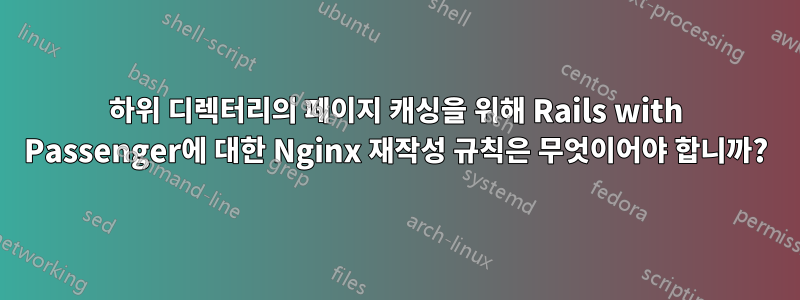
저는 Nginx 0.7.64, Passenger 2.2.9, Rails 2.3.5를 사용하고 있습니다. 내 페이지 캐싱 디렉터리가 /public/cache로 설정되어 있고 HTTP를 통해 요청하면 캐시된 페이지를 제공할 수 있기를 원하지만 HTTPS를 통해 요청하면 항상 Rails 앱을 실행합니다.
내 구성의 대부분은 다음과 같습니다.
server {
listen 80;
server_name website.com www.website.com;
proxy_set_header X-Forwarded-Proto http;
root /home/deploy/website/current/public;
passenger_enabled on;
if (-f $document_root/cache/$request_filename.html) {
rewrite (.*) $document_root/cache/$1.html break;
}
}
server {
listen 443;
server_name website.com www.website.com;
root /home/deploy/website/current/public;
passenger_enabled on;
proxy_set_header X-Forwarded-Proto https;
ssl on;
ssl_certificate /home/deploy/website/shared/ssl/www.website.com.combined.crt;
ssl_certificate_key /home/deploy/website/shared/ssl/www.website.com.key;
}
나는 website.com/about을 요청하면 /public/cache/about.html이 제공되어야 한다고 예상하지만 대신 Rails 서버에 접속합니다(로그를 추적하면 이를 보여줍니다).
부적절한 슬래시가 있을 수 있다고 생각하여( $document_root대부분의 예에서는 표시되지 않음) 다음 변형을 모두 시도했지만 어느 것도 작동하지 않았습니다.
if (-f cache$request_filename.html) {
rewrite (.*) cache$1.html break;
}
if (-f /cache$request_filename.html) {
rewrite (.*) /cache$1.html break;
}
if (-f cache/$request_filename.html) {
rewrite (.*) cache/$1.html break;
}
if (-f /cache/$request_filename.html) {
rewrite (.*) /cache/$1.html break;
}
root또한 , passenger_enabled및 다시 쓰기 규칙을 별도의 블록에 넣었 location /지만 그것도 작동하지 않습니다. 나는 또한 그것이 passenger_enabled끝에 올 수 있도록 진술을 재정렬했습니다. 을 사용해 보기도 했습니다 $uri. 분명히 나는 뭔가를 오해하고 있습니다!
이는 약간 단순화되었습니다. 왜냐하면 제 위치에 캐시된 XML API도 있고(아마도 재작성 규칙은 부분을 제외하고 동일할 것임 ) 루트가 요청될 때 .html서비스를 제공해야 하기 때문입니다 . 나는 단지 그것의 단 하나의 조각이라도 작동시키고 싶습니다. :)public/cache/index.htmlwebsite.com
도움을 주시면 감사하겠습니다!
업데이트
조건부
if (-f $document_root/cache$request_uri.html)
작동하는 것 같습니다! 그러나 다시 작성하면 작동하지 않을 것이라고 생각합니다! 견딜 수 없는
if (-f $document_root/cache$request_uri.html) {
rewrite (.*) /cache$1.html break;
break;
}
URL을 다음과 같이 다시 작성하여 /cache/cache/about.html.htmlRails로 보냅니다. Rails는 즉시 barfs를 실행합니다. 두배로 보이는군요, 그렇죠! 하지만 다시 작성하면 Rails로 /cache$1보내고 , Rails로 보내고 , Rails로 이동하고 캐시에 도달하지 않는 것만 보냅니다 . 분명히 이것은 올바른 동작이 아닙니다. Nginx가 이를 다시 작성하고 승객도 이를 다시 작성하고 있습니까?/cache/cache/about$1.html/about.html.html$1/about
답변1
대답은 여기에서 찾았습니다. https://stackoverflow.com/questions/1177979/nginx-rewrite-rules-with-passenger
구성은 다음과 같습니다.
# root
if (-f $document_root/cache/$uri/index.html) {
rewrite (.*) /cache/$1/index.html break;
}
# pages like /about, cached with .html but accessed without
if (-f $document_root/cache/$uri.html) {
rewrite (.*) /cache/$1.html break;
}
# pages like /api/v1/something.xml, cached as xml
if (-f $document_root/cache/$uri) {
rewrite (.*) /cache/$1 break;
}
답변2
try_files버전:
server {
listen 80;
server_name website.com www.website.com;
location / {
root /home/deploy/website/current/public;
try_files $uri /cache/$uri/index.html /cache/$uri.html /cache/$uri @passenger;
}
location @passenger {
root /home/deploy/website/current/public;
proxy_set_header X-Forwarded-Proto http;
passenger_enabled on;
}
}
승객에게 작동할 수도 있고 작동하지 않을 수도 있습니다. 그래도 유니콘, 잡종 등과 함께 작동한다고 확신합니다.


