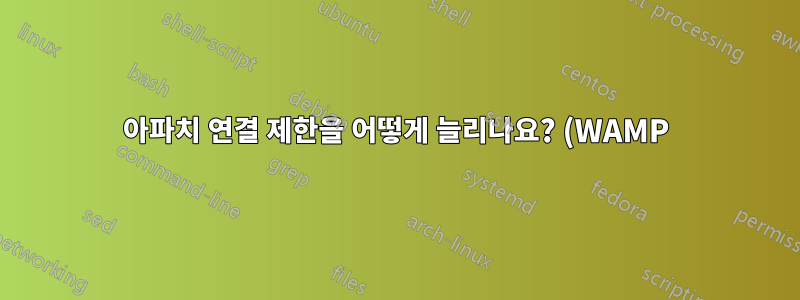%20.png)
나는 때때로 수천 개의 ApacheBench [ab] 요청을 남용하는 로컬 WAMP 서버에서 개발을 수행합니다. 그러나 기본적으로 동시성 수준이 초당 200개의 요청을 통과하면(벤치마킹 항목에서) Apache가 질식한 다음 종료되는 것 같습니다.
Windows에서는 어떻게 더 많은 연결(예: 400rps)을 허용합니까?
C:\>ab.exe -n 3000 -c 400 http://localhost
:편집하다:
httpd-mpm.conf 파일에 답이 있는 것 같습니다. 하지만 어떤 설정을 변경해야 하는지, 심지어 어떤 모듈 아파치가 실행되고 있는지 잘 모르겠습니다.
# prefork MPM
# StartServers: number of server processes to start
# MinSpareServers: minimum number of server processes which are kept spare
# MaxSpareServers: maximum number of server processes which are kept spare
# MaxClients: maximum number of server processes allowed to start
# MaxRequestsPerChild: maximum number of requests a server process serves
<IfModule mpm_prefork_module>
StartServers 5
MinSpareServers 5
MaxSpareServers 10
MaxClients 150
MaxRequestsPerChild 0
</IfModule>
# worker MPM
# StartServers: initial number of server processes to start
# MaxClients: maximum number of simultaneous client connections
# MinSpareThreads: minimum number of worker threads which are kept spare
# MaxSpareThreads: maximum number of worker threads which are kept spare
# ThreadsPerChild: constant number of worker threads in each server process
# MaxRequestsPerChild: maximum number of requests a server process serves
<IfModule mpm_worker_module>
StartServers 2
MaxClients 150
MinSpareThreads 25
MaxSpareThreads 75
ThreadsPerChild 25
MaxRequestsPerChild 0
</IfModule>
# BeOS MPM
# StartThreads: how many threads do we initially spawn?
# MaxClients: max number of threads we can have (1 thread == 1 client)
# MaxRequestsPerThread: maximum number of requests each thread will process
<IfModule mpm_beos_module>
StartThreads 10
MaxClients 50
MaxRequestsPerThread 10000
</IfModule>
# NetWare MPM
# ThreadStackSize: Stack size allocated for each worker thread
# StartThreads: Number of worker threads launched at server startup
# MinSpareThreads: Minimum number of idle threads, to handle request spikes
# MaxSpareThreads: Maximum number of idle threads
# MaxThreads: Maximum number of worker threads alive at the same time
# MaxRequestsPerChild: Maximum number of requests a thread serves. It is
# recommended that the default value of 0 be set for this
# directive on NetWare. This will allow the thread to
# continue to service requests indefinitely.
<IfModule mpm_netware_module>
ThreadStackSize 65536
StartThreads 250
MinSpareThreads 25
MaxSpareThreads 250
MaxThreads 1000
MaxRequestsPerChild 0
MaxMemFree 100
</IfModule>
# OS/2 MPM
# StartServers: Number of server processes to maintain
# MinSpareThreads: Minimum number of idle threads per process,
# to handle request spikes
# MaxSpareThreads: Maximum number of idle threads per process
# MaxRequestsPerChild: Maximum number of connections per server process
<IfModule mpm_mpmt_os2_module>
StartServers 2
MinSpareThreads 5
MaxSpareThreads 10
MaxRequestsPerChild 0
</IfModule>
# WinNT MPM
# ThreadsPerChild: constant number of worker threads in the server process
# MaxRequestsPerChild: maximum number of requests a server process serves
<IfModule mpm_winnt_module>
ThreadsPerChild 450
MaxRequestsPerChild 0
</IfModule>
답변1
해결책은 httpd.conf에 포함된 MPM 구성의 주석 처리를 해제하는 것입니다.
# Server-pool management (MPM specific)
Include conf/extra/httpd-mpm.conf
그런 다음 mpm_winnt_module스레드 수를 찾아 250에서 무엇이든 변경하십시오.
<IfModule mpm_winnt_module>
ThreadsPerChild 1000
MaxRequestsPerChild 0
</IfModule>
답변2
구성 상태를 확인하려면 mod_status.so 모듈을 추가하세요.
<location /server-status>
SetHandler server-status
Order Deny,Allow
Deny from all
Allow from all
</location>
그런 다음 확인하십시오.http://도메인/서버-상태,찾기작업 스레드, 구성 조정.


