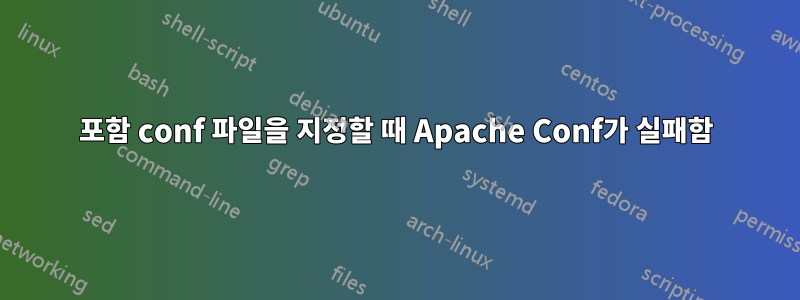
훌륭하게 작동하는 drupal 다중 사이트 설치가 있습니다. 내가 그것을 설정한 이후로 이것이 나를 괴롭혔고 이것이 왜 작동하지 않는지 알아내려고 노력하고 있습니다.
Apache를 다시 로드할 때 "Include conf.d/ip.conf" 줄의 주석 처리를 제거하면 다음 오류가 발생합니다.
allow not allowed here
...fail!
아래와 같이 IP 주소를 지정하면(현재 주석 처리되어 있음) 작동합니다!
어떤 조언이나 도움이라도 대단히 감사하겠습니다. (분명히 이 IP 주소는 제가 사용하는 IP 주소가 아닙니다.)
<Directory "/home/d/r/drupal/web/public_html">
AllowOverride none
# Define file limitations on drupal files
<FilesMatch "(install.php|cron.php|update.php|\.txt)$">
Order deny,allow
#=================================================================
# THIS DOES NOT WORK? I GET AN ERROR RESTARTING APACHE FOR IP.CONF
Include conf.d/ip.conf
#=================================================================
# SO I MANUALLY ADD THE IP ADDRESSES HERE:
#Allow from 123.123.123.123
#Allow from 222.222.222.222
#Allow from 555.555.555.555
Deny from all
</FilesMatch>
<FilesMatch "robots.txt">
Allow from all
</FilesMatch>
# Read in Drupal default .htaccess file asif conf - easier CVS management
Include /home/d/r/drupal/web/public_html/.htaccess
# Offline mode for multisite setup - see file for more info
# Uncomment the line below to set sites offline
# Include conf.d/offline.conf
</Directory>
# Sorry, no svn peeking
<DirectoryMatch "\.svn">
# Currently pointing back to drupal
# High traffic sites might want custom
# error pages, no need to load drupal
ErrorDocument 403 /index.php
Order allow,deny
Deny from all
Satisfy All
</DirectoryMatch>
# Allow the .htacces files to be used in the sites folder where /files are stored
<Directory "/home/d/r/drupal/web/public_html/sites">
AllowOverride
</Directory>
ip.conf는 다음과 같습니다:
Allow from 123.123.123.123
Allow from 222.222.222.222
Allow from 555.555.555.555
답변1
이 문제는 apache2.conf가 conf.d(conf.d/* 포함)의 모든 파일을 로드했기 때문에 발생했습니다. 이는 ip.conf가 잘못된 위치에 로드되었음을 의미합니다. 이는 allow from문맥에서 벗어나 처리되는 진술을 의미합니다.


