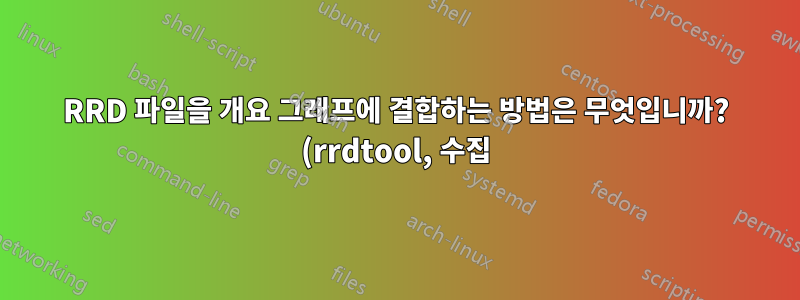.png)
CPU 사용량 또는 네트워크 대역폭과 같은 성능 날짜를 rrd 파일에 넣는 수집 실행이 있습니다.
내 문제는 클러스터의 각 노드에 대해 단일 파일이 있다는 것입니다.
내 클러스터에 대한 개요 그래프를 얻으려면 어떻게 해야 합니까?
(예를 들어 각 10Mbit를 보내는 5개의 노드가 있으므로 그래프에는 50Mbit가 표시되어야 합니다.)
답변1
rrdtool의 DEF: 섹션에 각 파일을 지정하기만 하면 됩니다. 제가 예로 든 해킹된 일회성 작업은 아래를 참조하세요. 그 중 하나는 foo_kbrandt_foo1이고 다른 하나는 foo_kbrandt_foo2입니다. 따라서 그래프는 두 개의 서로 다른 rrd 파일에서 가져옵니다.
rrdtool graph MessagesDeliveredPerMinInfomationStores.png \
--imgformat=PNG \
--title="Messages Delivered Per Minute" \
--base=1000 \
--height=600 \
--width=1000 \
--start='February 13 2009' \
--slope-mode \
--lower-limit=0 \
--vertical-label="Messages Delivered Per Minute" \
--step 10000 \
'DEF:a=/usr/local/nagios/var/rra/foo/foo_kbrandt_foo1_delivered.rrd:msg_per_min:AVERAGE' \
'LINE2:a#FF0000:arf Messages Per Minute\l' \
'GPRINT:a:AVERAGE:arf Delivered Average\: %7.2lf %s\j' \
'GPRINT:a:MAX:arf Delivered MAX\: %7.2lf %s\j' \
'DEF:b=/usr/local/nagios/var/rra/foo/foo_kbrandt_foo2_delivered.rrd:msg_per_min:AVERAGE' \
'LINE2:b#33FF33:blip Messages Per Minute\l' \
'GPRINT:b:AVERAGE:blip Delivered Average\: %7.2lf %s\j' \
'GPRINT:b:MAX:blip Delivered MAX\: %7.2lf %s\j' \


