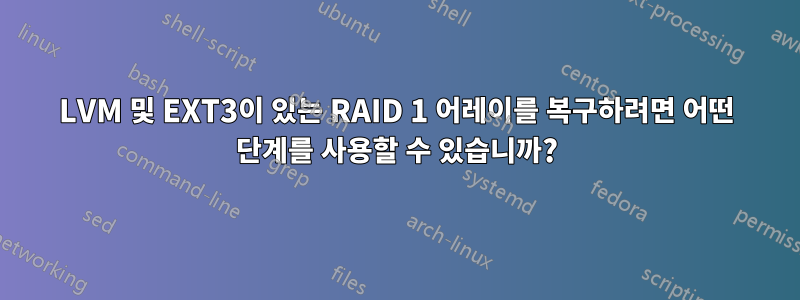
누군가 나에게 RAID 1(미러) 어레이의 일부였던 드라이브를 건네주었습니다. 드라이브에는 분명히 LVM(1?)이 있고 EXT3(내 생각에는)이 있습니다. 이 드라이브에 다시 액세스하려면 어떤 조치를 취해야 합니까?
추가 정보:
- 드라이브는 Fedora 6 시스템의 RAID 어레이였기 때문에 아직 LVM1과 EXT3을 사용하던 시대였던 것으로 추정됩니다.
- RAID의 1/2만 가지고 있습니다.
드라이브는 USB 기반입니다. 현재 Fedodra 14 시스템은 드라이브(/dev/sdb1)를 제대로 식별할 수 있으며 다음과 같은 명령을 실행할 수 있습니다.
$ mdadm -A --force /dev/md2 /dev/sde1 $ mdadm --detail /dev/md2첫 번째는 어레이가 깨끗한 것으로 표시되지만 성능이 저하된 상태(예상대로)인 두 번째 명령을 성공적으로 실행할 수 있기 때문에 내 시스템에 어레이 장치를 추가한 것 같습니다.
$ mdadm --detail /dev/md2 /dev/md2: Version : 0.90 Creation Time : Mon Jan 15 15:20:44 2007 Raid Level : raid1 Array Size : 156288256 (149.05 GiB 160.04 GB) Used Dev Size : 156288256 (149.05 GiB 160.04 GB) Raid Devices : 2 Total Devices : 1 Preferred Minor : 2 Persistence : Superblock is persistent Update Time : Fri Sep 27 16:50:13 2013 State : clean, degraded Active Devices : 1 Working Devices : 1 Failed Devices : 0 Spare Devices : 0 UUID : 0266bb35:6fcac8b4:12f56e39:0f78dafb Events : 0.19624 Number Major Minor RaidDevice State 0 8 65 0 active sync /dev/sde1 1 0 0 1 removed
LVM 부분을 백업하려고 하면 멈춥니다.
편집 #1: 후속 질문
명령은 무엇을
file -s /dev/{sde1,md2}산출합니까?$ file -s /dev/{sde1,md2} /dev/sde1: LVM2 (Linux Logical Volume Manager) , UUID: ZK8IfBzUHPH5befvm5CZ81oIXHm11TG /dev/md2: LVM2 (Linux Logical Volume Manager) , UUID: ZK8IfBzUHPH5befvm5CZ81oIXHm11TG명령은 무엇을
vgscan산출합니까?$ vgscan Reading all physical volumes. This may take a while... Found volume group "kodak_vg" using metadata type lvm2에 물리적 LVM 볼륨이 있습니까
/dev/md2?예, RAID 어레이 /dev/md2에 물리적 LVM 볼륨이 있습니다.
무엇을
pvs산출합니까?$ pvs PV VG Fmt Attr PSize PFree /dev/md2 kodak_vg lvm2 a-- 149.00G 0암호화된 파티션이나 DOS 파티션 테이블이 있습니까?
아니요, 확실히 그렇지도 않습니다. 기본 소프트웨어 RAID(md raid1) -> LVM -> EXT3입니다.
편집 #2
이 시점에서 RAID는 손상되지 않은 것처럼 보였지만 LVM 장치 매퍼가 없었고 LV(논리 볼륨)도 INACTIVE 상태인 것처럼 보였습니다.
$ lvscan
inactive '/dev/kodak_vg/lvm0' [149.00 GB] inherit
그래서 활성화하기 위해 다음 명령을 실행했습니다.
$ vgchange -ay
1 logical volume(s) in volume group "kodak_vg" now active
다시 실행하면 lvscanLV가 현재 활성화된 것으로 표시됩니다.
$ lvscan
ACTIVE '/dev/kodak_vg/lvm0' [149.00 GB] inherit
설치
그래서 이 시점에서 저는 LVM 매퍼인 /dev/kodak_vg/lvm0.
$ mount -t ext3 /dev/kodak_vg/lvm0 /mnt
mount: wrong fs type, bad option, bad superblock on /dev/kodak_vg/lvm0,
missing codepage or other error
In some cases useful info is found in syslog - try
dmesg | tail or so
다음의 출력은 다음과 같습니다 dmesg | tail.
$ demsg | tail
Buffer I/O error on device md2, logical block 48
usb 1-4: reset high speed USB device using ehci_hcd and address 5
usb 1-4: reset high speed USB device using ehci_hcd and address 5
usb 1-4: reset high speed USB device using ehci_hcd and address 5
usb 1-4: reset high speed USB device using ehci_hcd and address 5
usb 1-4: reset high speed USB device using ehci_hcd and address 5
sd 22:0:0:0: scsi: Device offlined - not ready after error recovery
sd 22:0:0:0: SCSI error: return code = 0x07050000
end_request: I/O error, dev sde, sector 387
EXT3-fs: unable to read superblock
이는 드라이브 매체에 오류가 있거나 오류가 발생했음을 의미합니까?
편집 #3: 후속 질문
이전 장착 시도로 인해 장치가 액세스할 수 없는 상태가 되었습니다. 처음에 USB 장치의 전원을 껐다 켜봤는데 /dev/sdf1. 그런 다음 시스템을 재부팅했지만 이제 장치 dmesg가 /dev/sdj1. 다시 이동하는 방법을 잘 모르겠습니다. 정말 중요합니까?
지금은 앞으로 나아가기 /dev/sdj1위해 를 대체하여 위의 단계를 반복합니다 ./dev/sde1
이 시점에서 장치는 ACTIVE로 보고되지만 lvscan아직 LVM 매퍼를 마운트하려고 시도하지 않았습니다.
명령은 무엇을
smartctl -x /dev/sdj산출합니까?이 명령은 올바르게 작동하지 않는 것 같습니다.
$ smartctl -x /dev/sdj smartctl 5.42 2011-10-20 r3458 [i686-linux-2.6.18-238.19.1.el5.centos.plus] (local build) Copyright (C) 2002-11 by Bruce Allen, http://smartmontools.sourceforge.net /dev/sdj: Unknown USB bridge [0x0bc2:0x0503 (0x300)] Smartctl: please specify device type with the -d option. Use smartctl -h to get a usage summary그러나 이 명령은 몇 가지 추가 정보를 제공했습니다.
$ smartctl -x /dev/sdj1 smartctl 5.42 2011-10-20 r3458 [i686-linux-2.6.18-238.19.1.el5.centos.plus] (local build) Copyright (C) 2002-11 by Bruce Allen, http://smartmontools.sourceforge.net Vendor: Seagate Product: External Drive User Capacity: 160,041,885,696 bytes [160 GB] Logical block size: 512 bytes Serial number: Device type: disk Local Time is: Sat Sep 28 07:58:50 2013 EDT Device does not support SMART Error Counter logging not supported Device does not support Self Test logging Device does not support Background scan results logging scsiPrintSasPhy Log Sense Failed [unsupported scsi opcode]명령은 무엇을
file -s /dev/kodak_vg/lvm0산출합니까?$ file -s /dev/kodak_vg/lvm0 /dev/kodak_vg/lvm0: symbolic link to `/dev/mapper/kodak_vg-lvm0'file -s매퍼 장치에 대해 명령을 실행하려고 시도했습니다 .$ file -s /dev/mapper/kodak_vg-lvm0 /dev/mapper/kodak_vg-lvm0: ERROR: cannot read `/dev/mapper/kodak_vg-lvm0' (Input/output error)다음은 무엇입니까?
@Gilles의 조언과
dd_rescue드라이브를 다른 장치로 가져가서 RAID/LVM 문제로 장치 문제를 해결할 수 없는지 알아보겠습니다.계속하기 전에 다른 조언이 있나요?


