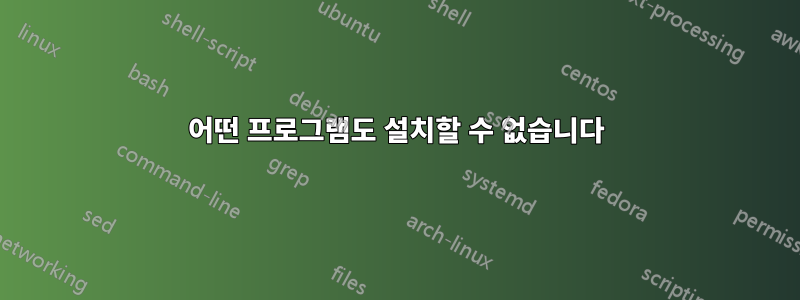
프로그램을 설치하려고 하는데 어떤 프로그램을 설치하려고 해도 다음 오류가 발생합니다. 예를 들어 스카이프 'skype-debian_4.2.0.11-1_i386.deb'를 다운로드하고 다음 명령을 실행했습니다.
$ cd downloads
그런 다음:
$ sudo apt-get install skype-debian_4.2.0.11-1_i386
그리고 다음과 같은 오류가 발생합니다.
Reading package lists... Done
Building dependency tree
Reading state information... Done
E: Unable to locate package skype-debian_4.2.0.11-1_i386
E: Couldn't find any package by regex 'skype-debian_4.2.0.11-1_i386'
저는 CrunchBang을 실행하고 있습니다. 파일 에는 sources.list다음과 같이 나와 있습니다.
## CRUNCHBANG
## Compatible with Debian Wheezy, but use at your own risk.
deb http://packages.crunchbang.org/waldorf waldorf main
#deb-src http://packages.crunchbang.org/waldorf waldorf main
## DEBIAN
deb http://http.debian.net/debian wheezy main contrib non-free
#deb-src http://http.debian.net/debian wheezy main contrib non-free
## DEBIAN SECURITY
deb http://security.debian.org/ wheezy/updates main
#deb-src http://security.debian.org/ wheezy/updates main
And in the folder there is one file called google-chrome.list and it says in it
### THIS FILE IS AUTOMATICALLY CONFIGURED ###
# You may comment out this entry, but any other modifications may be lost.
deb http://dl.google.com/linux/chrome/deb/ stable main
편집 #1
명령을 실행하려고 하면:
$ sudo gdebi skype-debian_4.2.0.11-1_i386.deb
나는 이것을 얻습니다 :
Reading package lists... Done
Building dependency tree
Reading state information... Done
Building data structures... Done
This package is uninstallable
Wrong architecture 'i386'
답변1
문제 1
apt-get데비안 저장소에서 패키지를 다운로드하고 설치하기 위한 것입니다. 로컬 .deb 파일을 설치하기 위한 것이 아닙니다. 이를 위해서는 gdebi대신 다음을 사용해야 합니다.
sudo gdebi skype-debian_4.2.0.11-1_i386
또는 그래픽 인터페이스의 경우
sudo gdebi-gtk skype-debian_4.2.0.11-1_i386
저는 CrunchBang을 사용하지 않았지만 거의 확실하게 설치 프로그램을 두 번 클릭하기만 하면 설치할 수 있습니다. 에서 자동으로 열려야 합니다 gdebi-gtk.
또는 다음을 사용하여 직접 설치할 수도 있지만 dpkg이는 권장되지 않습니다(종속성 문제, 버전 문제 등이 발생할 가능성이 더 높음).
sudo dpkg -i skype-debian_4.2.0.11-1_i386
문제 2
그렇기 때문에 귀하가 수행한 작업에 대한 배경 정보를 제공하는 것이 중요합니다. 제 생각엔 이런 일이 일어났던 것 같아요. Skype를 설치하기 위해 튜토리얼을 따랐습니다. 이는 32비트 애플리케이션이고 64비트 시스템을 실행하는 것 같으므로 일반적인 절차는 다음과 같습니다.다중 아치. 이는 명령으로 수행됩니다 sudo dpkg --add-architecture. 무슨 이유에서인지 도망간 것 같아
sudo dpkg --add-architecture asdf
그러면 존재하지 않는 apt-get저장소의 디렉터리에서 패키지를 찾게 됩니다 .binary-asdf
이러한 오류를 해결하려면 다음 명령을 실행하세요.
sudo dpkg --remove-architecture asdf
그런 다음 실행
sudo apt-get update
오류 없이 완료되어야 합니다.
답변2
이 트릭을 수행
sudo apt-add-repository "deb http://archive.canonical.com/ $(lsb_release -sc) partner"
sudo apt-get update && sudo apt-get install skype
그것은 나를 위해 작동합니다.


