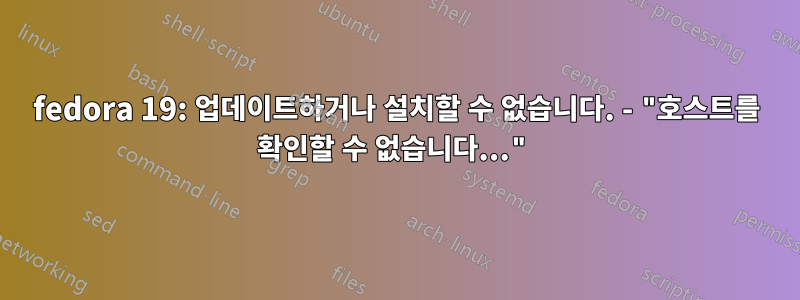
미러를 찾을 수 없어 업데이트할 수 없습니다.
[root@localhost ~]# yum update
Loaded plugins: langpacks, refresh-packagekit
Could not get metalink https://mirrors.fedoraproject.org/metalink?repo=fedora-19&arch=i386 error was
14: curl#6 - "Could not resolve host: mirrors.fedoraproject.org; Name or service not known"
http://www.mirrorservice.org/sites/dl.fedoraproject.org/pub/fedora/linux/releases/19/Everything/i386/os/repodata/repomd.xml: [Errno 14] curl#6 - "Could not resolve host: www.mirrorservice.org; Name or service not known"
Trying other mirror.
ftp://ftp.mirrorservice.org/sites/dl.fedoraproject.org/pub/fedora/linux/releases/19/Everything/i386/os/repodata/repomd.xml: [Errno 14] curl#6 - "Could not resolve host: ftp.mirrorservice.org; Name or service not known"
Trying other mirror.
이 주소와 실패한 다른 모든 주소를 ping할 수 있습니다.
[root@localhost ~]# ping www.mirrorservice.org
PING www.mirrorservice.org (212.219.56.184) 56(84) bytes of data.
64 bytes from www.mirrorservice.org (212.219.56.184): icmp_seq=1 ttl=50 time=19.6 ms
64 bytes from www.mirrorservice.org (212.219.56.184): icmp_seq=2 ttl=50 time=19.6 ms
64 bytes from www.mirrorservice.org (212.219.56.184): icmp_seq=3 ttl=50 time=19.7 ms
64 bytes from www.mirrorservice.org (212.219.56.184): icmp_seq=4 ttl=50 time=20.1 ms
^C
--- www.mirrorservice.org ping statistics ---
4 packets transmitted, 4 received, 0% packet loss, time 3004ms
rtt min/avg/max/mdev = 19.607/19.788/20.104/0.189 ms
업데이트 #1
여기에산출다음 명령에서 :
$ URLGRABBER_DEBUG=1,debug.log yum update
답변1
DHCP에서 얻은 nameserver 8.8.8.8라우터 주소 위에 추가하여 이 문제를 해결했습니다 .resolv.conf
자동 DHCP 설정에서 왜 작동하지 않는지 잘 모르겠습니다.
감사해요.
답변2
메탈링크
여기에서 metalink 파일을 다운로드할 수 있는지 다시 확인하세요.
$ curl 'https://mirrors.fedoraproject.org/metalink?repo=fedora-19&arch=i386' \
-o metalink
핑 페도라 프로젝트
www.mirrorservice.org가 아닌 해당 URL에 접근하는 데 문제가 있는 것 같습니다. 또한 이 사이트를 ping할 수 있는지 확인하세요.
$ ping mirrors.fedoraproject.org
metalink 파일의 다른 URL
또한 metalink파일이 올바르게 다운로드되면 파일 내부를 살펴보세요. 거기에 리포지토리에 대한 추가 URL이 있으므로 해당 URL에도 액세스할 수 있는지 확인하세요.
디버깅 수준을 높여보세요
yum이 명령을 사용하면 리포지토리에 연결할 수 없는 이유에 대한 추가 피드백을 얻을 수 있습니다 .
$ URLGRABBER_DEBUG=1,debug.log yum update
출력은 화면과 로그 파일 debug.log에 덤프됩니다. 이 파일을 Pastebin.com을 사용하여 게시하세요.
답변3
IPV6을 비활성화하면 모든 것이 작동합니다.
시스템에서 IPv6를 완전히 비활성화하려면 다음 줄을 파일(anyname.conf)에 저장하기만 하면 됩니다 /etc/modprobe.d/.
install ipv6 /bin/true
때로는 DNS 서버가 충분히 강력하지 않을 수 있으므로 Google Open DNS를 사용하십시오. 이를 위해 /etc/resolv.conf
모든 줄에 주석을 달고 아래 두 줄을 추가하십시오.
nameserver 8.8.8.8
nameserver 8.8.4.4
시스템을 다시 시작하지 마십시오. 다시 시작하면 /etc/resolv.conf파일이 교체됩니다.
단계별 가이드와 함께 제가 작성한 블로그 게시물은 다음과 같습니다.http://codeketchup.blogspot.sg/2014/07/how-to-fix-curl-6-could-not-resolve.html


