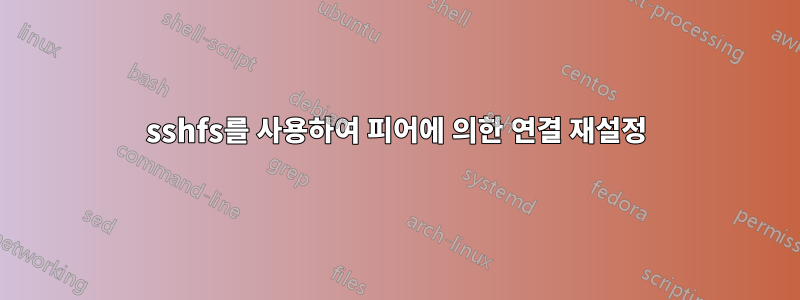
나는 지금까지 잘 작동했던 퓨즈/sshfs 마운트를 사용하고 있습니다. 이제 서버 시스템을 다시 설치해야 했는데 갑자기 고전적인 read: Connection reset by peer오류가 발생했습니다. 공개 키 인증을 사용하고 있으며 새로 설치된 시스템에 키를 복사했습니다. 일반 SSH 로그인은 정상적으로 작동합니다. 디버깅을 위해 로그를 변경했지만 안타깝게도 이는 유용한 정보를 제공하지 않습니다.
sshd[2077]: debug1: Forked child 2198.
sshd[2198]: Set /proc/self/oom_score_adj to 0
sshd[2198]: debug1: rexec start in 5 out 5 newsock 5 pipe 7 sock 8
sshd[2198]: debug1: inetd sockets after dupping: 3, 3
sshd[2198]: Connection from 192.168.1.6 port 47991
sshd[2198]: debug1: Client protocol version 2.0; client software version OpenSSH_6.1p1 Debian-4
sshd[2198]: debug1: match: OpenSSH_6.1p1 Debian-4 pat OpenSSH*
sshd[2198]: debug1: Enabling compatibility mode for protocol 2.0
sshd[2198]: debug1: Local version string SSH-2.0-OpenSSH_6.1p1 Debian-4
sshd[2198]: debug1: permanently_set_uid: 103/65534 [preauth]
sshd[2198]: debug1: list_hostkey_types: ssh-rsa,ssh-dss,ecdsa-sha2-nistp256 [preauth]
sshd[2198]: debug1: SSH2_MSG_KEXINIT sent [preauth]
sshd[2198]: debug1: SSH2_MSG_KEXINIT received [preauth]
sshd[2198]: debug1: kex: client->server aes128-ctr hmac-md5 none [preauth]
sshd[2198]: debug1: kex: server->client aes128-ctr hmac-md5 none [preauth]
sshd[2198]: debug1: expecting SSH2_MSG_KEX_ECDH_INIT [preauth]
sshd[2198]: debug1: SSH2_MSG_NEWKEYS sent [preauth]
sshd[2198]: debug1: expecting SSH2_MSG_NEWKEYS [preauth]
sshd[2198]: Connection closed by 192.168.1.6 [preauth]
sshd[2198]: debug1: do_cleanup [preauth]
sshd[2198]: debug1: monitor_read_log: child log fd closed
sshd[2198]: debug1: do_cleanup
sshd[2198]: debug1: Killing privsep child 2199
내가 여기서 무엇을 놓치고 있는지 아는 사람이 있나요?
업데이트
디버그 auth.log레벨 3:
sshd[2455]: debug3: fd 5 is not O_NONBLOCK
sshd[2455]: debug1: Forked child 2456.
sshd[2455]: debug3: send_rexec_state: entering fd = 8 config len 751
sshd[2455]: debug3: ssh_msg_send: type 0
sshd[2455]: debug3: send_rexec_state: done
sshd[2456]: debug3: oom_adjust_restore
sshd[2456]: Set /proc/self/oom_score_adj to 0
sshd[2456]: debug1: rexec start in 5 out 5 newsock 5 pipe 7 sock 8
sshd[2456]: debug1: inetd sockets after dupping: 3, 3
sshd[2456]: Connection from 192.168.1.6 port 50037
sshd[2456]: debug1: Client protocol version 2.0; client software version OpenSSH_6.1p1 Debian-4
sshd[2456]: debug1: match: OpenSSH_6.1p1 Debian-4 pat OpenSSH*
sshd[2456]: debug1: Enabling compatibility mode for protocol 2.0
sshd[2456]: debug1: Local version string SSH-2.0-OpenSSH_6.1p1 Debian-4
sshd[2456]: debug2: fd 3 setting O_NONBLOCK
sshd[2456]: debug2: Network child is on pid 2457
sshd[2456]: debug3: preauth child monitor started
sshd[2456]: debug3: privsep user:group 103:65534 [preauth]
sshd[2456]: debug1: permanently_set_uid: 103/65534 [preauth]
sshd[2456]: debug1: list_hostkey_types: ssh-rsa,ssh-dss,ecdsa-sha2-nistp256 [preauth]
sshd[2456]: debug1: SSH2_MSG_KEXINIT sent [preauth]
sshd[2456]: debug1: SSH2_MSG_KEXINIT received [preauth]
sshd[2456]: debug2: kex_parse_kexinit: ecdh-sha2-nistp256,ecdh-sha2-nistp384,ecdh-sha2-nistp521,diffie-hellman-group-exchange-sha256,diffie-hellman-group-exchange-sha1,diffie-hellman-group14-sha1,diffie-hellman-group1-sha1 [preauth]
sshd[2456]: debug2: kex_parse_kexinit: ssh-rsa,ssh-dss,ecdsa-sha2-nistp256 [preauth]
sshd[2456]: debug2: kex_parse_kexinit: aes128-ctr,aes192-ctr,aes256-ctr,arcfour256,arcfour128,aes128-cbc,3des-cbc,blowfish-cbc,cast128-cbc,aes192-cbc,aes256-cbc,arcfour,[email protected] [preauth]
sshd[2456]: debug2: kex_parse_kexinit: aes128-ctr,aes192-ctr,aes256-ctr,arcfour256,arcfour128,aes128-cbc,3des-cbc,blowfish-cbc,cast128-cbc,aes192-cbc,aes256-cbc,arcfour,[email protected] [preauth]
sshd[2456]: debug2: kex_parse_kexinit: hmac-md5,hmac-sha1,[email protected],hmac-sha2-256,hmac-sha2-512,hmac-ripemd160,[email protected],hmac-sha1-96,hmac-md5-96 [preauth]
sshd[2456]: debug2: kex_parse_kexinit: hmac-md5,hmac-sha1,[email protected],hmac-sha2-256,hmac-sha2-512,hmac-ripemd160,[email protected],hmac-sha1-96,hmac-md5-96 [preauth]
sshd[2456]: debug2: kex_parse_kexinit: none,[email protected] [preauth]
sshd[2456]: debug2: kex_parse_kexinit: none,[email protected] [preauth]
sshd[2456]: debug2: kex_parse_kexinit: [preauth]
sshd[2456]: debug2: kex_parse_kexinit: [preauth]
sshd[2456]: debug2: kex_parse_kexinit: first_kex_follows 0 [preauth]
sshd[2456]: debug2: kex_parse_kexinit: reserved 0 [preauth]
sshd[2456]: debug2: kex_parse_kexinit: ecdh-sha2-nistp256,ecdh-sha2-nistp384,ecdh-sha2-nistp521,diffie-hellman-group-exchange-sha256,diffie-hellman-group-exchange-sha1,diffie-hellman-group14-sha1,diffie-hellman-group1-sha1 [preauth]
sshd[2456]: debug2: kex_parse_kexinit: [email protected],[email protected],[email protected],ecdsa-sha2-nistp256,ecdsa-sha2-nistp384,ecdsa-sha2-nistp521,[email protected],[email protected],[email protected],[email protected],ssh-rsa,ssh-dss [preauth]
sshd[2456]: debug2: kex_parse_kexinit: aes128-ctr,aes192-ctr,aes256-ctr,arcfour256,arcfour128,aes128-cbc,3des-cbc,blowfish-cbc,cast128-cbc,aes192-cbc,aes256-cbc,arcfour,[email protected] [preauth]
sshd[2456]: debug2: kex_parse_kexinit: aes128-ctr,aes192-ctr,aes256-ctr,arcfour256,arcfour128,aes128-cbc,3des-cbc,blowfish-cbc,cast128-cbc,aes192-cbc,aes256-cbc,arcfour,[email protected] [preauth]
sshd[2456]: debug2: kex_parse_kexinit: hmac-md5,hmac-sha1,[email protected],hmac-sha2-256,hmac-sha2-512,hmac-ripemd160,[email protected],hmac-sha1-96,hmac-md5-96 [preauth]
sshd[2456]: debug2: kex_parse_kexinit: hmac-md5,hmac-sha1,[email protected],hmac-sha2-256,hmac-sha2-512,hmac-ripemd160,[email protected],hmac-sha1-96,hmac-md5-96 [preauth]
sshd[2456]: debug2: kex_parse_kexinit: none,[email protected],zlib [preauth]
sshd[2456]: debug2: kex_parse_kexinit: none,[email protected],zlib [preauth]
sshd[2456]: debug2: kex_parse_kexinit: [preauth]
sshd[2456]: debug2: kex_parse_kexinit: [preauth]
sshd[2456]: debug2: kex_parse_kexinit: first_kex_follows 0 [preauth]
sshd[2456]: debug2: kex_parse_kexinit: reserved 0 [preauth]
sshd[2456]: debug2: mac_setup: found hmac-md5 [preauth]
sshd[2456]: debug1: kex: client->server aes128-ctr hmac-md5 none [preauth]
sshd[2456]: debug2: mac_setup: found hmac-md5 [preauth]
sshd[2456]: debug1: kex: server->client aes128-ctr hmac-md5 none [preauth]
sshd[2456]: debug1: expecting SSH2_MSG_KEX_ECDH_INIT [preauth]
sshd[2456]: debug3: mm_key_sign entering [preauth]
sshd[2456]: debug3: mm_request_send entering: type 5 [preauth]
sshd[2456]: debug3: mm_key_sign: waiting for MONITOR_ANS_SIGN [preauth]
sshd[2456]: debug3: mm_request_receive_expect entering: type 6 [preauth]
sshd[2456]: debug3: mm_request_receive entering [preauth]
sshd[2456]: debug3: mm_request_receive entering
sshd[2456]: debug3: monitor_read: checking request 5
sshd[2456]: debug3: mm_answer_sign
sshd[2456]: debug3: mm_answer_sign: signature 0x7f9b687c7680(100)
sshd[2456]: debug3: mm_request_send entering: type 6
sshd[2456]: debug2: monitor_read: 5 used once, disabling now
sshd[2456]: debug2: kex_derive_keys [preauth]
sshd[2456]: debug2: set_newkeys: mode 1 [preauth]
sshd[2456]: debug1: SSH2_MSG_NEWKEYS sent [preauth]
sshd[2456]: debug1: expecting SSH2_MSG_NEWKEYS [preauth]
sshd[2456]: Connection closed by 192.168.1.6 [preauth]
sshd[2456]: debug1: do_cleanup [preauth]
sshd[2456]: debug3: PAM: sshpam_thread_cleanup entering [preauth]
sshd[2456]: debug1: monitor_read_log: child log fd closed
sshd[2456]: debug3: mm_request_receive entering
sshd[2456]: debug1: do_cleanup
sshd[2456]: debug3: PAM: sshpam_thread_cleanup entering
sshd[2456]: debug1: Killing privsep child 2457
업데이트
수동 sshfs마운트를 시도했는데 read: Connection reset by peer. 그런 다음 디버깅 옵션을 추가하고 Permission denied (publickey).. 공개 키가 제자리에 있고 그렇지 않으면 제대로 작동하기 때문에 이것은 이상합니다. 또한 SSH 연결에 내 사용자를 사용하고 개인 키 파일을 수동으로 지정합니다. 루트 계정이 서버 어딘가에 있는 올바른 공개 키에 액세스할 수 없는 문제일 수 있습니까? 나는 처형 중이야
sudo sshfs myuser@myserver:/mnt/foo /mnt/foo -o IdentityFile=/home/myuser/.ssh/id_rsa
관련 로그 부분은 다음과 같습니다.
debug1: Authentications that can continue: publickey
debug1: Next authentication method: publickey
debug1: Offering RSA public key: /home/myuser/.ssh/id_rsa
debug1: Authentications that can continue: publickey
debug1: No more authentication methods to try.
Permission denied (publickey).
read: Connection reset by peer
답변1
이 오류 메시지는 ssh 연결이 실패할 때 나타나는 기본 메시지이므로 @peterph 주석에 따라 가장 일반적인 대답은 최소한 다음을 사용하여 조사하는 것입니다 -odebug.
sshfs -odebug,sshfs_debug,loglevel=debug ...
예를 들어
sshfs -odebug,sshfs_debug,loglevel=debug -o Ciphers=arcfour -o Compression=no -o allow_root -o transform_symlinks localhost:/ /mnt/your_mount_point
다른 곳에서 말했듯이 일반적인 원인에는 그룹 멤버십 누락 또는 누락이 포함됩니다 allow_other( fuse.confUbuntu fuse18.04에서는 더 이상 필요하지 않을 수도 있지만).
내 경우에는 다음과 같이 인쇄되었습니다.
SSHFS version 2.8 FUSE library version: 2.9.7 nullpath_ok: 0 nopath: 0 utime_omit_ok: 0 executing <ssh> <-x> <-a> <-oClearAllForwardings=yes> <-ologlevel=debug> <-oIdentityFile=~/.ssh/id_rsa> <-oCiphers=arcfour> <-oCompression=no> <-2> <localhost> <-s> <sftp> command-line line 0: Bad SSH2 cipher spec 'arcfour'. read: Connection reset by peer
...지원되지 않는 Cipher 옵션을 가리키고 있습니다(Fedora에서는 작동하지만 우분투에서는 작동하지 않음).
답변2
옵션 을 사용하고 있었습니다 -F /path/to/config. 대답은 내가 가지고 있는 구성 파일에 있었습니다.
IdentityFile ~/.ssh/id_rsa
작동하지 않았습니다. 절대 경로가 필요합니다.
IdentityFile /home/user/.ssh/id_rsa
답변3
여러 번 시도한 끝에 내 클라이언트 사용자가 fuse그룹에 없는 것으로 나타났습니다. sudo usermod -a -G fuse myuser마운트를 추가한 후 다시 잘 작동합니다. 서버를 다시 설치하기 전에 어떻게 작동할 수 있었는지 묻지 마십시오. 모든 도움에 감사드립니다!
답변4
누군가가 이 스레드를 우연히 발견한 경우를 대비해: read: Connection reset by peer호스트 이름 때문에 이 오류가 발생했습니다.해결이 안됐어요(완전한 자격을 갖춘 호스트를 사용하지 않았습니다). 올바른 호스트 이름을 사용하면 문제가 해결되었습니다. 오류 메시지는 완전히 오해의 소지가 있습니다.
좋은 테스트는 sshfs 명령을 실행하기 전에 시스템에 ssh를 연결하는 것입니다. 그래도 작동하지 않으면 sshfs도 작동하지 않습니다.


