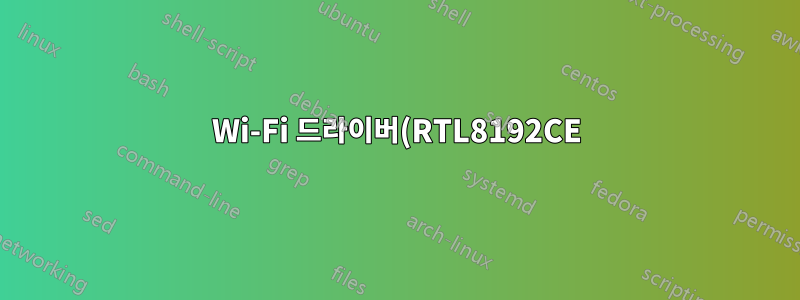%20%EC%BB%B4%ED%8C%8C%EC%9D%BC%EC%97%90%20%EC%8B%A4%ED%8C%A8%ED%96%88%EC%8A%B5%EB%8B%88%EB%8B%A4..png)
새로 설치된 Debian Sid(amd64, 커널 3.10.11-1)에서 Wi-Fi를 작동시키려고 합니다. 출력의 관련 라인은 다음과 lspci같습니다.
06:00.0 Network controller: Realtek Semiconductor Co., Ltd. RTL8188CE 802.11b/g/n WiFi Adapter (rev 01)
이 Wi-Fi 카드는 인식되지 않습니다.
# iwconfig
eth0 no wireless extensions.
lo no wireless extensions.
필요한 경우를 대비해 lshw -c network의 출력은 다음과 같습니다.
*-network NON-RÉCLAMÉ
description: Network controller
produit: RTL8188CE 802.11b/g/n WiFi Adapter
fabriquant: Realtek Semiconductor Co., Ltd.
identifiant matériel: 0
information bus: pci@0000:06:00.0
version: 01
bits: 64 bits
horloge: 33MHz
fonctionnalités: pm msi pciexpress cap_list
configuration: latency=0
ressources: portE/S:3000(taille=256) mémoire:f1d00000-f1d03fff
그래서 어떤 드라이버를 설치해야 하는지 알아보기 위해 온라인에서 검색했습니다. 내가 가야 할 곳을 찾았어이 페이지rtl8192ce 드라이버를 설치하십시오. 저는 다운받아서 압축을 풀고, 파일의 지시를 따랐습니다 readme. 슈퍼 유저로 변경하고 make. 출력은 다음과 같습니다.
# make
make -C /lib/modules/3.10-3-amd64/build M=/home/damien/Downloads/rtl_92ce_92se_92de_8723ae_88ee_linux_mac80211_0012.0207.2013 modules
make[1]: entrant dans le répertoire « /usr/src/linux-headers-3.10-3-amd64 »
CC [M] /home/damien/Downloads/rtl_92ce_92se_92de_8723ae_88ee_linux_mac80211_0012.0207.2013/base.o
In file included from /home/damien/Downloads/rtl_92ce_92se_92de_8723ae_88ee_linux_mac80211_0012.0207.2013/base.c:39:0:
/home/damien/Downloads/rtl_92ce_92se_92de_8723ae_88ee_linux_mac80211_0012.0207.2013/pci.h:247:15: error: expected ‘=’, ‘,’, ‘;’, ‘asm’ or ‘__attribute__’ before ‘rtl_pci_probe’
int __devinit rtl_pci_probe(struct pci_dev *pdev,
^
/home/damien/Downloads/rtl_92ce_92se_92de_8723ae_88ee_linux_mac80211_0012.0207.2013/base.c: In function ‘rtl_action_proc’:
/home/damien/Downloads/rtl_92ce_92se_92de_8723ae_88ee_linux_mac80211_0012.0207.2013/base.c:885:32: error: ‘struct ieee80211_conf’ has no member named ‘channel’
rx_status.freq = hw->conf.channel->center_freq;
^
/home/damien/Downloads/rtl_92ce_92se_92de_8723ae_88ee_linux_mac80211_0012.0207.2013/base.c:886:32: error: ‘struct ieee80211_conf’ has no member named ‘channel’
rx_status.band = hw->conf.channel->band;
^
/home/damien/Downloads/rtl_92ce_92se_92de_8723ae_88ee_linux_mac80211_0012.0207.2013/base.c: In function ‘rtl_send_smps_action’:
/home/damien/Downloads/rtl_92ce_92se_92de_8723ae_88ee_linux_mac80211_0012.0207.2013/base.c:1451:24: error: ‘struct ieee80211_conf’ has no member named ‘channel’
info->band = hw->conf.channel->band;
^
make[4]: *** [/home/damien/Downloads/rtl_92ce_92se_92de_8723ae_88ee_linux_mac80211_0012.0207.2013/base.o] Erreur 1
make[3]: *** [_module_/home/damien/Downloads/rtl_92ce_92se_92de_8723ae_88ee_linux_mac80211_0012.0207.2013] Erreur 2
make[2]: *** [sub-make] Erreur 2
make[1]: *** [all] Erreur 2
make[1]: quittant le répertoire « /usr/src/linux-headers-3.10-3-amd64 »
make: *** [all] Erreur 2
오류는 소스 코드에서 발생하는 것이지 라이브러리 부족으로 인한 것이 아닌 것 같습니다.
다음에 무엇을 해야 할지, 아니면 이 컴파일 오류를 어떻게 해결해야 할지 아시나요?
답변1
/etc/apt/sources.list에서 contrib 및 non-free를 활성화하고 설치한 firmware-realtek후 재부팅하세요.


