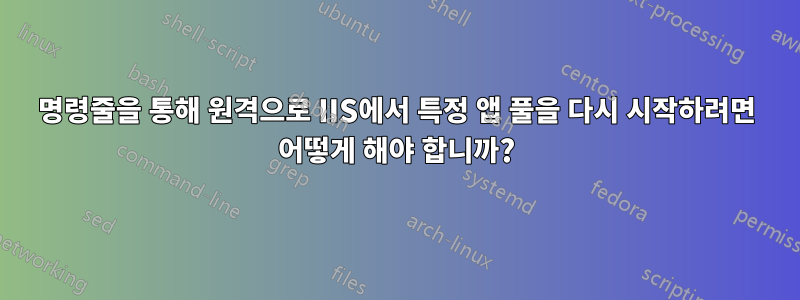
저는 박스의 관리자이고 박스에 로그인하지 않고도 특정 앱 풀을 중지/시작하고 싶습니다.
이 작업을 수행하는 명령줄이 있나요?
답변1
컴퓨터에 있는 경우 다음 명령을 사용하면 됩니다. 이제 이것은 원격 명령이 아닙니다. 그러나 웹 서버에 CIFS가 열려 있는 경우 PSEXEC를 사용하여 이를 수행할 수 있습니다. RDP 또는 PSEXEC를 서버에 연결할 수 없거나 원하지 않는 경우 해당 프로토콜이 활성화/설치되어 있으면 텔넷 또는 SSH를 통해 호출할 수도 있습니다.
C:\WINDOWS\system32>iisapp.vbs /?
Description: list IIS application pools and associated worker processes.
Recycle application pools.
Syntax: IIsApp.vbs [{ /a <app_pool_id> | /p <pid> } [/r] ]
Parameters:
Value Description
/a <app_pool_id> Specify an application pool by name. Surround
<app_pool_id> with quotes if it contains spaces.
If used alone without an accompanying action,
IIsApp.vbs will report PIDs of currently running
w3wp.exe processes serving pool <app_pool_id>.
/p <pid> Specify a process by process ID. If used alone
without an accompanying action, IIsApp.vbs will
report the AppPoolId of the w3wp process specified
by <pid>. When a PID is specified with /r, that PID
is mapped to an application pool and the action is
taken upon the application pool. If a PID is given
for a web garden, i.e. an application pool served
by more than one w3wp, then all w3wp's for that
application pool will be acted upon.
/r Recycles the application pool.
DEFAULT: no switches will print out the PID and AppPoolId.


