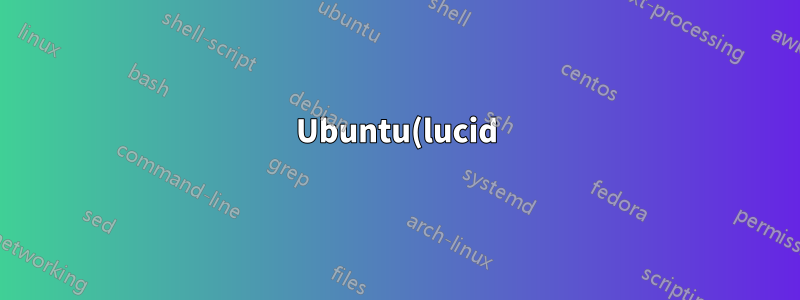%EC%9D%98%20%EA%B8%B0%EB%B3%B8%20%EB%9F%B0%EB%A0%88%EB%B2%A8%EC%9D%84%20%EB%B3%80%EA%B2%BD%ED%95%98%EB%8A%94%20%EB%B0%A9%EB%B2%95%EC%9D%80%20%EB%AC%B4%EC%97%87%EC%9E%85%EB%8B%88%EA%B9%8C%3F.png)
내 집 컴퓨터에 Ubuntu가 설치되어 있습니다. 오늘 저는 런레벨을 실험하고 있었는데 우분투의 기본 런레벨을 변경하는 방법을 알 수 없었습니다. Debian 504에서 /etc/inittab을 사용하여 그렇게 할 수 있지만 해당 파일은 Ubuntu에 없습니다. 웹에서 검색했지만 답변을 찾을 수 없습니다.
미리 감사드립니다.
답변1
다음과 같이 man inittab:
The /etc/inittab file was the configuration file used by the original
System V init(8) daemon.
The Upstart init(8) daemon does not use this file, and instead reads
its configuration from files in /etc/init. See init(5) for more
details.
자세히 살펴보면 /etc/init/rc-sysinit.conf다음과 비슷한 줄을 찾을 수 있습니다.
# Default runlevel, this may be overriden on the kernel command-line
# or by faking an old /etc/inittab entry
env DEFAULT_RUNLEVEL=2
이를 변경하거나 수동으로 생성된 를 사용하십시오 /etc/inittab.
답변2
우분투는 기본적으로 (?와 동등한) 런레벨 2로 부팅되는 upstart init 데몬을 사용합니다. 기본 런레벨을 변경하려면 원하는 런레벨에 대한 initdefault 항목이 있는 /etc/inittab을 생성하십시오.
:id:3:initdefault:
시스템을 런레벨 3으로 올리게 됩니다.
그것에 관한 기사여기


