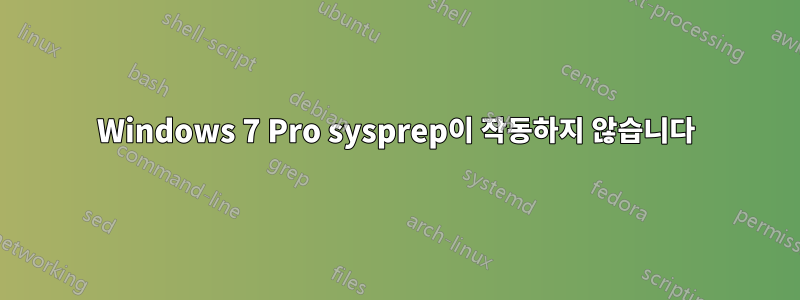
동일한 하드웨어에 대량 배포할 이미지를 가져오기 전에 Windows 7 Professional 시스템을 sysprep하려고 하는데 sysprep을 작동시키는 데 어려움을 겪고 있습니다.
WSIM을 사용하여 XML 응답 파일을 만들었고 기본 setupcomplete.cmd 파일이 있지만 응답 파일의 구성 중 어떤 것도 적용되지 않은 것 같습니다.
Technet 기사를 읽고 검색해 보았지만 여전히 왜 이런 일이 발생하는지 모르겠습니다. 내가 첨부한 답변 파일을 보고 어디가 잘못되었는지 알려줄 수 있는 사람이 있습니까?
고마워요, 캘럼
자동무인.XML
<?xml version="1.0" encoding="utf-8"?>
<unattend xmlns="urn:schemas-microsoft-com:unattend">
<settings pass="specialize">
<component name="Microsoft-Windows-Shell-Setup" processorArchitecture="x86" publicKeyToken="31bf3856ad364e35" language="neutral" versionScope="nonSxS" xmlns:wcm="http://schemas.microsoft.com/WMIConfig/2002/State" xmlns:xsi="http://www.w3.org/2001/XMLSchema-instance">
<AutoLogon>
<Password>
<Value>**********************************</Value>
<PlainText>false</PlainText>
</Password>
<Username>administrator</Username>
<LogonCount>1</LogonCount>
<Enabled>true</Enabled>
</AutoLogon>
<WindowsFeatures>
<ShowMediaCenter>false</ShowMediaCenter>
<ShowWindowsMediaPlayer>false</ShowWindowsMediaPlayer>
</WindowsFeatures>
<CopyProfile>true</CopyProfile>
<DoNotCleanTaskBar>true</DoNotCleanTaskBar>
<RegisteredOrganization>SomeCompany (UK) Ltd.</RegisteredOrganization>
<RegisteredOwner>SomeCompany User</RegisteredOwner>
<ShowWindowsLive>false</ShowWindowsLive>
<TimeZone>GMT Standard Time</TimeZone>
</component>
<component name="Security-Malware-Windows-Defender" processorArchitecture="x86" publicKeyToken="31bf3856ad364e35" language="neutral" versionScope="nonSxS" xmlns:wcm="http://schemas.microsoft.com/WMIConfig/2002/State" xmlns:xsi="http://www.w3.org/2001/XMLSchema-instance">
<DisableAntiSpyware>true</DisableAntiSpyware>
</component>
</settings>
<settings pass="oobeSystem">
<component name="Microsoft-Windows-International-Core" processorArchitecture="x86" publicKeyToken="31bf3856ad364e35" language="neutral" versionScope="nonSxS" xmlns:wcm="http://schemas.microsoft.com/WMIConfig/2002/State" xmlns:xsi="http://www.w3.org/2001/XMLSchema-instance">
<SystemLocale>en-UK</SystemLocale>
<UserLocale>en-UK</UserLocale>
<UILanguage>en-US</UILanguage>
<InputLocale>0809:00000809</InputLocale>
</component>
<component name="Microsoft-Windows-Shell-Setup" processorArchitecture="x86" publicKeyToken="31bf3856ad364e35" language="neutral" versionScope="nonSxS" xmlns:wcm="http://schemas.microsoft.com/WMIConfig/2002/State" xmlns:xsi="http://www.w3.org/2001/XMLSchema-instance">
<OOBE>
<HideEULAPage>true</HideEULAPage>
<HideWirelessSetupInOOBE>true</HideWirelessSetupInOOBE>
<NetworkLocation>Work</NetworkLocation>
<ProtectYourPC>1</ProtectYourPC>
</OOBE>
<UserAccounts>
<AdministratorPassword>
<Value>*************************************************=</Value>
<PlainText>false</PlainText>
</AdministratorPassword>
</UserAccounts>
</component>
<component name="Microsoft-Windows-Deployment" processorArchitecture="x86" publicKeyToken="31bf3856ad364e35" language="neutral" versionScope="nonSxS" xmlns:wcm="http://schemas.microsoft.com/WMIConfig/2002/State" xmlns:xsi="http://www.w3.org/2001/XMLSchema-instance">
<Reseal>
<Mode>OOBE</Mode>
</Reseal>
</component>
</settings>
<settings pass="generalize">
<component name="Microsoft-Windows-Security-SPP" processorArchitecture="x86" publicKeyToken="31bf3856ad364e35" language="neutral" versionScope="nonSxS" xmlns:wcm="http://schemas.microsoft.com/WMIConfig/2002/State" xmlns:xsi="http://www.w3.org/2001/XMLSchema-instance">
<SkipRearm>0</SkipRearm>
</component>
</settings>
<settings pass="windowsPE">
<component name="Microsoft-Windows-Setup" processorArchitecture="x86" publicKeyToken="31bf3856ad364e35" language="neutral" versionScope="nonSxS" xmlns:wcm="http://schemas.microsoft.com/WMIConfig/2002/State" xmlns:xsi="http://www.w3.org/2001/XMLSchema-instance">
<UseConfigurationSet>true</UseConfigurationSet>
</component>
</settings>
<cpi:offlineImage cpi:source="wim:c:/wim/install.wim#Windows 7 PROFESSIONAL" xmlns:cpi="urn:schemas-microsoft-com:cpi" />
</unattend>
답변1
대답은 Windows 7의 기본 HP 제공 설치를 사용하지 않는 것입니다. HP의 이전 sysprep 시도는 제대로 정리/삭제되지 않으며 sysprep 시도에 부정적인 영향을 미칩니다.
CD
답변2
나는 몇 시간 동안 이 문제를 해결하려고 노력했고 마침내 해결책을 찾았습니다.
내 특정 문제는 Windows Shell Setup의 OOBE 설정 구성 요소가 올바르게 적용되지 않는다는 것입니다.
이는 Windows 시작의 무인 설치와 관련된 설정이며 "EULA 페이지 숨기기" "네트워크 위치 설정" 및 "PC 보호"와 같은 설정을 포함합니다.
내 unattend.xml 파일은 64비트 시스템에서 sysprep을 적용할 때 32비트 Windows 이미지를 사용하는 WSIM을 사용하여 생성되었으므로 구성 요소가 무시되었습니다.


