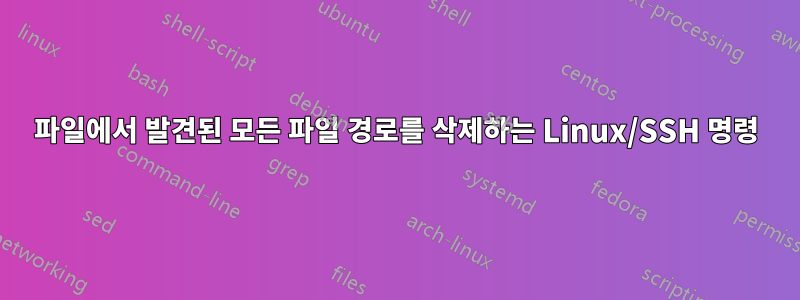
자체 경로를 기준으로 파일 경로가 가득한 파일이 있습니다.
./Talent/152/Resume/a file name.pdf
./Talent/153/Resume/some file name.pdf
./Talent/154/Resume/yet another file name.pdf
... and so on ...
이 파일의 각 줄을 살펴보고 제거하는 데 적합한 쉘 명령은 무엇입니까?
답변1
xargs -d '\n' rm < listoffiles.txt
답변2
xargs -I{} --arg-file=file rm "{}"
또는
xargs -I{} -a file rm "{}"
따옴표는 파일 이름을 공백으로 보호합니다.
답변3
Bash 쉘에 있다면 다음을 수행할 수 있습니다.
find ./Talent/*/Resume/* -exec rm {} \;
또는 7일보다 오래된 파일을 삭제하려면 다음과 같이 -mtime 매개변수를 추가할 수 있습니다.
find ./Talent/*/Resume/* -mtime +7 -exec rm {} \;


