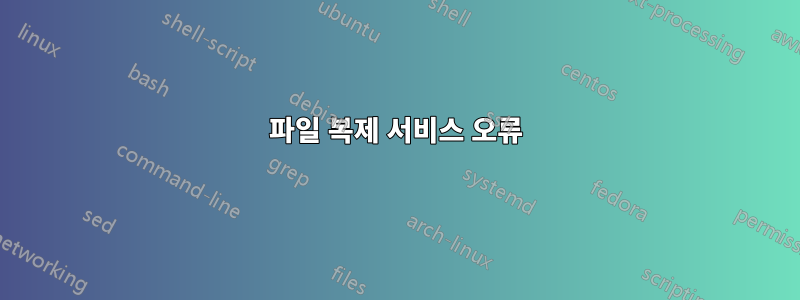
우리는 Windows 2003 r2 서버를 가지고 있는데 사용자 중 몇 명이 Windwos 서버로 파일을 스캔할 수 없다고 보고했습니다. 공간 부족 오류가 발생합니다. 서버를 살펴보니 해당 파티션에 600GB의 여유 디스크 공간이 있습니다. 그런데 이벤트 로그를 보는 동안 (13552,13555)와 같은 오류가 많이 발견되었습니다.
The File Replication Service is unable to add this computer to the following replica set:
"DOMAIN SYSTEM VOLUME (SYSVOL SHARE)"
This could be caused by a number of problems such as:
-- an invalid root path,
-- a missing directory,
-- a missing disk volume,
-- a file system on the volume that does not support NTFS 5.0
The information below may help to resolve the problem:
Computer DNS name is "server.domain.local"
Replica set member name is "server"
Replica set root path is "c:\windows\sysvol\domain"
Replica staging directory path is "c:\windows\sysvol\staging\domain"
Replica working directory path is "c:\windows\ntfrs\jet"
Windows error status code is
FRS error status code is FrsErrorMismatchedJournalId
Other event log messages may also help determine the problem. Correct the problem and the service will attempt to restart replication automatically at a later time.
For more information, see Help and Support Center at http://go.microsoft.com/fwlink/events.asp.
답변1
핵심은 라인이다 FRS error status code is FrsErrorMismatchedJournalID. NTFS 변경 저널과 NTFRS JET 데이터베이스에 일치하지 않는 USN이 있습니다. 마이크로소프트의권장되는 해결 절차레지스트리 값("BurFlags")을 설정하고 NTFRS 서비스를 반송하는 것입니다.


