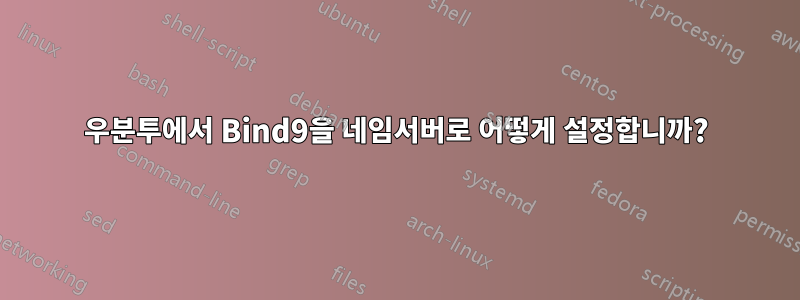
내 자신의 DNS 서버 ns1.myhostingdomain.com 및 ns2.myhostingdomain.com을 설정하고 싶습니다.
사용할 두 개의 별도 서버가 있습니다. 하나는 기본 서버로, 다른 하나는 슬레이브로 사용됩니다. 내 목표는 웹 호스팅 설정을 위해 설정하는 것입니다. 새 도메인(영역)을 추가한 다음 새로 구입한(호스팅) 도메인이 ns1.myhostingdomain.com 및 ns2.myhostingdomain.com을 가리키도록 하고 싶습니다.
나는 슬레이브를 추가하지 않고 먼저 기본 작업부터 시작한 다음 기본 작업이 완료되면 슬레이브를 작동시키려고 노력할 것이라고 생각했습니다. 우분투 9.10(karmic)에 바인딩9을 설치했습니다.
부분적으로 구성되어 있는 것 같습니다. 지금까지 다음을 수행했습니다.
수정됨: /etc/bind/named.conf.options - ns1.myhostingdomain.com 서버 위에 있는 이름 서버로 전달자를 변경했습니다(호스트 이름은 실제로 ns1이 아니고 포세이돈입니다.* , 그게 중요하다면)
options {
directory "/var/cache/bind";
// If there is a firewall between you and nameservers you want
// to talk to, you may need to fix the firewall to allow multiple
// ports to talk. See http://www.kb.cert.org/vuls/id/800113
// If your ISP provided one or more IP addresses for stable
// nameservers, you probably want to use them as forwarders.
// Uncomment the following block, and insert the addresses replacing
// the all-0's placeholder.
forwarders {
69.20.95.4;
65.61.188.4;
};
auth-nxdomain no; # conform to RFC1035
listen-on-v6 { any; };
};
/etc/bind/named.conf.local에 영역을 추가했습니다.
#start_zone myhostingdomain.com
zone "myhostingdomain.com" {
type master;
file "/etc/bind/zones/myhostingdomain.com.db";
};
그런 다음 /etc/bind/zones/myhostingdomain.com.db 영역 파일을 만들었습니다.
;
; BIND data file for local loopback interface
;
$TTL 604800
@ IN SOA ns1.myhostingdomain.com. dnsadmin.myhostingdomain.com. (
20100809001 ; Serial
1H ; Refresh
15M ; Retry
4W ; Expire
1H ; Negative Cache TTL
)
;
@ IN NS ns1.myhostingdomain.com.
@ IN NS ns2.myhostingdomain.com.
@ IN A 184.106.207.45
ns1 IN A 184.106.207.45
ns2 IN A 184.106.229.136
내가 놓친 것이 있습니까? 아니면 완전히 잘못하고 있습니까?
답변1
등록자 수준에서 DNS 서버를 가리키는 영역이 있습니까? A는 dig +trace ns1.myhostingdomain.com더 많은 정보와 출력을 제공해야 합니다.cat /etc/resolv.conf
답변2
바인딩을 다시 시작하고 syslog에서 오류를 확인하면 작업이 완료됩니다.
시스템 보안을 위한 단계로서 재귀를 주소 공간으로만 제한해야 할 것입니다.
options {
...
// uncomment this section to limit recursion to internal hosts
allow-recursion {
localhost;
10.0.0.0/8;
172.16.0.0/12;
192.168.0.0/16;
};
...
};


