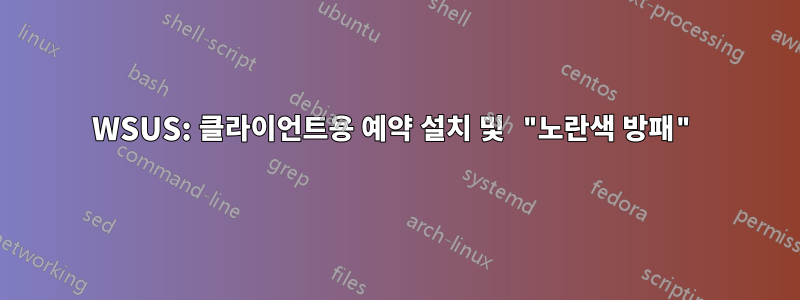
현재 매주 금요일 오전 11시에 업데이트(4-자동 다운로드 및 설치 예약)를 설치하도록 WSUS가 설정되어 있습니다.
또한 예약된 설치를 수동으로 시작할 수 있도록 모든 사람(관리자 또는 비관리자)에게 "노란색 방패"가 표시되도록 허용하고 싶습니다. 업데이트 선택을 취소할 수 있는 것을 원하지 않습니다. 원할 경우 예정된 시간 전에 업데이트를 실행할 수 있기를 바랍니다(종료, 업데이트 설치로 이동할 필요 없이).
그 이유는 사람들이 수요일에 10개의 업데이트를 승인하면 수요일 밤에 떠날 때 "종료 및 업데이트 설치" 메시지가 표시되고 노트북 도킹을 해제할 때까지 기다려야 한다고 불평하는 사람들이 있기 때문입니다. ㅋㅋㅋ.
내가 요청한 것을 할 수 있습니까? 절대로 방패를 클릭하지 않는 사람들이 있을 것이라는 것을 알기 때문에 일정을 없애고 싶지 않습니다.
GPO를 통해 다음과 같은 설정이 있습니다.
Policy Setting Comment
Allow Automatic Updates immediate installation Enabled
Allow non-administrators to receive update notifications Enabled
Automatic Updates detection frequency Enabled
Check for updates at the following
interval (hours): 4
Policy Setting Comment
Configure Automatic Updates Enabled
Configure automatic updating: 4 - Auto download and schedule the install
The following settings are only required
and applicable if 4 is selected.
Scheduled install day: 6 - Every Friday
Scheduled install time: 11:00
Policy Setting Comment
No auto-restart with logged on users for scheduled automatic updates installations Enabled
Re-prompt for restart with scheduled installations Enabled
Wait the following period before
prompting again with a scheduled
restart (minutes): 30
Policy Setting Comment
Reschedule Automatic Updates scheduled installations Enabled
Wait after system
startup (minutes): 5
Policy Setting Comment
Specify intranet Microsoft update service location Enabled
Set the intranet update service for detecting updates: http://fwmwsus
Set the intranet statistics server: http://fwmwsus
(example: http://IntranetUpd01)
User Configuration (Enabled)hide
Policieshide
Administrative Templateshide
Policy definitions (ADMX files) retrieved from the central store.Windows Components/Windows Updatehide
Policy Setting Comment
Remove access to use all Windows Update features Enabled
Configure notifications:
답변1
승인을 완료하면 자동 설치 기한을 설정할 수 있습니다.
http://technet.microsoft.com/en-us/library/dd939929(WS.10).aspx
자동 설치 기한을 설정하세요. 이 옵션을 선택하면 업데이트를 설치할 특정 시간과 날짜를 설정하여 클라이언트 컴퓨터의 모든 설정을 재정의합니다. 또한 업데이트를 즉시 승인하려는 경우 기한이 지난 날짜를 지정할 수 있습니다(다음 번에 클라이언트 컴퓨터가 WSUS 서버에 접속할 때 설치됨).
따라서 사용자가 자신의 일정에 따라 업데이트를 설치할 수 있도록 정책을 설정할 수 있어야 합니다. 그런 다음 업데이트에 합리적인 기한을 설정하면 기한이 지난 후에 업데이트를 설치해야 합니다.


