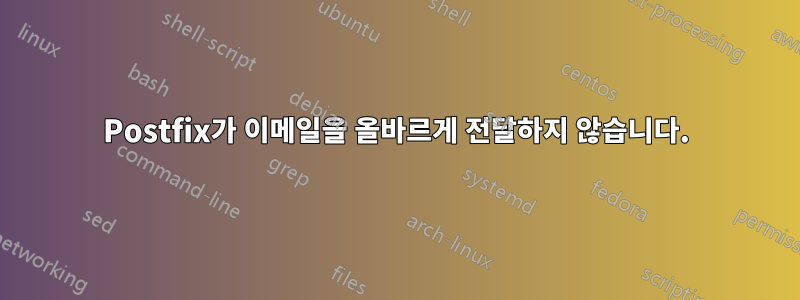
내 Postfix 메일 서버가 보낸 이메일을 전달하도록 하려고 합니다.[이메일 보호됨]에게[이메일 보호됨]. 내가 찾은 지침을 따르고 있습니다.여기.
내가 메시지를 보낼 때[이메일 보호됨], 내 메일 서버에서 이메일을 받았지만 메시지가 다음으로 전달되지 않습니다.[이메일 보호됨]. 내 /etc/postfix/virtual 파일은 다음과 같습니다:
[email protected] [email protected], [email protected]
(여기서 내 목표는 메시지를 다시 다음 사용자에게 전달하는 것입니다.[이메일 보호됨]게다가[이메일 보호됨]그래서 이메일이 전혀 전달되는지 알 수 있습니다.)
메시지가 내 Gmail 계정으로 전달되지 않는 이유를 아시나요? (그리고 아니요, 내 스팸 폴더에는 없습니다.)
아래는 내 /etc/postfix/main.cf와 /var/log/mail.log의 꼬리입니다(도움이 된다면).
메인.cf:
# See /usr/share/postfix/main.cf.dist for a commented, more complete version
# Debian specific: Specifying a file name will cause the first
# line of that file to be used as the name. The Debian default
# is /etc/mailname.
#myorigin = /etc/mailname
smtpd_banner = $myhostname ESMTP $mail_name (Ubuntu)
biff = no
# appending .domain is the MUA's job.
append_dot_mydomain = no
# Uncomment the next line to generate "delayed mail" warnings
#delay_warning_time = 4h
readme_directory = no
# TLS parameters
smtpd_tls_cert_file = /etc/ssl/certs/smtpd.crt
smtpd_tls_key_file = /etc/ssl/private/smtpd.key
smtpd_use_tls=yes
smtpd_tls_session_cache_database = btree:${data_directory}/smtpd_scache
smtp_tls_session_cache_database = btree:${data_directory}/smtp_scache
# See /usr/share/doc/postfix/TLS_README.gz in the postfix-doc package for
# information on enabling SSL in the smtp client.
myhostname = woollymammothlabs.com
alias_maps = hash:/etc/aliases
alias_database = hash:/etc/aliases
myorigin = /etc/mailname
#mydestination = woollymammothlabs.com, li173-195.members.linode.com, localhost.members.linode.com, localhost
virtual_alias_domains = woollymammothlabs.com
virtual_alias_maps = hash:/etc/postfix/virtual
relayhost =
mynetworks = 127.0.0.0/8
mailbox_command =
mailbox_size_limit = 0
recipient_delimiter = +
inet_interfaces = all
inet_protocols = all
home_mailbox = Maildir/
smtpd_sasl_local_domain =
smtpd_sasl_auth_enable = yes
smtpd_sasl_security_options = noanonymous
broken_sasl_auth_clients = yes
smtpd_recipient_restrictions = permit_sasl_authenticated,permit_mynetworks,reject_unauth_destination
smtp_tls_security_level = may
smtpd_tls_security_level = may
smtpd_tls_auth_only = no
smtp_tls_note_starttls_offer = yes
smtpd_tls_CAfile = /etc/ssl/certs/cacert.pem
smtpd_tls_loglevel = 1
smtpd_tls_received_header = yes
smtpd_tls_session_cache_timeout = 3600s
tls_random_source = dev:/dev/urandom
메일.로그:
Sep 8 16:08:59 localhost postfix/cleanup[10385]: 7AA672AB44: message-id=<[email protected]>
Sep 8 16:08:59 localhost postfix/qmgr[10377]: 7AA672AB44: from=<[email protected]>, size=2324, nrcpt=2 (queue active)
Sep 8 16:08:59 localhost postfix/trivial-rewrite[10384]: warning: do not list domain woollymammothlabs.com in BOTH mydestination and virtual_alias_domains
Sep 8 16:08:59 localhost postfix/local[10386]: 7AA672AB44: to=<[email protected]>, relay=local, delay=0.08, delays=0.07/0.01/0/0, dsn=2.0.0, status=sent (delivered to maildir)
Sep 8 16:09:00 localhost postfix/smtp[10387]: 7AA672AB44: to=<[email protected]>, orig_to=<[email protected]>, relay=gmail-smtp-in.l.google.com[74.125.65.27]:25, delay=1.3, delays=0.07/0.01/0.02/1.2, dsn=2.0.0, status=sent (250 2.0.0 OK 1283962140 d1si13779076ybi.21)
Sep 8 16:09:00 localhost postfix/qmgr[10377]: 7AA672AB44: removed
Sep 8 16:09:29 localhost postfix/smtpd[10380]: disconnect from mail-vw0-f47.google.com[209.85.212.47]
Sep 8 16:12:49 localhost postfix/anvil[10383]: statistics: max connection rate 1/60s for (smtp:209.85.212.47) at Sep 8 16:08:59
Sep 8 16:12:49 localhost postfix/anvil[10383]: statistics: max connection count 1 for (smtp:209.85.212.47) at Sep 8 16:08:59
Sep 8 16:12:49 localhost postfix/anvil[10383]: statistics: max cache size 1 at Sep 8 16:08:59
답변1
제이슨 - 나도 당신과 같은 문제를 겪고 있어요. 저 할 수 있어요이 Postfix 가이드를 추천하세요그것은 나를 위해 모든 것을 정리했습니다. 실제로 이전 Postfix 설치를 제거하고 해당 지침에 따라 다시 설치했습니다. 주소 파일에서 만들 것을 권장하는 경우 로컬 사용자 이름을 전달할 이메일 주소로 바꾸면 됩니다.
테스트의 경우 타사 이메일 주소(리디렉션/릴레이 구성에 포함되지 않은 주소)를 사용하여 테스트를 수행하세요. Google 계정에서 테스트했을 때 메시지가 실패했지만 Yahoo를 통해 보낼 때 항상 전달되었습니다.


