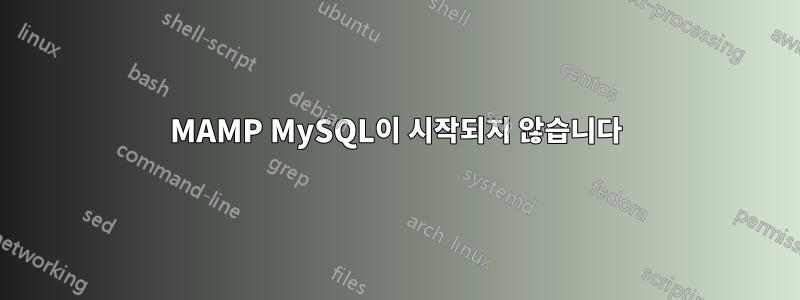
MAMP를 완전히 제거하고 MAMP 웹 사이트에서 MAMP 2의 새 복사본을 다운로드하고 새로 설치했습니다. 그러나 mysql을 시작하려고 하면 다음과 같은 오류 로그가 나타납니다.
111120 21:37:49 mysqld_safe Starting mysqld daemon with databases from
/Applications/MAMP/db/mysql
111120 21:37:50 [Warning] You have forced lower_case_table_names to 0 through a command-line option, even though your file system '/Applications/MAMP/db/mysql/' is case insensitive. This means that you can corrupt a MyISAM table by accessing it with different cases. You should consider changing lower_case_table_names to 1 or 2
111120 21:37:50 [Note] Plugin 'FEDERATED' is disabled.
111120 21:37:50 InnoDB: The InnoDB memory heap is disabled
111120 21:37:50 InnoDB: Mutexes and rw_locks use GCC atomic builtins
111120 21:37:50 InnoDB: Compressed tables use zlib 1.2.3
111120 21:37:50 InnoDB: Initializing buffer pool, size = 128.0M
111120 21:37:50 InnoDB: Completed initialization of buffer pool
111120 21:37:50 InnoDB: highest supported file format is Barracuda.
111120 21:37:50 InnoDB: Waiting for the background threads to start
111120 21:37:51 InnoDB: 1.1.5 started; log sequence number 1595675
111120 21:37:51 [ERROR] /Applications/MAMP/Library/bin/mysqld: unknown option '--skip-locking'
111120 21:37:51 [ERROR] Aborting
111120 21:37:51 InnoDB: Starting shutdown...
111120 21:37:51 InnoDB: Shutdown completed; log sequence number 1595675
111120 21:37:51 [Note] /Applications/MAMP/Library/bin/mysqld: Shutdown complete
111120 21:37:51 mysqld_safe mysqld from pid file /Applications/MAMP/tmp/mysql/mysql.pid ended
왜 이런 일이 일어나는지 전혀 모르겠습니다. 나는 주변을 검색하여 MySQL 인스턴스가 실행되고 있지 않은지 확인했습니다. 아무것도 도움이 되지 않는 것 같습니다.
답변1
/etc/my.cnf를 확인하거나 이름을 /etc/my.cnf.old로 바꾸십시오. 또는 /etc/my.cnf에서 --skip-locking 옵션이 있는지 확인할 수 있습니다. 그냥 제거하세요. 그리고 mysql을 다시 시작해 보세요.


