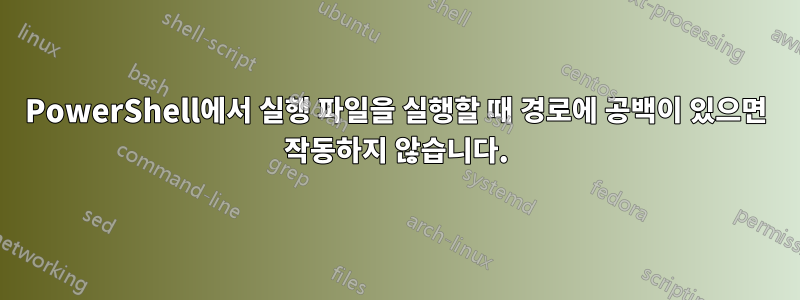
PowerShell 프롬프트에서 다음을 수행합니다.
\Windows\system32\mspaint.exe
페인트를 실행합니다. 그럴 것이다
Invoke-Expression -command "\Windows\system32\mspaint.exe"
그러나 경로에 공백이 있으면 PowerShell은 더미를 뱉어냅니다. 예:
Invoke-Expression -command "\install\sub directory\test.bat"
불평하는 것 :
The term '\install\sub' is not recognized as the name of a cmdlet, function, script file, or operable program.
내가 무엇을 놓치고 있나요?
답변1
에 따르면이것Technet의 기사에서는 경로를 큰따옴표로 묶는 것만으로는 충분하지 않습니다.
사용하려는 경로에는&(앰퍼샌드)를 디렉토리 앞에 붙이지 않으면 작동하지 않습니다.
예를 들어:
Invoke-Expression -command & "\install\sub directory\test.bat"
답변2
가장 간단한 방법은 호출 연산자를 사용하는 것입니다.
&'String containing the path'
실행 파일을 시작하는 것은 Invoke-Expression실제로 잘못된 cmdlet이므로 Start-Process.


