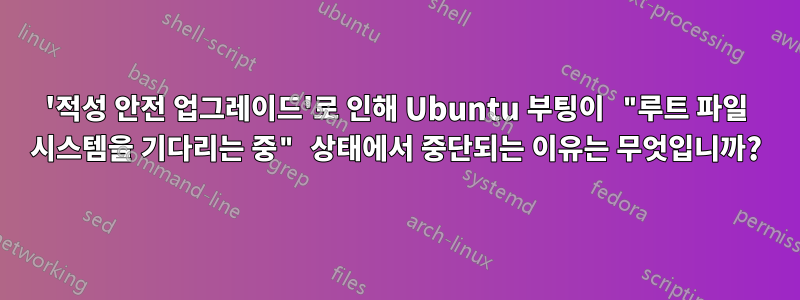
10.04 Lucid용 Ubuntu의 최신 AMI를 사용하여 Amazon EC2에서 Ubuntu EBS 인스턴스를 시작했습니다.ami-ad36fbc4`
인스턴스를 가동한 후 커널을 다음 sudo aptitude safe-upgrade으로 업그레이드한 것으로 보이는 명령을 실행했습니다.vmlinuz-2.6.32-318-ec2vmlinuz-2.6.32-340-ec2
이제 인스턴스가 부팅되지 않고 다음 오류가 발생합니다.Waiting for root file system ...
EBS를 분리하고 /boot/grub/menu.lst파일을 편집하고 이를 참조하는 항목을 제거 하면 vmlinuz-2.6.32-340-ec2다시 부팅됩니다.
따라서 질문은 다음과 같습니다.
- 왜 이런 일이 발생합니까?
safe-upgrade일을 망치지 않을 만큼 보수적이어야 하지 않나요 ?- 아니면 EC2 인스턴스에서 안전 업그레이드를 사용하면 안 됩니까? 그렇다면 왜 안되나요?
ps: 이 내용을 조사하는 동안 제가 읽은 관련 문제는 다음과 같습니다.시스템 부팅이 중단됨 루트 파일 시스템을 기다리는 중 - /dev/sda가 된 /dev/hda에서 복구하는 절차(섹션 4.8 참조) 그러나 항목에서 볼 수 있듯이 menu.lst항목은 다음으로 참조 되고 다음은 참조 LABEL=cloudimg-rootfs되지 않습니다 ./sda/a/hda/a
참고로 grub 메뉴 파일은 다음과 같습니다.
title Ubuntu 10.04.3 LTS, kernel 2.6.32-340-ec2
root (hd0)
kernel /boot/vmlinuz-2.6.32-340-ec2 root=LABEL=cloudimg-rootfs ro xencons=hvc0 console=hvc0
initrd /boot/initrd.img-2.6.32-340-ec2
title Ubuntu 10.04.3 LTS, kernel 2.6.32-340-ec2 (recovery mode)
root (hd0)
kernel /boot/vmlinuz-2.6.32-340-ec2 root=LABEL=cloudimg-rootfs ro single
initrd /boot/initrd.img-2.6.32-340-ec2
title Ubuntu 10.04.3 LTS, kernel 2.6.32-318-ec2
root (hd0)
kernel /boot/vmlinuz-2.6.32-318-ec2 root=LABEL=cloudimg-rootfs ro xencons=hvc0 console=hvc0
initrd /boot/initrd.img-2.6.32-318-ec2
title Ubuntu 10.04.3 LTS, kernel 2.6.32-318-ec2 (recovery mode)
root (hd0)
kernel /boot/vmlinuz-2.6.32-318-ec2 root=LABEL=cloudimg-rootfs ro single
initrd /boot/initrd.img-2.6.32-318-ec2
title Ubuntu 10.04.3 LTS, memtest86+
root (hd0)
kernel /boot/memtest86+.bin
그리고 부팅 콘솔은 다음과 같습니다(멈췄을 때).
i-3121e5b7
2011-11-27T19:20:03+0000
Xen Minimal OS!
start_info: 0xac4000(VA)
nr_pages: 0x26700
shared_inf: 0xbb4b2000(MA)
pt_base: 0xac7000(VA)
nr_pt_frames: 0x9
mfn_list: 0x990000(VA)
mod_start: 0x0(VA)
mod_len: 0
flags: 0x0
cmd_line: root=/dev/sda1 ro 4
stack: 0x94f860-0x96f860
MM: Init
_text: 0x0(VA)
_etext: 0x5ff6d(VA)
_erodata: 0x78000(VA)
_edata: 0x80b00(VA)
stack start: 0x94f860(VA)
_end: 0x98fe68(VA)
start_pfn: ad3
max_pfn: 26700
Mapping memory range 0xc00000 - 0x26700000
setting 0x0-0x78000 readonly
skipped 0x1000
MM: Initialise page allocator for c01000(c01000)-26700000(26700000)
MM: done
Demand map pfns at 26701000-2026701000.
Heap resides at 2026702000-4026702000.
Initialising timer interface
Initialising console ... done.
gnttab_table mapped at 0x26701000.
Initialising scheduler
Thread "Idle": pointer: 0x2026702010, stack: 0x26640000
Initialising xenbus
Thread "xenstore": pointer: 0x20267027c0, stack: 0x26650000
Dummy main: start_info=0x96f960
Thread "main": pointer: 0x2026702f70, stack: 0x26660000
"main" "root=/dev/sda1" "ro" "4"
vbd 2049 is hd0
******************* BLKFRONT for device/vbd/2049 **********
backend at /local/domain/0/backend/vbd/526/2049
Failed to read /local/domain/0/backend/vbd/526/2049/feature-barrier.
Failed to read /local/domain/0/backend/vbd/526/2049/feature-flush-cache.
16777216 sectors of 512 bytes
**************************
[H[J Booting 'Ubuntu 10.04.3 LTS, kernel 2.6.32-340-ec2'
root (hd0)
Filesystem type is ext2fs, using whole disk
kernel /boot/vmlinuz-2.6.32-340-ec2 root=LABEL=cloudimg-rootfs ro xencons=hvc0
console=hvc0
initrd /boot/initrd.img-2.6.32-340-ec2
xc_dom_probe_bzimage_kernel: kernel is not a bzImage
close blk: backend at /local/domain/0/backend/vbd/526/2049
[ 0.000000] Initializing cgroup subsys cpuset
[ 0.000000] Initializing cgroup subsys cpu
[ 0.000000] Linux version 2.6.32-340-ec2 (buildd@yellow) (gcc version 4.4.3 (Ubuntu 4.4.3-4ubuntu5) ) #40-Ubuntu SMP Wed Nov 16 14:36:38 UTC 2011 (Ubuntu 2.6.32-340.40-ec2 2.6.32.46+drm33.20)
[ 0.000000] Command line: root=LABEL=cloudimg-rootfs ro xencons=hvc0 console=hvc0
[ 0.000000] KERNEL supported cpus:
[ 0.000000] Intel GenuineIntel
[ 0.000000] AMD AuthenticAMD
[ 0.000000] Centaur CentaurHauls
[ 0.000000] Xen-provided physical RAM map:
[ 0.000000] Xen: 0000000000000000 - 0000000026f00000 (usable)
[ 0.000000] last_pfn = 0x26f00 max_arch_pfn = 0x80000000
[ 0.000000] init_memory_mapping: 0000000000000000-0000000026f00000
[ 0.000000] NX (Execute Disable) protection: active
[ 0.000000] RAMDISK: 01844000 - 03293000
[ 0.000000] (3 early reservations) ==> bootmem [0000000000 - 0026700000]
[ 0.000000] #0 [0001844000 - 00033e9000] Xen provided ==> [0001844000 - 00033e9000]
[ 0.000000] #1 [0001000000 - 00018237b8] TEXT DATA BSS ==> [0001000000 - 00018237b8]
[ 0.000000] #2 [00033e9000 - 0003523000] PGTABLE ==> [00033e9000 - 0003523000]
[ 0.000000] Zone PFN ranges:
[ 0.000000] DMA 0x00000000 -> 0x00001000
[ 0.000000] DMA32 0x00001000 -> 0x00100000
[ 0.000000] Normal 0x00100000 -> 0x00100000
[ 0.000000] Movable zone start PFN for each node
[ 0.000000] early_node_map[2] active PFN ranges
[ 0.000000] 0: 0x00000000 -> 0x00026700
[ 0.000000] 0: 0x00026f00 -> 0x00026f00
[ 0.000000] NR_CPUS:64 nr_cpumask_bits:64 nr_cpu_ids:1 nr_node_ids:1
[ 0.000000] PERCPU: Embedded 18 pages/cpu @ffff880003298000 s44248 r8192 d21288 u73728
[ 0.000000] pcpu-alloc: s44248 r8192 d21288 u73728 alloc=18*4096
[ 0.000000] pcpu-alloc: [0] 0
[ 0.000000] Built 1 zonelists in Zone order, mobility grouping on. Total pages: 155259
[ 0.000000] Kernel command line: root=LABEL=cloudimg-rootfs ro xencons=hvc0 console=hvc0
[ 0.000000] PID hash table entries: 4096 (order: 3, 32768 bytes)
[ 0.000000] Dentry cache hash table entries: 131072 (order: 8, 1048576 bytes)
[ 0.000000] Inode-cache hash table entries: 65536 (order: 7, 524288 bytes)
[ 0.000000] Initializing CPU#0
[ 0.000000] allocated 6379520 bytes of page_cgroup
[ 0.000000] please try 'cgroup_disable=memory' option if you don't want memory cgroups
[ 0.000000] Software IO TLB disabled
[ 0.000000] Memory: 574464k/637952k available (4836k kernel code, 8192k absent, 54588k reserved, 2084k data, 228k init)
[ 0.000000] Hierarchical RCU implementation.
[ 0.000000] NR_IRQS:96
[ 0.000000] Xen reported: 2666.760 MHz processor.
[ 0.000000] Console: colour dummy device 80x25
[ 0.000000] console [hvc0] enabled
[ 0.230003] Calibrating delay using timer specific routine.. 5347.09 BogoMIPS (lpj=26735464)
[ 0.230055] Security Framework initialized
[ 0.230073] AppArmor: AppArmor initialized
[ 0.230089] Mount-cache hash table entries: 256
[ 0.230209] Initializing cgroup subsys ns
[ 0.230215] Initializing cgroup subsys cpuacct
[ 0.230218] Initializing cgroup subsys memory
[ 0.230228] Initializing cgroup subsys devices
[ 0.230230] Initializing cgroup subsys freezer
[ 0.230259] CPU: L1 I cache: 32K, L1 D cache: 32K
[ 0.230262] CPU: L2 cache: 6144K
[ 0.230271] SMP alternatives: switching to UP code
[ 0.255645] Freeing SMP alternatives: 39k freed
[ 0.255834] Brought up 1 CPUs
[ 0.255922] devtmpfs: initialized
[ 0.256333] NET: Registered protocol family 16
[ 0.256945] Brought up 1 CPUs
[ 0.257349] PCI: Fatal: No config space access function found
[ 0.257353] PCI: setting up Xen PCI frontend stub
[ 0.257605] bio: create slab <bio-0> at 0
[ 0.257681] vgaarb: loaded
[ 0.257889] suspend: event channel 9
[ 0.258172] xen_mem: Initialising balloon driver.
[ 0.260364] PCI: System does not support PCI
[ 0.260368] PCI: System does not support PCI
[ 0.260432] NET: Registered protocol family 8
[ 0.260435] NET: Registered protocol family 20
[ 0.260451] NetLabel: Initializing
[ 0.260455] NetLabel: domain hash size = 128
[ 0.260456] NetLabel: protocols = UNLABELED CIPSOv4
[ 0.260490] NetLabel: unlabeled traffic allowed by default
[ 0.260505] Switching to clocksource xen
[ 0.261840] AppArmor: AppArmor Filesystem Enabled
[ 0.262007] NET: Registered protocol family 2
[ 0.262083] IP route cache hash table entries: 32768 (order: 6, 262144 bytes)
[ 0.262363] TCP established hash table entries: 131072 (order: 9, 2097152 bytes)
[ 0.263136] TCP bind hash table entries: 65536 (order: 8, 1048576 bytes)
[ 0.263553] TCP: Hash tables configured (established 131072 bind 65536)
[ 0.263559] TCP reno registered
[ 0.263629] NET: Registered protocol family 1
[ 0.263708] platform rtc_cmos: registered platform RTC device (no PNP device found)
[ 0.263814] audit: initializing netlink socket (disabled)
[ 0.263838] type=2000 audit(1322421419.386:1): initialized
[ 0.269569] Trying to unpack rootfs image as initramfs...
[ 0.279699] VFS: Disk quotas dquot_6.5.2
[ 0.279731] Dquot-cache hash table entries: 512 (order 0, 4096 bytes)
[ 0.279885] DLM (built Nov 16 2011 14:40:41) installed
[ 0.279994] JFS: nTxBlock = 4920, nTxLock = 39360
[ 0.289416] SGI XFS with ACLs, security attributes, realtime, large block/inode numbers, no debug enabled
[ 0.289643] SGI XFS Quota Management subsystem
[ 0.299611] Slow work thread pool: Starting up
[ 0.299651] Slow work thread pool: Ready
[ 0.299659] GFS2 (built Nov 16 2011 14:41:38) installed
[ 0.299675] msgmni has been set to 1230
[ 0.299847] alg: No test for stdrng (krng)
[ 0.299858] io scheduler noop registered
[ 0.299860] io scheduler anticipatory registered
[ 0.299862] io scheduler deadline registered (default)
[ 0.299871] io scheduler cfq registered
[ 0.314987] Serial: 8250/16550 driver, 4 ports, IRQ sharing enabled
[ 0.315818] brd: module loaded
[ 0.316148] loop: module loaded
[ 0.316216] Xen virtual console successfully installed as hvc0
[ 0.316254] Event-channel device installed.
[ 0.324444] Freeing initrd memory: 26940k freed
[ 0.338978] netfront: Initialising virtual ethernet driver.
[ 0.340057] PPP generic driver version 2.4.2
[ 0.340628] Equalizer2002: Simon Janes ([email protected]) and David S. Miller ([email protected])
[ 0.340767] tun: Universal TUN/TAP device driver, 1.6
[ 0.340769] tun: (C) 1999-2004 Max Krasnyansky <[email protected]>
[ 0.341644] i8042.c: No controller found.
[ 0.341704] mice: PS/2 mouse device common for all mice
[ 0.341758] rtc_cmos rtc_cmos: rtc core: registered rtc_cmos as rtc0
[ 0.341810] Driver for 1-wire Dallas network protocol.
[ 0.341865] device-mapper: uevent: version 1.0.3
[ 0.341932] device-mapper: ioctl: 4.15.0-ioctl (2009-04-01) initialised: [email protected]
[ 0.342186] NET: Registered protocol family 17
[ 0.342285] registered taskstats version 1
[ 0.355601] xen-vbd: registered block device major 8
[ 0.440415] XENBUS: Device with no driver: device/console/0
[ 0.440429] /build/buildd/linux-ec2-2.6.32/drivers/rtc/hctosys.c: unable to open rtc device (rtc0)
[ 0.440534] Freeing unused kernel memory: 228k freed
[ 0.440675] Write protecting the kernel read-only data: 6492k
Loading, please wait...
[ 0.460565] udev: starting version 151
Begin: Loading essential drivers ... done.
Begin: Running /scripts/init-premount ... done.
Begin: Mounting root file system ... Begin: Running /scripts/local-top ... done.
Begin: Waiting for root file system ...
답변1
답변이 너무 늦어 죄송합니다. 먼저 몇 가지 의견:
- 앞으로 Amazon EC2에서 실행되는 Ubuntu에서 문제를 발견하는 경우 문제를 해결하는 가장 좋은 방법은 실행 패드에서 버그를 여는 것입니다(http://launchpad.net/ubuntu). EC2 인스턴스 내에서 'ubuntu-bug'를 실행하면 인스턴스에 대한 일부 정보를 수집하고 버그에 적절하게 태그를 지정합니다. 또한 'smoser'나 'utlemming'도 자유롭게 구독해 주세요.
귀하가 나열한 ami는 더 이상 최신이 아닙니다(단순히 시간이 흐르고 EC2의 Ubuntu 새로 고침 이미지로 인해). 최신 공식 AMI를 찾는 데 관심이 있다면 다음을 참조하세요.
https://askubuntu.com/questions/53582/how-do-i-know-what-ubuntu-ami-to-launch-on-ec2실행 중이던 커널은 더 이상 10.04의 최신 커널이 아닙니다(다시 말하지만 Ubuntu 유지 관리로 인해).
따라서 aptitude safe-upgradeEC2에서는 실행이 안전해야 합니다. t1.micro 및 m1.large 모두에서 위에 나열한 AMI를 사용할 때 그렇게 하면 작동한다는 것을 확인했습니다. 이 시점에서는 '2.6.32-340.40'이 아닌 '2.6.32-341.42' 커널이 생성됩니다.
다음을 통해 동일한 버전의 커널을 다운로드하고 설치하여 문제를 명시적으로 재현하려고 했습니다.런치패드 아카이브. t1.micro와 m1.large의 인스턴스는 간단한 sudo dpkg -i linux-image-2.6.32-340-ec2_2.6.32-340.40_amd64.deb && sudo reboot.
aptitude safe-upgrade다시 말하지만 , apt-get dist-upgradeEC2에서는 완벽하게 안전해야 합니다. 그렇지 않다면 버그를 열어주세요.


