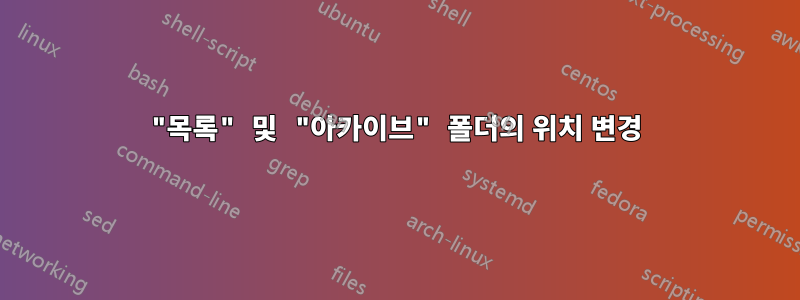
apt는 다운로드한 패키지와 기타 파일을 저장하기 위해 두 위치를 사용합니다.
/var/lib/apt/lists
/var/cache/apt/archives
이러한 폴더는 정기적으로 사용하는 경우에도 상당히 커질 수 있습니다 apt-get clean.
내 /var파티션은 별도의 파티션에 있으며 상대적으로 작습니다. apt를 구성하여 파일을 에일(예: /home/apt/?
답변1
몇 가지 옵션이 있습니다.
에서 설정을 변경하세요./etc/apt/apt.conf
dir::state::lists /path/to/new/directory;
dir::cache::archives /path/to/new/directory;
현재 디렉터리에 더 큰 파티션을 마운트합니다(파티션을 위한 여유 공간이 있는 경우):
# mount /dev/sda5 /var/lib/apt
# mount /dev/sda6 /var/cache/apt
물론 위의 작업이 작동하려면 먼저 파티션과 파일 시스템을 만들어야 합니다.
다른 위치에 대한 Symlink(새 파티션을 위한 공간이 없지만 현재 파티션 내에 공간이 있는 경우):
# ln -s /home/apt/lib /var/apt/lib
# ln -s /home/apt/cache /var/apt/cache
또는 위와 같지만 바인드 마운트를 사용합니다.
# mount --bind /home/apt/lib /var/apt/lib
# mount --bind /home/apt/cache /var/apt/cache
답변2
필요한 두 가지 구성 항목이 있습니다 apt.
Dir::Cache "/home/user/apt/cache";
Dir::State::Lists "/home/user/apt/lists";
에 쓰세요 /etc/apt/apt.conf.d/99custom.
이제 해당 폴더 구조를 확인해야 합니다. 그렇지 않으면 apt실패합니다.
mkdir -p /home/user/apt/cache
mkdir -p /home/user/apt/lists/partial
이제 다음을 실행하여 apt-get update새 디렉터리에 필요한 파일을 만듭니다.


