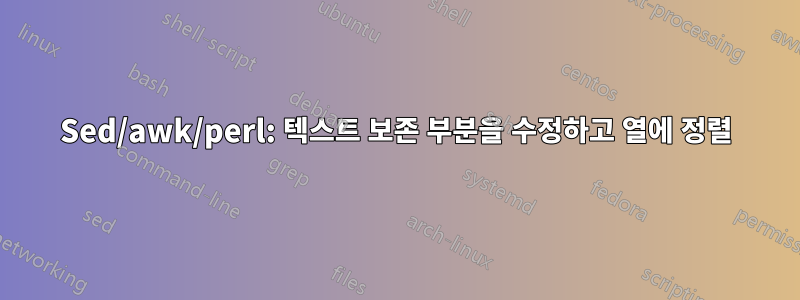
다음과 같은 텍스트가 있습니다.
A1JOURNEY0TO1
.BYTE 00, 00, 00
A2JOURNEY0TO2
.BYTE 00, 01, 00
A3JOURNEY1TO0
.BYTE 00, 01, 01
나는 다음을 가지고 있어야합니다 :
JOURNEY_01 ; 00 TO 01
.BYTE 00, 00, 00
JOURNEY_02 ; 00 TO 02
.BYTE 00, 01, 00
JOURNEY_03 ; 01 TO 00
.BYTE 00, 01, 01
등등, 여기서 ";" 줄의 문자 41에 있어야 하며 "TO" 앞뒤에 사용된 값은 줄 시작 부분의 텍스트 문자열에서 가져옵니다.
답변1
이에 대한 세부 사항은 입력이 얼마나 가변적인지에 따라 달라집니다. 이것이 JOURNEY변하지 않고 여기에 추가하려는 숫자가 두 문자( )보다 크거나 작을 수 없다고 가정할 수 있다면 01-99다음과 같이 작동합니다.
perl -pe 's/^.(\d+) ## ignore the first character and capture
## as many digits as possible after it.
(.+?) ## Capture everything until the next digit: 'JOURNEY'
(\d+)TO(\d+) ## Capture the two groups of digits on
## either side of "TO".
/ ## End match, begin replacement.
"$2_" . ## The 2nd captured group, 'JOURNEY'.
sprintf("%.2d",$1) . ## The number, 0-padded.
" " x 31 . ## 31 spaces.
sprintf("; %.2d TO %.2d",$3,$4) ## The start and end, 0-padded.
/ex; ## The 'e' lets us evaluate expressions in the substitution
## operator and the 'x' is only to allow whitespace
## and these explanatory comments
' file
위의 내용은 다음과 같이 요약될 수도 있습니다.
perl -pe 's/^.(\d+)(.+?)([\d]+)TO(\d+)/"$2_" . sprintf("%.2d",$1). " " x 31 . sprintf("; %.2d TO %.2d",$3,$4)/e;' file
다양한 문자열의 길이도 가변적인 경우 이를 고려해야 합니다.
perl -pe 's/^.+?(\d+)(.+?)([\d]+)TO(\d+)/
"$2_" . sprintf("%.2d",$1) .
" " x (41-length(sprintf("%.2d",$1) . "$2_")) .
sprintf("; %.2d TO %.2d",$3,$4)/xe;' file
답변2
awk를 사용하여 원하는 것이 무엇인지 추측
파일 ul.awk (편집됨)
/JOURNEY/ { jn=substr($1,2,1) ; x=substr($1,10,1) ; y=substr($1,13) ;
printf "JOURNEY_%02d%s; %02d TO %02d\n",jn,substr(" ",1,31),x,y ;
next ; }
{print ;}
그런 다음 실행
awk -f ul.awk u
JOURNEY_01 ; 00 TO 01
.BYTE 00, 00, 00
JOURNEY_02 ; 00 TO 02
.BYTE 00, 01, 00
JOURNEY_03 ; 01 TO 00
.BYTE 00, 01, 01
숫자가 항상 1자리라고 가정했기 때문에 이는 다소 잘못된 코딩입니다.


