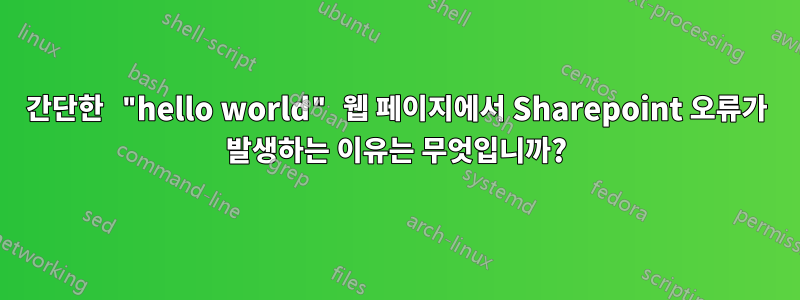
웹 사이트를 설정해야 하는 내부 IIS 서버에 대한 관리자 액세스 권한을 부여 받았습니다.
기술적인 작업을 수행하기 전에 서버에 액세스할 수 있는지 확인하고 싶었지만 다음의 간단한 페이지(Sharepoint를 참조하지 않음)에 액세스하려고 할 때
http://localhost/index.html
서버에 직접 로그인하면 다음과 같은 메시지가 나타납니다.
Parser Error
Description: An error occurred during the parsing of a resource required to service this request. Please review the following specific parse error details and modify your source file appropriately.
Parser Error Message: Could not load file or assembly 'Microsoft.SharePoint' or one of its dependencies. The system cannot find the file specified.
Source Error:
Line 1: <%@ Assembly Name="Microsoft.SharePoint"%><%@ Application Language="C#" Inherits="Microsoft.SharePoint.ApplicationRuntime.SPHttpApplication" %>
Source File: /global.asax Line: 1
Assembly Load Trace: The following information can be helpful to determine why the assembly 'Microsoft.SharePoint' could not be loaded.
WRN: Assembly binding logging is turned OFF.
To enable assembly bind failure logging, set the registry value
[HKLM\Software\Microsoft\Fusion!EnableLog] (DWORD) to 1.
Note: There is some performance penalty associated with assembly bind failure logging.
To turn this feature off, remove the registry value
[HKLM\Software\Microsoft\Fusion!EnableLog].
--------------------------------------------------------------------------------
Version Information: Microsoft .NET Framework Version:2.0.50727.5456; ASP.NET
Version:2.0.50727.5456
솔직히 말해서 저는 Sharepoint에 대한 zip을 알고 있는데 기본 "hello world" HTML 페이지에서 Sharepoint 오류가 발생하는 이유는 무엇입니까?
건배 :)
업데이트: 이후 Sharepoint를 제거한 것으로 추정되지만 여전히 이 오류가 발생합니다. 어떤 아이디어라도 환영합니다!
답변1
좋아, Sharepoint를 제거해도(현재 서버에서 이 작업을 수행할 수 있어서 다행입니다) 문제가 해결되지 않았고 여전히 같은 오류가 발생합니다. 따라서 서버 설치는 "올바른 이전 상태"로 가정할 수 있습니다.
그러나 기본 웹 사이트가 아닌 새 포트 번호로 새 사이트를 만든 후에는 현재로서는 문제가 해결되는 것 같습니다.
기본 사이트가 왜 그렇게 작동하는지에 대해서는 누구나 추측할 수 있습니다. 원본 게시물을 전체 오류로 업데이트하고 이 게시물을 답변으로 표시하지 않을 것입니다. 이는 수정 사항이 아니라 기껏해야 해결 방법이기 때문입니다. 누구든지 문제를 해결하는 방법을 알고 있다면 다시 설치할 필요가 없습니다. . 감사해요


