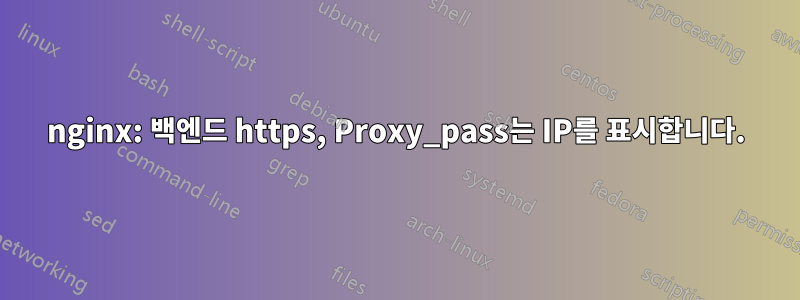
포트 80(http)에서 수신 대기하는 역방향 프록시로 nginx를 사용하고 있습니다. 요청을 백엔드 http 및 https 서버로 전달하기 위해 Proxy_pass를 사용하고 있습니다. 내 http 서버에서는 모든 것이 잘 작동하지만 nginx 역방향 프록시를 통해 https 서버에 연결하려고 하면 https 서버의 IP가 클라이언트의 웹 브라우저에 표시됩니다. https 백엔드 서버의 IP 대신 nginx 서버의 uri가 표시되기를 원합니다(다시 한번 말하지만, 이것은 http 서버에서는 잘 작동하지만 https 서버에서는 작동하지 않습니다). 보다포럼에 있는 이 게시물
내 구성 파일은 다음과 같습니다.
server {
listen 80;
server_name domain1.com;
access_log off;
root /var/www;
if ($request_method !~ ^(GET|HEAD|POST)$ ) {
return 444;
}
location / {
proxy_pass http://ipOfHttpServer:port/;
}
}
server {
listen 80;
server_name domain2.com;
access_log off;
root /var/www;
if ($request_method !~ ^(GET|HEAD|POST)$ ) {
return 444;
}
location / {
proxy_pass http://ipOfHttpsServer:port/;
proxy_set_header X_FORWARDED_PROTO https;
#proxy_set_header Host $http_host;
}
}
"proxy_set_header Host $http_host" 지시문과 "proxy_set_header Host $host"를 시도하면 웹 페이지에 접근할 수 없습니다(페이지를 찾을 수 없음). 그런데 댓글을 달면 https 서버의 IP가 브라우저에 표시됩니다(이건 좋지 않습니다).
누구든지 아이디어가 있나요?
내 다른 구성 파일은 다음과 같습니다.
proxy_redirect off;
proxy_set_header Host $host;
proxy_set_header X-Real-IP $remote_addr;
proxy_set_header X-Forwarded-For $proxy_add_x_forwarded_for;
#proxy_hide_header X-Powered-By;
proxy_intercept_errors on;
proxy_buffering on;
proxy_cache_key "$scheme://$host$request_uri";
proxy_cache_path /var/cache/nginx levels=1:2 keys_zone=cache:10m inactive=7d max_size=700m;
user www-data;
worker_processes 2;
error_log /var/log/nginx/error.log;
pid /var/run/nginx.pid;
events {
worker_connections 1024;
}
http {
include /etc/nginx/mime.types;
default_type application/octet-stream;
access_log /var/log/nginx/access.log;
server_names_hash_bucket_size 64;
sendfile off;
tcp_nopush on;
#keepalive_timeout 0;
keepalive_timeout 65;
tcp_nodelay on;
gzip on;
gzip_comp_level 5;
gzip_http_version 1.0;
gzip_min_length 0;
gzip_types text/plain text/html text/css image/x-icon application/x-javascript;
gzip_vary on;
include /etc/nginx/conf.d/*.conf;
include /etc/nginx/sites-enabled/*;
}
당신의 도움을 주셔서 감사합니다 !
나는 귀하의 조언과 예를 따르고 캐시 지시어를 외부 서버 블록으로 이동하고 위치 블록 내부의 프록시 지시어를 이동했습니다. 여전히 똑같은 문제가 있습니다. proxy_set_header Host $host;작성하면 nginx를 통해 https 웹 사이트에 연결할 수 없습니다.
댓글을 달면 nginx를 통해 https 서버에 연결할 수 있지만, Proxy_pass 지시문과 Proxy_redirect off에도 불구하고 https 서버의 LAN IP 주소가 주소 표시줄에 표시됩니다. 그러나 http 서버에서는 여전히 작동합니다(http 서버 IP 대신 nginx의 IP가 표시됨).
한 가지 더 정확하게 말하자면, 로 이동하자마자 https 웹 페이지에 연결되지 않습니다 http://addressOfMyNginx/. 이전에는 인증서가 인증되지 않아 경고 페이지가 있었습니다. 이 페이지에서는 여전히 have http://addressOfMyNginx/주소 표시줄에 있습니다. 하지만 "어쨌든 웹사이트로 계속 이동" 링크를 따라가면 https 웹사이트로 리디렉션되고 https 서버의 IP 주소가 표시됩니다.
디버그 로그를 읽은 후 다음을 발견했습니다.
2012/07/30 17:24:13 [debug] 4412#0: *75 http proxy header:
"GET / HTTP/1.0^M
Host: nameOfMMyNginxServer^M
X-Real-IP: xxx.xxx.xxx.xxx^M
X-Forwarded-For: xxx.xxx.xxx.xxx^M
Connection: close^M
Accept: text/html, application/xhtml+xml, */*^M
Accept-Language: fr-FR^M
User-Agent: Mozilla/5.0 (compatible; MSIE 9.0; Windows NT 6.1; Trident/5.0)^M
Accept-Encoding: gzip, deflate^M
Cookie: a_cookie_which_has_nothing_to_do_with_my_nginx_and_mybackend_server^M
여기서 xxx.xxx.xxx.xxx는 nginx 또는 내 백엔드 서버와 아무 관련이 없는 서버의 공개 주소입니다(앞서 언급한 쿠키와도 관련이 없습니다).
이 쿠키와 관련이 있을 수 있는 서버를 테스트한 이후로 브라우저의 캐시와 nginx의 캐시를 다시 로드/다시 시작하고 지웠습니다. 하지만 xxx.xxx.xxx.xxx는 이 모든 것과 전혀 관련이 없습니다.
지난 게시물에 익명 계정으로 글을 올렸고, 브라우저 캐시도 삭제했기 때문에 댓글을 달 수 없습니다. 그래서 SF는 더 이상 나를 Vulpo로 인식하지 않았습니다... (그때 계정을 만들었습니다).
답변1
proxy_redirect off트릭을 수행해야합니다. proxy_pass백엔드에 SSL을 사용하려면 SSL을 사용하도록 변경해야 한다고 생각합니다 . 보안을 강화하고 빠른 연결을 유지하려면 Unix 소켓이 훨씬 낫습니다.
내가 추천하는 nginx.conf:
# /etc/nginx/nginx.conf
user www-data;
worker_processes 2; # Do you really have two CPU cores?
events {
multi_accept on;
worker_connections 768;
use epoll;
}
http {
charset utf-8;
client_body_timeout 65;
client_header_timeout 65;
client_max_body_size 10m;
default_type application/octet-stream;
index index.html index.php /index.php;
keepalive_timeout 20;
reset_timedout_connection on;
send_timeout 65;
sendfile on;
server_names_hash_bucket_size 64;
tcp_nodelay off;
tcp_nopush on;
gzip on;
gzip_buffers 32 4k;
gzip_comp_level 2;
gzip_disable "msie6";
gzip_http_version 1.1;
gzip_min_length 1100;
gzip_proxied any;
gzip_static on;
gzip_types
#text/html is always compressed by HttpGzipModule
text/css
text/plain
application/javascript
application/x-javascript
application/json
application/x-json
application/rss+xml
application/xml
application/vnd.ms-fontobject
font/truetype
font/opentype
image/x-icon
image/svg+xml;
gzip_vary on;
include mime.types;
include conf.d/*.conf;
include sites-enabled/*;
}
내가 권장하는 가상 호스트 구성은 다음과 같습니다.
# /etc/nginx/sites-available/default.conf
proxy_cache_key "$scheme://$host$request_uri";
proxy_cache_path /var/cache/nginx levels=1:2 keys_zone=cache:10m inactive=7d max_size=700m;
server {
listen 80;
server_name example.com;
access_log off;
root /var/www;
# Consider using a map for this! If is bad!
if ($request_method !~ ^(GET|HEAD|POST)$ ) {
return 444;
}
location / {
proxy_redirect off;
proxy_set_header Host $host;
proxy_set_header X-Real-IP $remote_addr;
proxy_set_header X-Forwared-For $proxy_add_x_forwarded_for;
proxy_intercept_errors on;
proxy_buffering on;
proxy_pass http://127.0.0.1:port$request_uri;
}
}
더 고급 내용을 보려면 GitHub에서 내 nginx 구성을 살펴보세요(아직 완료되지 않았으므로 먼저 더 많은 설명을 작성해야 함).https://github.com/Fleshgrinder/nginx


