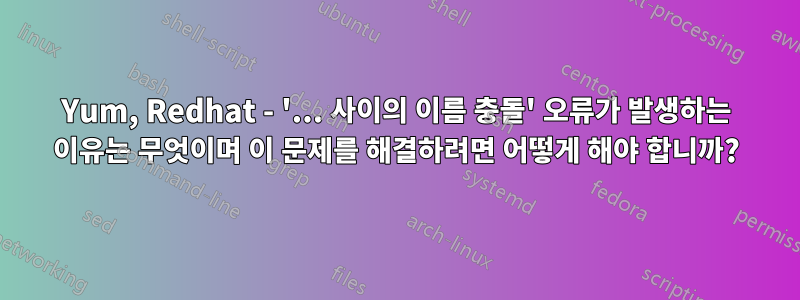
'yum'을 실행하려고 할 때마다 다음 오류가 발생합니다.
Name collision between kterm kterm
Name collision between kterm-color kterm-color
Name collision between xterm-nic xterm-nic
Name collision between xterm1 xterm1
Name collision between color_xterm color_xterm
Name collision between xterm-color xterm-color
Name collision between gnome-rh62 gnome-rh62
Name collision between gnome-rh72 gnome-rh72
Name collision between gnome-rh80 gnome-rh80
Name collision between gnome-rh90 gnome-rh90
Name collision between gnome-fc5 gnome-fc5
Name collision between gnome gnome
Name collision between gnome-256color gnome-256color
Name collision between kvt kvt
Name collision between konsole-base konsole-base
Name collision between konsole-linux konsole-linux
Name collision between konsole-solaris konsole-solaris
Name collision between konsole-xf3x konsole-xf3x
Name collision between konsole-xf4x konsole-xf4x
Name collision between konsole-vt100 konsole-vt100
Name collision between konsole-vt420pc konsole-vt420pc
Name collision between konsole-16color konsole-16color
Name collision between konsole konsole
Name collision between mlterm mlterm
Name collision between rxvt-basic rxvt-basic
Name collision between rxvt+pcfkeys rxvt+pcfkeys
Name collision between rxvt rxvt
Name collision between rxvt-color rxvt-color
Name collision between rxvt-256color rxvt-256color
Name collision between rxvt-xpm rxvt-xpm
Name collision between rxvt-cygwin rxvt-cygwin
Name collision between rxvt-cygwin-native rxvt-cygwin-native
Name collision between rxvt-16color rxvt-16color
Name collision between rxvt-unicode rxvt-unicode
Name collision between Eterm Eterm
Name collision between xtermm xtermm
Name collision between xtermc xtermc
Name collision between xterm-pcolor xterm-pcolor
....
누구든지 문제를 해결하는 방법을 알고 있습니까?
답변1
모든 *.repo를 /etc/yum.repos.d/에서 /tmp/로 임시 (재)이동한 다음 "yum clean all"을 시도하고 문제가 해결되면 해당 파일을 살펴보는 것이 좋습니다. 하나씩 뒤로 이동하여 문제가 다시 발생하기 시작하는지 확인하세요.
[alexus@wcmisdlin02 ~]$ yum repolist
Loaded plugins: refresh-packagekit
repo id repo name status
adobe-linux-x86_64 Adobe Systems Incorporated 2
epel Extra Packages for Enterprise Linux 6 - x86_64 7,720
google-chrome google-chrome 3
google-talkplugin google-talkplugin 1
sl Scientific Linux 6.1 - x86_64 6,251
sl-security Scientific Linux 6.1 - x86_64 - security updates 1,954
repolist: 15,931
[alexus@wcmisdlin02 ~]$ sudo mv /etc/yum.repos.d/*.repo /tmp/
[alexus@wcmisdlin02 ~]$ yum repolist
Loaded plugins: refresh-packagekit
repolist: 0
[alexus@wcmisdlin02 ~]$
답변2
새 버전의 Python을 다시 설치하고 일부 환경 변수를 변경했는데 작동했습니다. 이것을 따르십시오해결책내 경우의 문제를 해결하기 위해 내가 무엇을 했는지 보려면 링크를 클릭하세요. "솔루션 링크"의 문제는 또 다른 문제였지만 해당 단계를 따르면 이 페이지에 설명된 문제도 해결됩니다.


