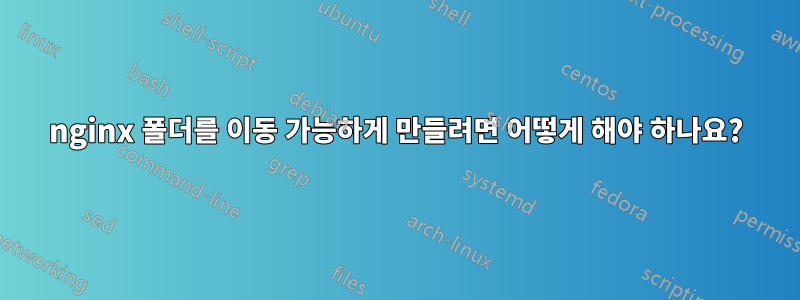
현재 nginx(/home/parth/nginx 디렉터리)를 컴파일할 때 nginx 바이너리에 스크립트를 구성하기 위해 제공된 접두사가 포함됩니다. 이제 해당 폴더를 이동하면(/tmp로 가정) 다음 오류 메시지와 함께 중단됩니다. 로그 파일 디렉터리를 구성하는 방법이 있나요?
./nginx -p /tmp/ -c /tmp/conf/nginx.conf
nginx: [경고] 오류 로그 파일을 열 수 없습니다: open() "/home/parth/nginx/var/logs/error.log" 실패(2: 해당 파일 또는 디렉터리 없음) 2012/08/27 02:22: 26 [emerg] 23782#0: /tmp/conf/nginx.conf:25의 알 수 없는 로그 형식 "main"
== nginx.conf 파일 ==
#user nobody;
worker_processes 1;
error_log logs/error.log;
#error_log logs/error.log notice;
#error_log logs/error.log info;
pid logs/nginx.pid;
events {
worker_connections 1024;
}
http {
include mime.types;
default_type application/octet-stream;
#log_format main '$remote_addr - $remote_user [$time_local] "$request" '
# '$status $body_bytes_sent "$http_referer" '
# '"$http_user_agent" "$http_x_forwarded_for"';
access_log logs/access.log main;
sendfile on;
#tcp_nopush on;
#keepalive_timeout 0;
keepalive_timeout 65;
#gzip on;
server {
listen 80;
server_name localhost;
#charset koi8-r;
access_log logs/host.access.log main;
location / {
root html;
index index.html index.htm;
}
#error_page 404 /404.html;
# redirect server error pages to the static page /50x.html
#
error_page 500 502 503 504 /50x.html;
location = /50x.html {
root html;
}
... 파일의 나머지 부분에는 구성 및 닫는 괄호가 주석 처리되어 있습니다. 루트 HTML;
답변1
[emerg] 23782#0: /tmp/conf/nginx.conf:25의 알 수 없는 로그 형식 "main"
#log_format main '$remote_addr - $remote_user [$time_local] "$request" '
# '$status $body_bytes_sent "$http_referer" '
# '"$http_user_agent" "$http_x_forwarded_for"';
해당 행의 주석 처리를 해제 log_format하고 다시 시도하십시오.
답변2
사용error_log구성 지시어.


