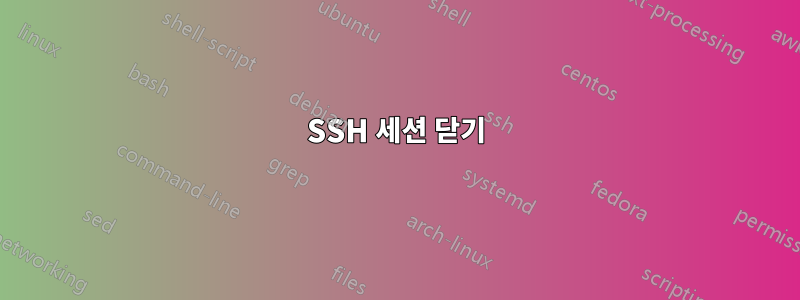
회사 서버 에 로그인하기 위해 ~/.ssh/config를 사용하고 있습니다 internal.local.
Host internal.local
ProxyCommand ssh -e none corporate.proxy nc %h %p
그러나 세션을 닫은 후에도(입력 exit) 서버의 sshd 세션은 계속 활성 상태로 유지됩니다(다른 연결을 통해 봅니다).
중단 세션을 제거하려면 세션을 닫거나 적절한 방식으로 구성을 변경해야 합니까?
먼저 두 번째 루트 세션에서 확인합니다.ps -fu user_name
user_name 861 855 0 16:58:16 pts/3 0:00 -bash
user_name 855 854 0 16:58:13 ? 0:00 /usr/lib/ssh/sshd
로그아웃 후:
user_name 855 854 0 16:58:13 ? 0:00 /usr/lib/ssh/sshd
새 세션 scp과의 파일 간 이동이 서버에 계속 정지된 직후입니다 .internal.localscp
답변1
사용
# for Solaris
ProxyCommand ssh -e none corporate.proxy nc %h %p -c
또는
# for *nix
ProxyCommand ssh -e none corporate.proxy nc %h %p -w 5
-cSolaris에서 작업을 수행한 후 연결을 닫는 원인이 되며 -w*nix 시스템에서도 동일합니다.


