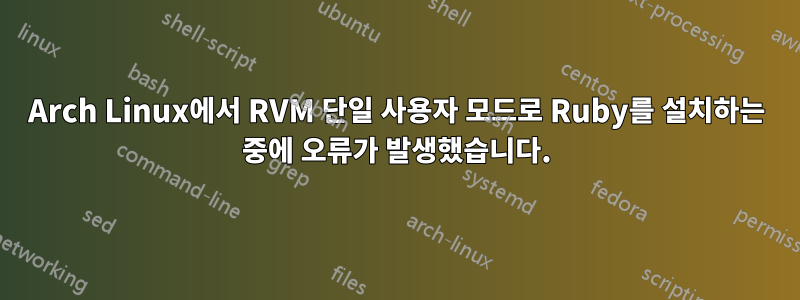
방금 권장 설치 스크립트를 통해 단일 사용자 모드로 ArchLinux x64에 RVM을 설치했습니다.
curl -L https://get.rvm.io | bash -s stable
또한 다음에 나열된 모든 요구 사항을 설치했습니다.rvm requirements
그러나 실제로 모든 버전의 Ruby를 설치하는 데 문제가 있습니다. 그리고 다음과 같은 오류가 발생합니다.
arch:~ % rvm install 1.9.3
No binary rubies available for: ///ruby-1.9.3-p194.
Continuing with compilation. Please read 'rvm mount' to get more information on binary rubies.
Fetching yaml-0.1.4.tar.gz to /home/christopher/.rvm/archives
% Total % Received % Xferd Average Speed Time Time Time Current
Dload Upload Total Spent Left Speed
100 460k 100 460k 0 0 702k 0 --:--:-- --:--:-- --:--:-- 767k
Extracting yaml-0.1.4.tar.gz to /home/christopher/.rvm/src
Prepare yaml in /home/christopher/.rvm/src/yaml-0.1.4.
Configuring yaml in /home/christopher/.rvm/src/yaml-0.1.4.
Error running ' ./configure --prefix=/home/christopher/.rvm/usr ', please read /home/christopher/.rvm/log/ruby-1.9.3-p194/yaml/configure.log
Compiling yaml in /home/christopher/.rvm/src/yaml-0.1.4.
Error running 'make', please read /home/christopher/.rvm/log/ruby-1.9.3-p194/yaml/make.log
Please note that it's required to reinstall all rubies:
rvm reinstall all --force
Installing Ruby from source to: /home/christopher/.rvm/rubies/ruby-1.9.3-p194, this may take a while depending on your cpu(s)...
ruby-1.9.3-p194 - #downloading ruby-1.9.3-p194, this may take a while depending on your connection...
ruby-1.9.3-p194 - #extracting ruby-1.9.3-p194 to /home/christopher/.rvm/src/ruby-1.9.3-p194
ruby-1.9.3-p194 - #extracted to /home/christopher/.rvm/src/ruby-1.9.3-p194
Skipping configure step, 'configure' does not exist, did autoreconf not run successfully?
ruby-1.9.3-p194 - #compiling
Error running 'make', please read /home/christopher/.rvm/log/ruby-1.9.3-p194/make.log
There has been an error while running make. Halting the installation.
로그 파일은 다음과 같습니다.
arch:~ % cat ~/.rvm/log/ruby-1.9.3-p194/yaml/configure.log
__rvm_log_command:32: permission denied:
arch:~ % cat ~/.rvm/log/ruby-1.9.3-p194/yaml/make.log
make: *** No targets specified and no makefile found. Stop.
arch:~ % cat ~/.rvm/log/ruby-1.9.3-p194/make.log
make: *** No targets specified and no makefile found. Stop.
답변1
어딘가에 권한 문제가 있는 것 같습니다. 다음을 실행해 보세요.
./configure --prefix=/home/christopher/.rvm/usr
/home/christopher/.rvm/src/yaml-0.1.4에서 더 나은 오류 로그를 얻기 위해 수동으로 시도하고, 충분하지 않은 경우 구성 명령을 추적해 볼 수 있습니다.
또한 새로 설치한 경우에도 가능합니다.
# rvm implode # (run as root)
$ curl -L https://get.rvm.io | bash -s stable --ruby


