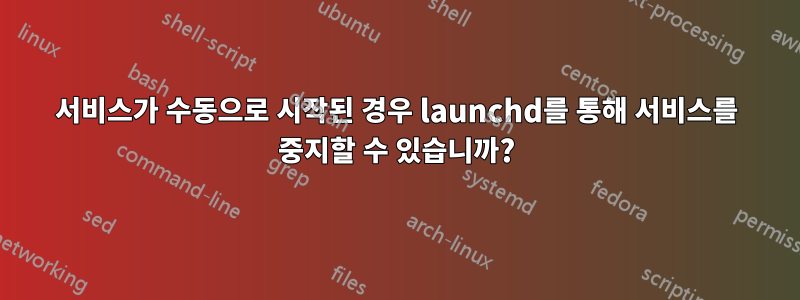
부팅 시 mysql을 시작하기 위해 launchd를 사용하고 있는데 잘 작동합니다. 'launchctl unload' 및 'launchctl load' 명령을 사용하여 서비스를 중지하고 시작할 수 있습니다. 또한 터미널에 'mysqld_safe' 명령을 입력하여 서비스를 시작할 수 있습니다. 하지만 'launchctl stop'을 통해 서비스를 중지한 후 'mysqld_safe' 명령을 통해 서비스를 시작하면 'launchctl stop'을 통해 서비스를 중지할 수 없습니다. 이것이 가능한가? 내가 여기서 뭘 잘못하고 있는 걸까요?
내 Plist는 다음과 같습니다
<?xml version="1.0" encoding="UTF-8"?>
<!DOCTYPE plist PUBLIC "-//Apple//DTD PLIST 1.0//EN" "http://www.apple.com/DTDs/PropertyList-1.0.dtd">
<plist version="1.0">
<dict>
<key>Label</key>
<string>mysql.service</string>
<key>ProgramArguments</key>
<array>
<string>/path/to/mysql/bin/mysqld_safe</string>
<string>--defaults-file=/path/to/mysql/my.cnf</string>
<string>--port=3306</string>
<string>--socket=/path/to/mysql/tmp/mysql.sock</string>
<string>--datadir=/path/to/mysql/data</string>
<string>--log-error=/path/to/mysql/data/mysqld.log</string>
<string>--pid-file=/path/to/mysql/data/mysqld.pid</string>
</array>
<key>RunAtLoad</key>
<true/>
<key>KeepAlive</key>
<false/>
<key>UserName</key>
<string>_mysql</string>
<key>GroupName</key>
<string>_mysql</string>
<key>StandardOutPath</key>
<string>/tmp/mysql_start.out</string>
<key>StandardErrorPath</key>
<string>/tmp/mysql_start.err</string>
</dict>
</plist>
터미널을 통해 mysql을 시작하는 데 사용되는 명령은 다음과 같습니다.
mysqld_safe --defaults-file=/path/to/mysql/my.cnf --port=3306 --socket=/path/to/mysql/tmp/mysql.sock --datadir=/path/to/mysql/data --pid-file=/path/to/mysql/data/mysqld.pid
답변1
이는 의도된 동작입니다. launchctl stop로드되지 않은 작업에 대한 발행은 작동하지 않습니다.


