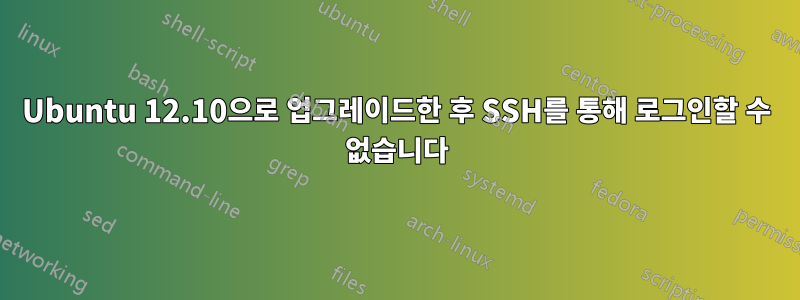
AWS EC2에 Ubuntu 12.04LTS 인스턴스가 있고 다음 지침에 따라 12.10으로 업그레이드했습니다.https://help.ubuntu.com/community/QuantalUpgrades.
ssh업그레이드 후에는 더 이상 VM에 들어갈 수 없습니다 . 내 키를 허용하지 않으며 ssh내 비밀번호도 거부됩니다. VM이 실행 중이고 연결 가능하며 SSH가 시작되었습니다. 문제는 인증 부분인 것 같습니다.
SSH는 해당 VM에 액세스할 수 있는 유일한 방법이었습니다. 내 옵션은 무엇입니까?
ubuntu@alice:~$ ssh -v -i .ssh/sos.pem [email protected]
OpenSSH_5.9p1 Debian-5ubuntu1, OpenSSL 1.0.1 14 Mar 2012
debug1: Reading configuration data /home/ubuntu/.ssh/config
debug1: Reading configuration data /etc/ssh/ssh_config
debug1: /etc/ssh/ssh_config line 19: Applying options for *
debug1: Connecting to www.hostname.com [37.37.37.37] port 22.
debug1: Connection established.
debug1: identity file .ssh/sos.pem type -1
debug1: identity file .ssh/sos.pem-cert type -1
debug1: Remote protocol version 2.0, remote software version OpenSSH_5.9p1 Debian-5ubuntu1
debug1: match: OpenSSH_5.9p1 Debian-5ubuntu1 pat OpenSSH*
debug1: Enabling compatibility mode for protocol 2.0
debug1: Local version string SSH-2.0-OpenSSH_5.9p1 Debian-5ubuntu1
debug1: SSH2_MSG_KEXINIT sent
debug1: SSH2_MSG_KEXINIT received
debug1: kex: server->client aes128-ctr hmac-md5 none
debug1: kex: client->server aes128-ctr hmac-md5 none
debug1: sending SSH2_MSG_KEX_ECDH_INIT
debug1: expecting SSH2_MSG_KEX_ECDH_REPLY
debug1: Server host key: RSA 33:33:33:33:33:33:33:33:33:33:33:33:33:33
debug1: Host '[www.hostname.com]:22' is known and matches the RSA host key.
debug1: Found key in /home/ubuntu/.ssh/known_hosts:12
debug1: ssh_rsa_verify: signature correct
debug1: SSH2_MSG_NEWKEYS sent
debug1: expecting SSH2_MSG_NEWKEYS
debug1: SSH2_MSG_NEWKEYS received
debug1: Roaming not allowed by server
debug1: SSH2_MSG_SERVICE_REQUEST sent
debug1: SSH2_MSG_SERVICE_ACCEPT received
debug1: Authentications that can continue: publickey,password
debug1: Next authentication method: publickey
debug1: Trying private key: .ssh/sos.pem
debug1: read PEM private key done: type RSA
debug1: Authentications that can continue: publickey,password
debug1: Next authentication method: password
[email protected]'s password:
debug1: Authentications that can continue: publickey,password
Permission denied, please try again.
답변1
비밀번호가 맞나요?
그렇지 않으면 EC2 지원을 시도해야 할 수도 있습니다.체계.
답변2
서버에서 /var/log/auth.log를 확인하세요. 그러면 sshd가 연결을 거부한 이유를 알 수 있습니다.
답변3
글쎄, 클라이언트 측에서 이 파일을 확인 /etc/ssh/sshd_config하고 다음이 있는지 확인하십시오 .
RSAAuthentication yes
PubkeyAuthentication yes
그런 다음 다음을 수행하십시오.
sudo grep 'sshd' /var/log/secure | grep 'Authentication refused' | tail -5
이 메시지가 표시되면 "Authentication refused: bad ownership or modes for directory"해당 디렉토리에 대한 권한을 변경하십시오.
sudo chmod 0755 directory
그런 다음 다시 시도해 보세요.
답변4
최신 버전의 sshd가 설치되어 있는지 확인하십시오. 이미 최신 버전이 있는 경우 다음을 실행해 보세요.
$sudo apt-get remove --purge ssh
그런 다음 ssh를 다시 설치하십시오.


