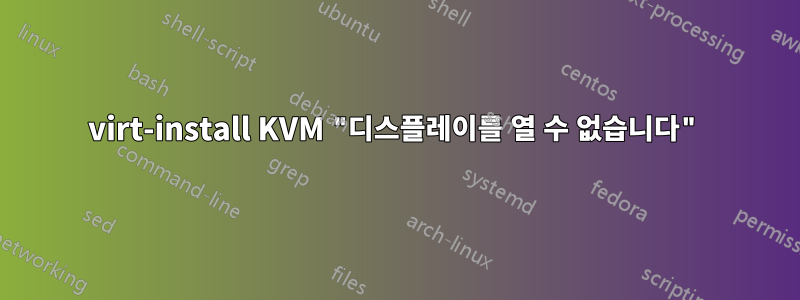
그래서 KVM(CentOS 6.3)을 사용하여 VM을 생성하려고 하는데 사용하는 명령은 다음과 같습니다.
virt-install --connect qemu:///system --virt-type kvm --name ffVM32 --ram 1024 --disk path=/home/datastore/images/ffVM32.img,size=10 --vnc --cdrom /home/datastore/backups/CentOS-6.4-i386-minimal.iso --bridge bridge0
내가 얻는 결과는 다음과 같습니다.
Starting install...
Allocating 'ffVM32.img' | 10 GB 00:00
Creating domain... | 0 B 00:00
Cannot open display:
Run 'virt-viewer --help' to see a full list of available command line options
Domain installation still in progress. You can reconnect to
the console to complete the installation process.
"X Windows System"의 그룹 설치를 수행했지만 도움이 되지 않습니다. Ubuntu 13..04를 실행하는 노트북을 통해 이에 액세스하려고 합니다. 흥미로운 점은 PCLinuxOS가 설치된 다른 컴퓨터에서 동일한 작업을 시도하면 virt-viewer가 열리고 설치를 계속할 수 있다는 것입니다.
모든 VM을 나열하는 동안 VM이 실행 중인 것을 발견했습니다.
[root@ts3 ~]# virsh list --all
Id Name State
----------------------------------------------------
8 ffVM32 running
내가 무엇을 놓치고 있나요?
답변1
-X아마도 SSH 스위치를 사용하여 하드웨어 노드에 로그인하지 않았을 것입니다 .
[root@yourmachine]# ssh -X root@<your-hardware-node-ip>
페이지 에서 man:
Enables X11 forwarding. This can also be specified on a per-host
basis in a configuration file.
X11 forwarding should be enabled with caution. Users with the
ability to bypass file permissions on the remote host (for the
user's X authorization database) can access the local X11 display
through the forwarded connection. An attacker may then be able
to perform activities such as keystroke monitoring.
For this reason, X11 forwarding is subjected to X11 SECURITY
extension restrictions by default. Please refer to the ssh -Y
option and the ForwardX11Trusted directive in ssh_config(5) for
more information.
X11 전달을 비활성화하려면 스위치를 사용할 수 있습니다 -x.
/etc/ssh/sshd_configX11 전달을 활성화하려면 다음 줄 에 있는 conf 파일을 편집 하고 주석 처리를 제거하십시오.
X11Forwarding Yes
다음을 사용하여 서비스를 다시 시작하십시오.service sshd restart
도움이 되었기를 바랍니다.
답변2
vnc가 libvirt와 작동하도록 하는 전체 단계:
호스트에 SSH를 수행하는 경우:
ssh -XY ...@....설치되지 않은 경우 X11을 설치합니다(RHEL의 경우 다른 경우 조정).
yum groupinstall "X Window System"
1단계에서처럼 로그아웃하고 SSH를 다시 시도해야 할 수도 있습니다.
위의 내용이 자체적으로 작동하지 않고
$DISPLAY정의되지 않은 경우에만 정의해 보세요.export DISPLAY=":0"
답변3
Ubuntu 노트북의 -X스위치( ) 로 연결하세요 .ssh -X [host]


